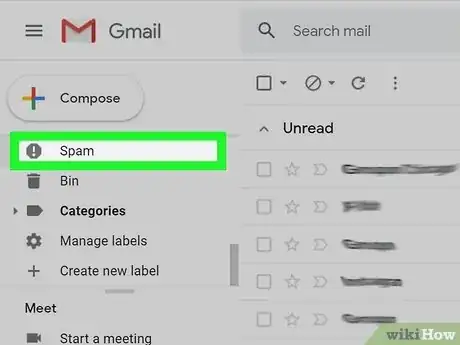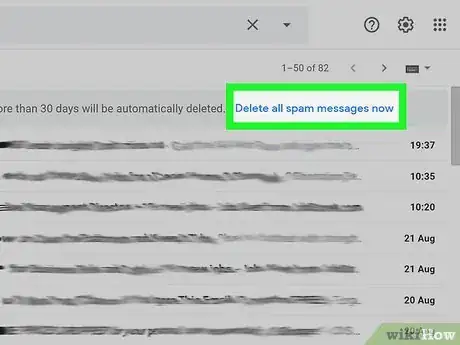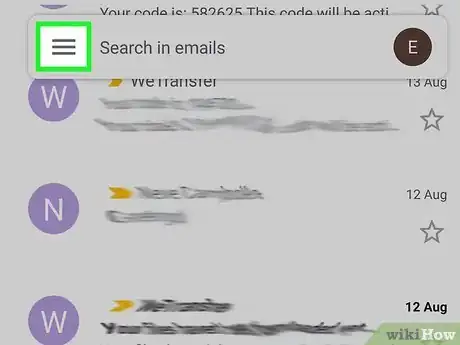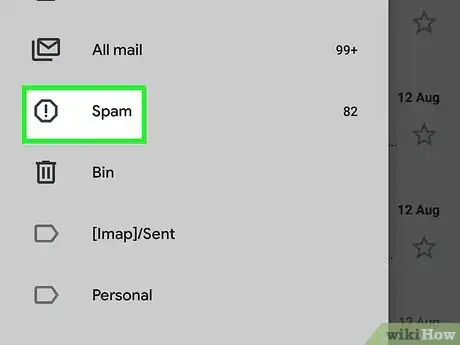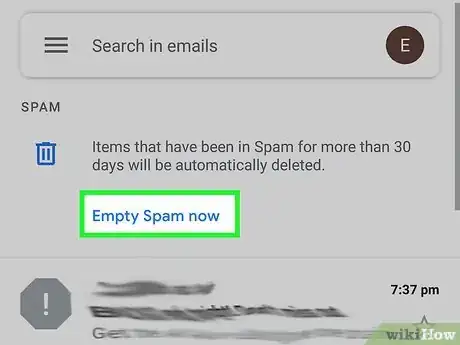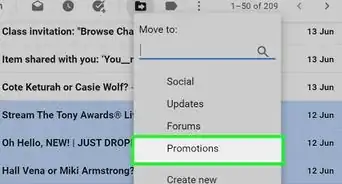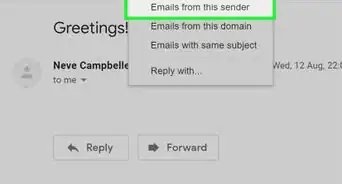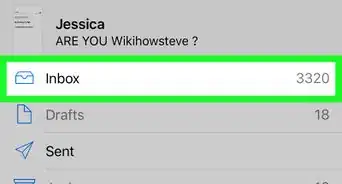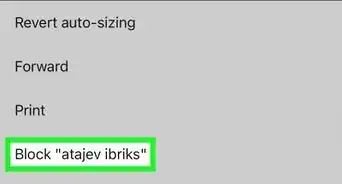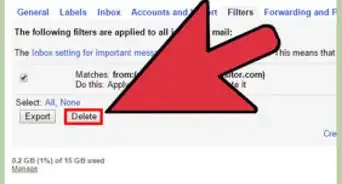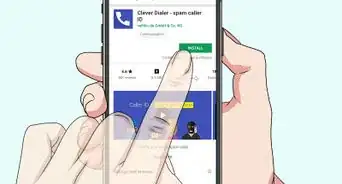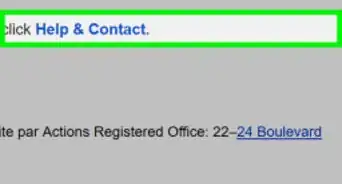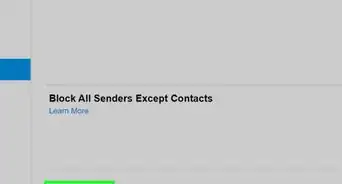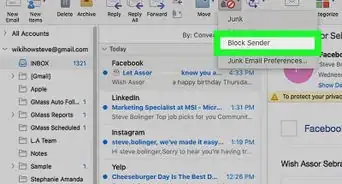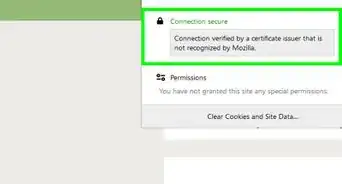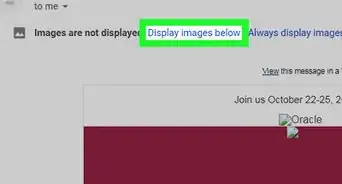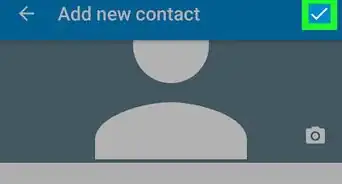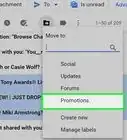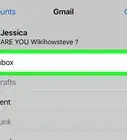X
wikiHow is a “wiki,” similar to Wikipedia, which means that many of our articles are co-written by multiple authors. To create this article, 10 people, some anonymous, worked to edit and improve it over time.
This article has been viewed 72,539 times.
Learn more...
While Gmail automatically sorts spam emails into a separate folder, you may want to permanently delete those emails to help declutter your account. This wikiHow article will teach you how to delete all your spam emails in Gmail on desktop and Android devices.
Steps
Method 1
Method 1 of 2:
On Desktop
-
1Log in to Gmail. Go to mail.google.com in your web browser and log in with your Gmail address and password. If you are already logged in to your account, move to the next step.
-
2Navigate to the Spam folder. To do that, click on More from the left side menu and select Spam from the drop-down list.
- Alternatively, type in:spam in the Gmail search bar and hit the Enter button.
Advertisement -
3Click on the Delete all spam messages now link. You can see this link at the top of the page.
-
4Confirm the deletion. Click on the OK button from the pop-up confirmation box. Done!
Advertisement
Method 2
Method 2 of 2:
On Android
-
1Launch the Gmail app on your device. The Gmail icon looks like a white envelope with a red outline. You can find it on your home screen or Apps menu.
-
2Tap on the ≡ button. You will see it on the top-left corner of the app. The menu panel will appear.
-
3Open the Spam tab. Move to the All labels section and tap on the Spam option.
-
4Tap on EMPTY SPAM NOW. Select EMPTY from the confirmation box to delete all spam emails from your account. Done!
Advertisement
Community Q&A
-
QuestionI have 30 spam emails and delete them. The spam emails get deleted but the number 30 still shows in spam.
 ButterflyCommunity AnswerThe number sometimes takes time to change. Reloading the page should help. If the number still doesn't change, consider closing and reopening the app/window. Keep in mind though, if the number doesn't change after doing everything, you'll probably have to wait for a little while (usually about 15-20 minutes) for it to correct.
ButterflyCommunity AnswerThe number sometimes takes time to change. Reloading the page should help. If the number still doesn't change, consider closing and reopening the app/window. Keep in mind though, if the number doesn't change after doing everything, you'll probably have to wait for a little while (usually about 15-20 minutes) for it to correct.
Advertisement
About This Article
Advertisement