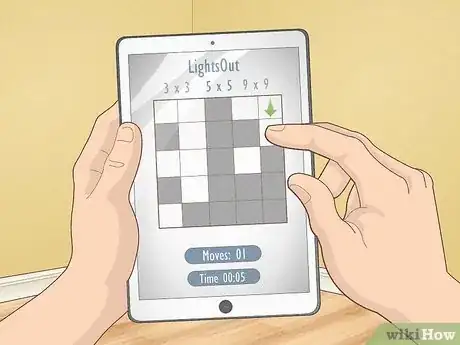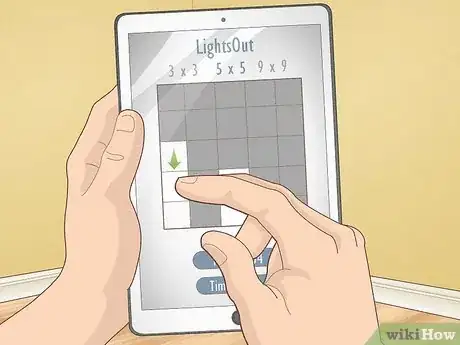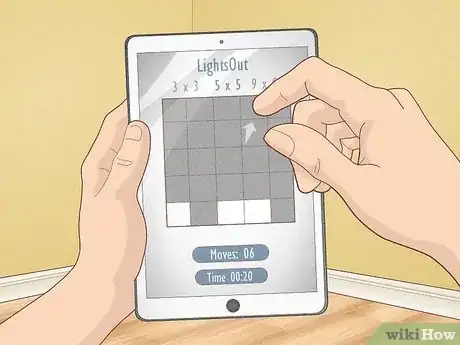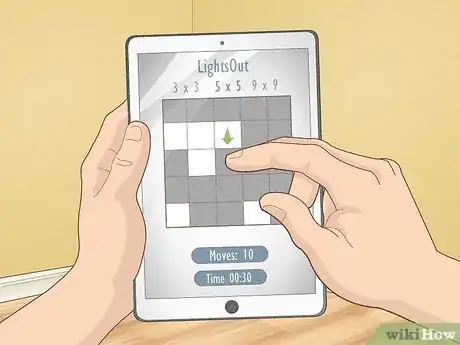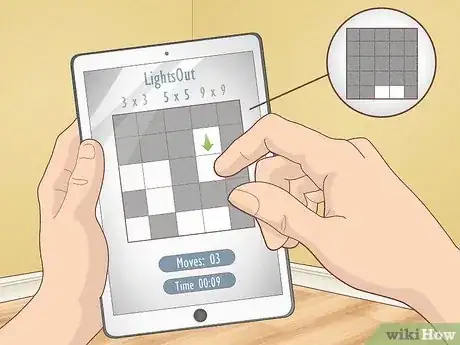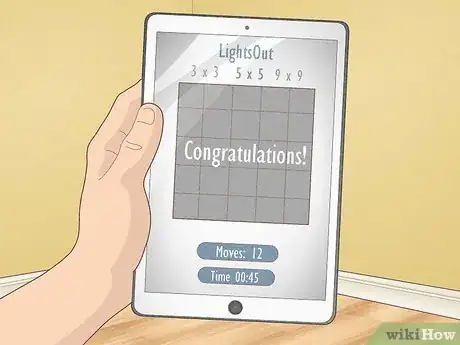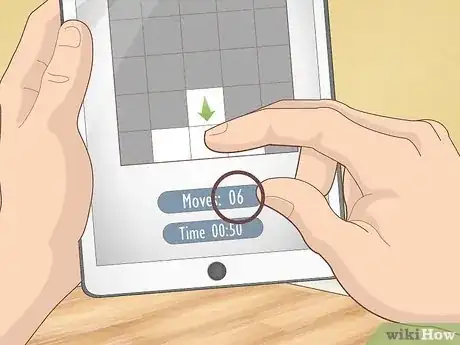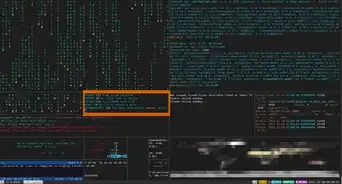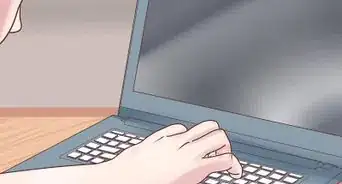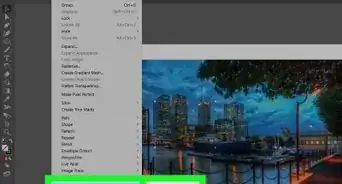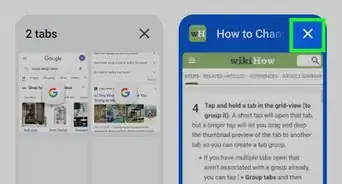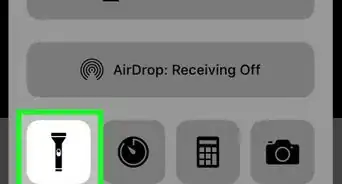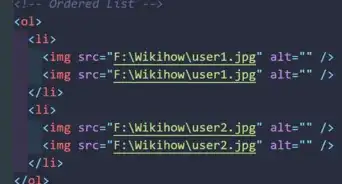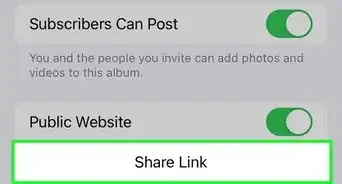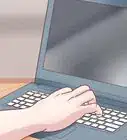This article was co-authored by wikiHow staff writer, Devin McSween. Devin McSween is a wikiHow Staff Writer. With a background in psychology, she has presented her research in social psychology at a variety of conferences and has contributed to several manuscripts for publication. At wikiHow, Devin combines her love of writing and research with the goal of bringing accessible information to wikiHow readers that will help them learn and grow. She earned her BS in Psychology from the College of Charleston.
This article has been viewed 8,471 times.
Learn more...
Are you playing Lights Out and finding yourself stumped, pressing the same cells on and off, over and over again, to no avail? We’ll let you in on a little secret: every puzzle is solvable. In fact, there’s a super simple and easy way to solve the game that works every time! In this article, we’ll tell you how to solve the Lights Out puzzle with the Chasing the Lights method, and how to use it to win with the fewest moves.
Things You Should Know
- Starting on the first row, turn off each light by clicking the cell below it. Follow this pattern for each row until you are left with only cells lit on the fifth row.
- Click the cells on the first row that correspond to the pattern left on the fifth row. Chase the lights down again to solve the puzzle.
- To make fewer moves, first identify the final row configuration you’ll be left with. Press the corresponding cells on the first row and chase the lights.
Steps
Chasing the Lights Method
-
1Click each cell on the second row that is under a lit cell on the first row. Chasing the Lights works for each puzzle grid type (meaning, it works for 3x3s, 5x5s, and 9x9s). Look for all the lights that are on on the first row. Then, press the cell on the second row that is below the lit cell on the first row. This turns off every light on the first row.[1]
-
2Follow this pattern for the second, third, and fourth rows. Find the lights that are now turned on on the second row, and click the corresponding cell below on the third row. Continue to chase the lights for the third and fourth rows.[2]
- After chasing the lights, the only lit cells are now on the fifth and final row.
Advertisement -
3Press the cells on the first row that correspond to the fifth row’s configuration. To solve the puzzle, you need to turn some lights back on. The cells you turn back on on the first row depend on which cells are lit on the fifth row. Use the guide below to determine which cells on the first row you need to turn on:[3]
- If the first, second, and third lights are on, click the second cell on the first row.
- If the first, second, fourth, and fifth lights are on, click the third cell on the first row.
- If the first, third, and fourth lights are on, click the fifth cell on the first row.
- If the first and fifth lights are on, click the first and second cells on the first row.
- If the second, third, and fifth lights are on, click the first cell on the first row.
- If the second and fourth lights are on, click the first and fourth cells on the first row.
- If the third, fourth, and fifth lights are on, click the fourth cell on the first row.
-
4Chase the lights back down to solve the puzzle. Now that lights are back on on the first row, click the corresponding cell below each light on the second row. Continue to turn off the lights on each row until all the lights are out![4]
- For 9x9 grids: Chasing the lights down a second time will solve the puzzle or leave you with every odd numbered cell turned on. To solve this situation, click the top left cell in the first row and chase the lights down again.[5]
- The Chasing the Lights method won’t solve the puzzle in the fewest moves. When you play using this method, you will probably click some cells multiple times.
General Play Rules
-
1The object of Lights Out is to turn off all the lights. Lights Out is a logic puzzle game where you are given a grid of cells – usually the grid is a 5x5 square. Some cells on the grid are turned off, while others are turned on. All you need to do is turn off every light to solve the puzzle.[7]
- There are also 3x3 and 9x9 grid variations.
-
2The goal is to solve the puzzle in the fewest amount of moves. When you click a lit cell, that turns it off. However, turning that cell off also changes the on/off state of the 4 cells surrounding it. You want to turn off all the lights in the grid without pressing the same cells more than once.[8]
- For instance, if you press a cell that is lit on the second row, that turns the cell off. However, that will change the state of the cells beside it, above it, and below it.
References
- ↑ http://cau.ac.kr/~mhhgtx/courses/LinearAlgebra/references/MadsenLightsOut.pdf
- ↑ http://cau.ac.kr/~mhhgtx/courses/LinearAlgebra/references/MadsenLightsOut.pdf
- ↑ http://cau.ac.kr/~mhhgtx/courses/LinearAlgebra/references/MadsenLightsOut.pdf
- ↑ http://cau.ac.kr/~mhhgtx/courses/LinearAlgebra/references/MadsenLightsOut.pdf
- ↑ https://www.logicgamesonline.com/lightsout/tutorial.html
- ↑ https://www.jaapsch.net/puzzles/lights.htm#solution
- ↑ https://mse.redwoods.edu/darnold/math45/laproj/Fall2001/Emilia/emilia_paper.pdf
- ↑ https://mse.redwoods.edu/darnold/math45/laproj/Fall2001/Emilia/emilia_paper.pdf