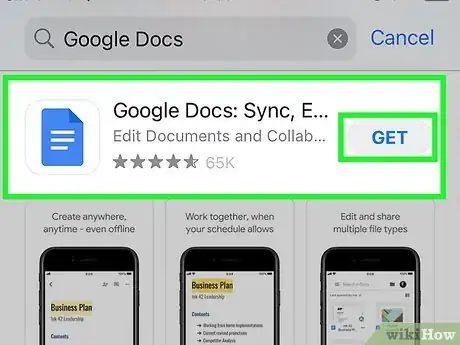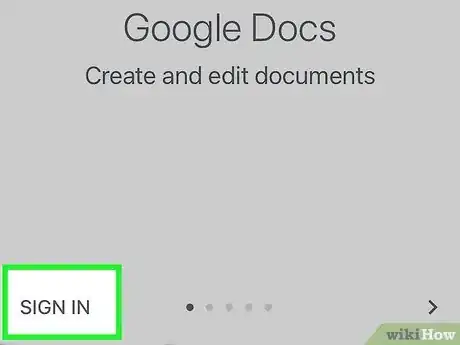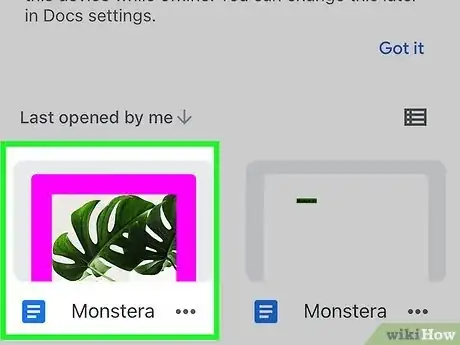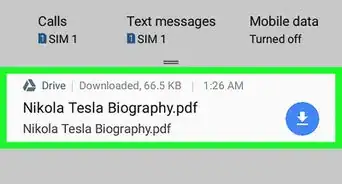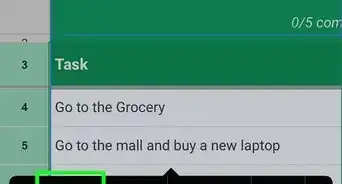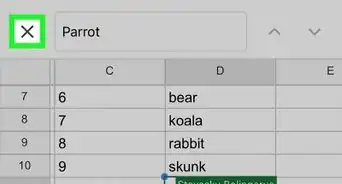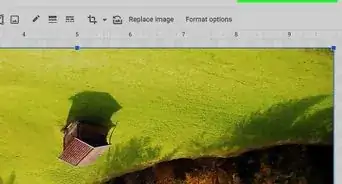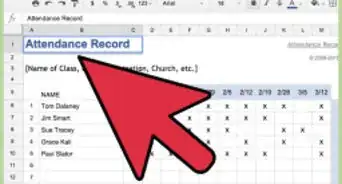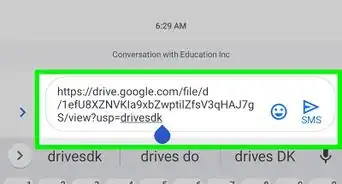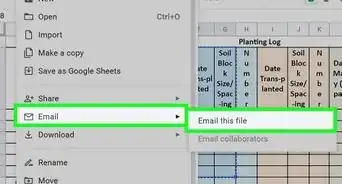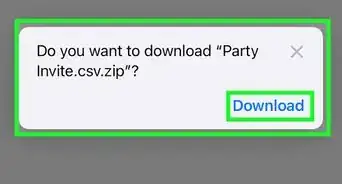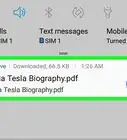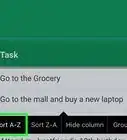X
wikiHow is a “wiki,” similar to Wikipedia, which means that many of our articles are co-written by multiple authors. To create this article, volunteer authors worked to edit and improve it over time.
This article has been viewed 57,858 times.
Learn more...
Google Docs is an online office application that lets you create, edit, and save office files such as your documents, research works, or proposals right on the web. You don’t have to worry about having to always carry your files around in a flash drive. What’s more, if you have an iPhone, you can access Google Docs just about wherever and whenever you like.
Steps
Community Q&A
-
QuestionWhat is the difference between Google docs and Google drive?
 Community AnswerGoogle docs is basically the Google form of Microsoft Word. Google drive holds all of the files that you put in it.
Community AnswerGoogle docs is basically the Google form of Microsoft Word. Google drive holds all of the files that you put in it. -
QuestionHow do I print from Google Docs on an iPhone?
 Community AnswerFirst, connect your printer to your network. On Google Docs, press print and make sure your document is sent to the correct printer.
Community AnswerFirst, connect your printer to your network. On Google Docs, press print and make sure your document is sent to the correct printer.
Advertisement
About This Article
Advertisement