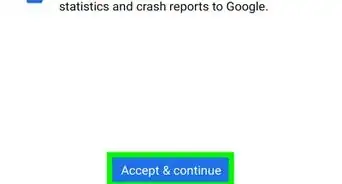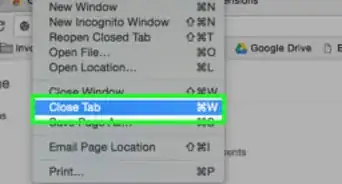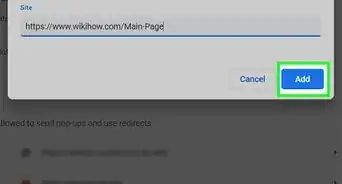This article was co-authored by wikiHow staff writer, Darlene Antonelli, MA. Darlene Antonelli is a Technology Writer and Editor for wikiHow. Darlene has experience teaching college courses, writing technology-related articles, and working hands-on in the technology field. She earned an MA in Writing from Rowan University in 2012 and wrote her thesis on online communities and the personalities curated in such communities.
This article has been viewed 4,908 times.
Learn more...
Would it be easier for you to download videos from Instagram in your Chrome web browser? While there are plenty of extensions in Chrome, not all of them do what they claim to do! The most reliable way to download videos from Instagram is to use a third-party program, but there are a few extensions that might work for you. Please note that as Instagram changes its API, some of these extensions may stop working. Some update, but others just disappear and different extensions take their place. This wikiHow article lists some video downloaders for Instagram that are Chrome extensions.
Things You Should Know
- Some of these Chrome extensions may stop working or become buggy since Instagram changes its API frequently.
- Your best bet is to try Save & Repost for Instagram or Video Downloader for IW in your Chrome web browser.
- For more reliable downloading, use third-party programs that you trust.
Steps
Warnings
- There are lots of extensions listed in the Chrome Web Store, but not all of them work. Extensions like Story Saver were very popular, but haven't been updated since Nov. 2022 and no longer work.⧼thumbs_response⧽
- Any service that asks for your Instagram login information can steal it and hack your account. The best way to keep your account safe is to not give out your Instagram information.⧼thumbs_response⧽
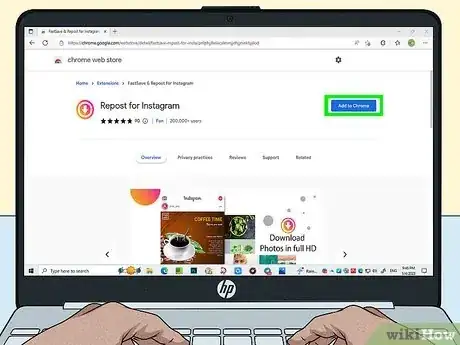
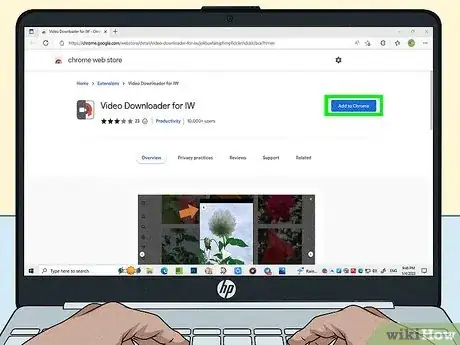
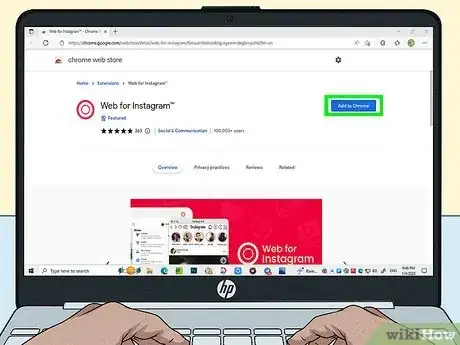
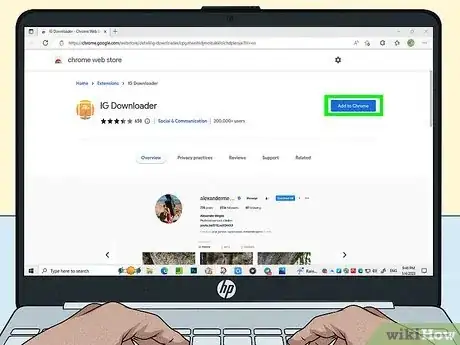
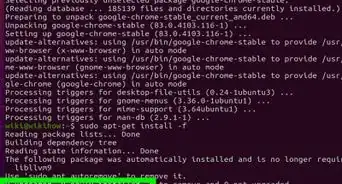
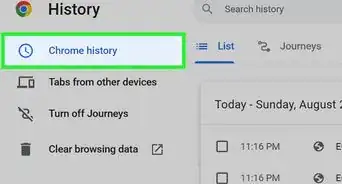
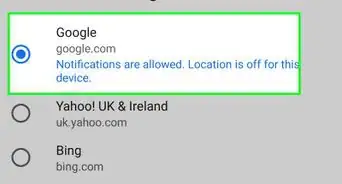
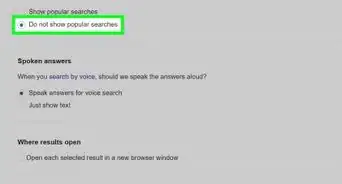
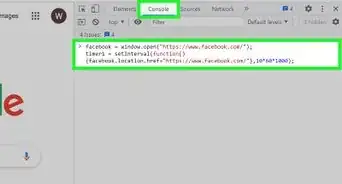
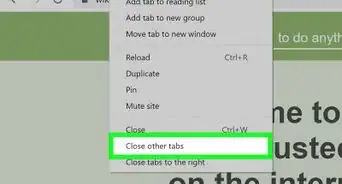
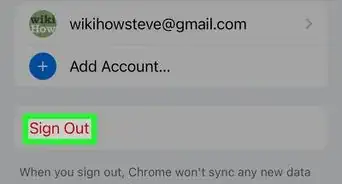

-Step-7.webp)