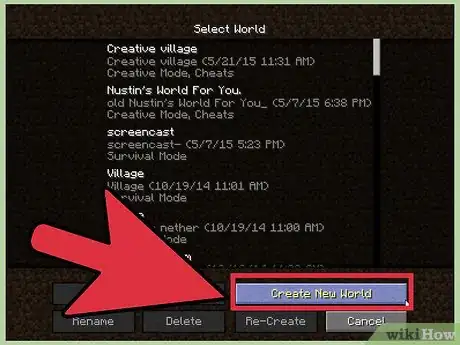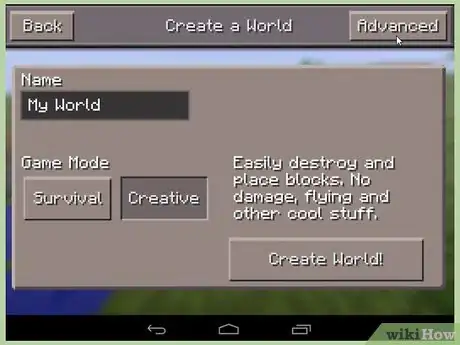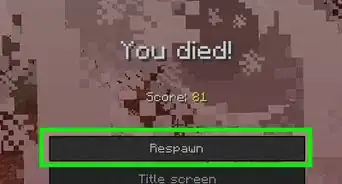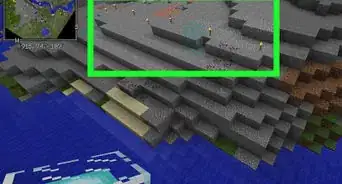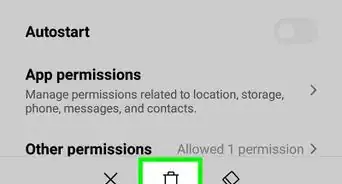wikiHow is a “wiki,” similar to Wikipedia, which means that many of our articles are co-written by multiple authors. To create this article, volunteer authors worked to edit and improve it over time.
This article has been viewed 112,905 times.
Learn more...
Ever wonder how Minecraft is able to generate such massive, detailed worlds seemingly at random? The answer is simple: seeds. Simply put, the game is able to take letter and number combinations, convert them to a data value, and use this value to build an entire game world.[1] This means that there are essentially an endless number of worlds to play in.[2] Learn how to use seeds today to access these near-infinite possibilities for the game!
Note: This article refers to the alphanumeric "seeds" used to create worlds in Minecraft. For a guide to the seeds used to grow wheat and other crops in-game, click here.
Steps
Minecraft for Computer
-
1Select "Create New World" from the "Single Player menu." Using seeds in Minecraft is easy. Start by simply opening the game, clicking "Single Player," and then clicking "Create New World."
- Note that these instructions are for the single-player mode. You can turn a single-player game into a multiplayer LAN game from the pause menu. However, hosting an online server is a little more complicated — see our relevant article for information about online play.
-
2Type in a seed via the options menu. Click "More World Options..." at the bottom of the screen. At the top of the options menu, you'll see a blank text box. Type in any combination of letters and numbers here. Whatever you type in will be the "seed" that the game uses to generate your world.
- The text you type in doesn't have to be anything specific. For example, "123456789" is just as likely to give a good result as "Cleveland."
- Note that you can use negative numbers (e.g., "-10571284") as well.[3]
Advertisement -
3Start your game. Adjust the rest of the game settings however you please and click "Create New World" in the bottom left. Your game world will begin to load. When the game starts, you will spawn in the world generated from the seed you supplied. Enjoy your game!
- Note that, at any time, you can use the "/seed" command in the console to see the seed for the world you're currently in.[4]
Minecraft PE
-
1Create a new world. From the start screen, tap "Play," then tap "New" in the top right corner. This will open the standard world creation screen.
- Take the opportunity to select the game mode you want to play now so you don't have to bother with it later.
-
2Enter a seed in the "Advanced" menu. Tap the "Advanced" button in the top right corner. This will bring you to a screen with an empty text box labeled "seed." Type any combination of letters and numbers into this box.
-
3Start your game. When you're ready, tap the "Create World!" button. The game will use the seed you supplied to create the world you spawn in.
- For more information, see How to Use Seeds in Minecraft PE.
Minecraft for Consoles
-
1Create a new game world. Because their menu screens are very similar, the process for using a seed in the Xbox 360, PS3, Xbox One, and PS4 versions of Minecraft is nearly identical. On the start screen, select "Play Game." On the next screen, select "Create New World."
- Note: You may notice a few minor discrepancies in these instructions (especially in terms of precise text on buttons) depending on which version of the game you are using. However, they should be more or less correct for all consoles.
-
2Enter a seed in the options menu. On the world creation screen, select the "More Options" button. Under the "World Options" tab, select the blank text box labeled "Seed for the World Generator." Enter any combination of letters and numbers that you wish. Press start or select "Done" when you're finished.
-
3Start your game. Return to the world creation menu (this is the one where you can enter the world's name at the top.) Select the "Create New World" option at the bottom. You will spawn in a new world created from your seed.
Community Q&A
-
QuestionCan I create a world and then go to survival and load that same game with all the contents?
 Community AnswerUsing the command /gamemode S, you can enter survival and keep your stuff.
Community AnswerUsing the command /gamemode S, you can enter survival and keep your stuff. -
QuestionCan you put a seed on an already existing world in Minecraft Xbox One edition?
 Community AnswerNo, as once you generate the world, the seed cannot be changed. So, you have to make a new world.
Community AnswerNo, as once you generate the world, the seed cannot be changed. So, you have to make a new world. -
QuestionHow do you type a minus sign for a negative seed? Is it just the hyphen (-) or alt + hyphen (–) or what? (These might not be accurate since different computers have different ways to type stuff)
 Seasalt25Top AnswererYou have to just type the hypen (-) in front of the seed to make it a negative seed.
Seasalt25Top AnswererYou have to just type the hypen (-) in front of the seed to make it a negative seed.
References
- ↑ https://www.mojang.com/2011/02/a-short-demystification-of-the-map-seed/
- ↑ http://minecraft.gamepedia.com/Seed_%28level_generation%29
- ↑ http://minecraft.gamepedia.com/Seed_%28level_generation%29
- ↑ http://minecraft.gamepedia.com/Seed_%28level_generation%29
- ↑ http://minecraft.gamepedia.com/Seed_%28level_generation%29