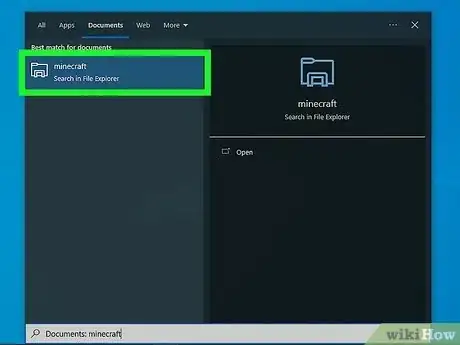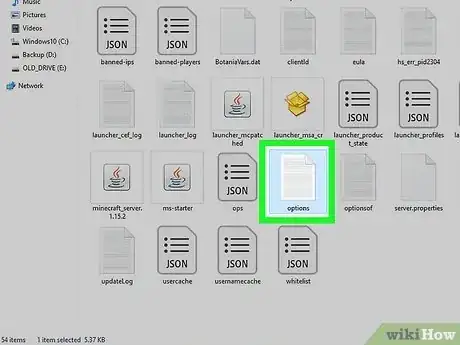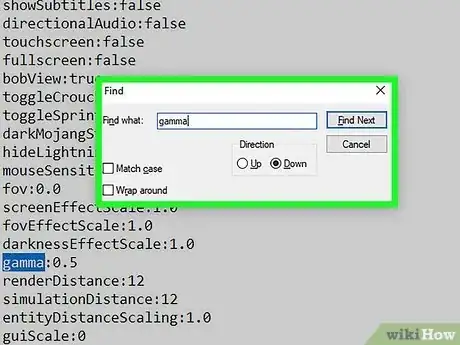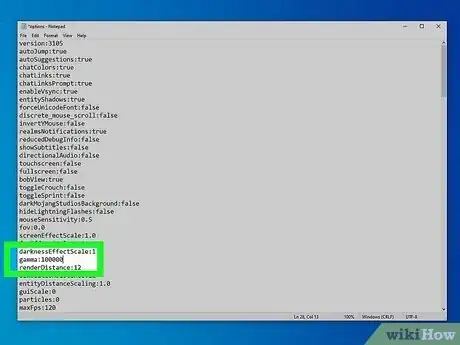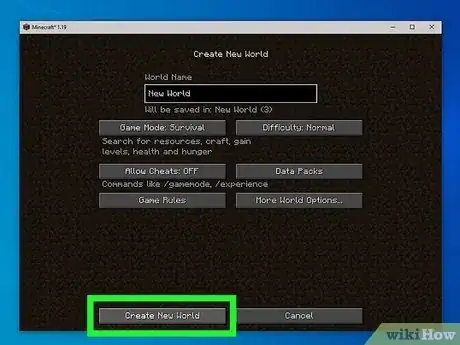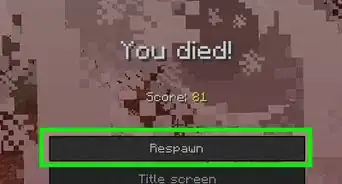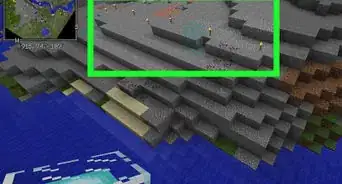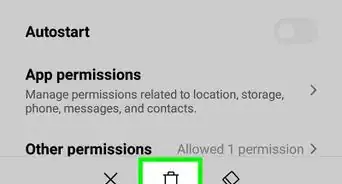This article was co-authored by Zac Churchill and by wikiHow staff writer, Cory Stillman. Zac Churchill is from Davidson, North Carolina, and currently attends Tufts University. He has played Minecraft for over eight years and has extensive knowledge on how to play Minecraft and how the game has changed over the different versions. Specifically, Zac has expert experience in survival worlds, large builds on creative mode, and server design/upkeep.
The wikiHow Tech Team also followed the article's instructions and verified that they work.
This article has been viewed 333,615 times.
Do you think your gamma is too low in your game of Minecraft? Darkness can present all kinds of obstacles in Minecraft. You may constantly burn through coal as you make torch after torch, or you may find yourself completely lost when night falls. But you might be able to avoid all these issues simply by turning up your gamma. It is easy to do, and raises your visibility when you need it most. This wikiHow article will tell you everything you need to know about turning up your gamma in Minecraft.
Things You Should Know
- Turn up your gamma in Minecraft so you can see in dark places without a torch.
- Identify the "Gamma" settings within your Minecraft file and set the number to whatever you prefer.
- Restart Minecraft to experience your updated gamma settings.
- Continue to experiment with different gamma settings until you find a display that suits you.
Steps
Change Gamma in Minecraft's Files
-
1Open your computer's Minecraft files. Search for "minecraft" in your computer's file explorer.
-
2Review the list of files. Click on the one that says "options" (It should be a .txt type).Advertisement
-
3Look at the multiple settings that you can change. Find the setting that says "gamma".[1]
-
4Change the numbers next to gamma to be as high as you want. When you're done, save and exit the file and the folder.
-
5Open up Minecraft and start a new world. If you followed these steps correctly, whenever you go into a cave or somewhere generally dark, you won't need to bring any torches because you can see everything.
- If you remain unhappy with your gamma settings, consider updating your computer's graphics card, or altering its gamma settings.
Community Q&A
-
QuestionHow do I save the folder?
 Community AnswerYou don't -- you edit the option.txt file and then save that. If you're not sure how to do that, there are plenty of guides online that can help you out.
Community AnswerYou don't -- you edit the option.txt file and then save that. If you're not sure how to do that, there are plenty of guides online that can help you out. -
QuestionWill it be bright in multiplayer to others?
 Community AnswerIf it is on the same system it will be bright for others. If you mean on other systems, they have to do it themselves.
Community AnswerIf it is on the same system it will be bright for others. If you mean on other systems, they have to do it themselves. -
QuestionHow would I do this on the new launcher?
 Neko Means CatCommunity AnswerThe version of the launcher is irrelevant. It's done in game by going into the settings page and adjusting gamma under 'video settings.'
Neko Means CatCommunity AnswerThe version of the launcher is irrelevant. It's done in game by going into the settings page and adjusting gamma under 'video settings.'
Warnings
- Even with your gamma turned up, you should still continue looking for coals, especially as you will need it for smelting purposes.⧼thumbs_response⧽