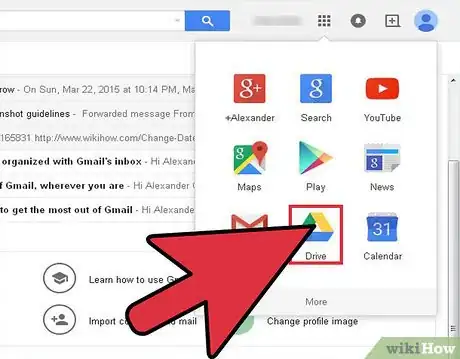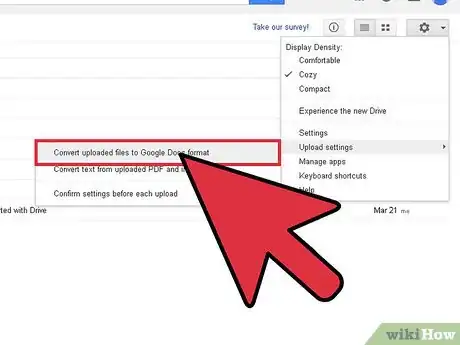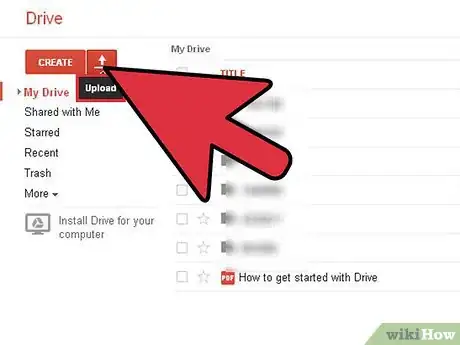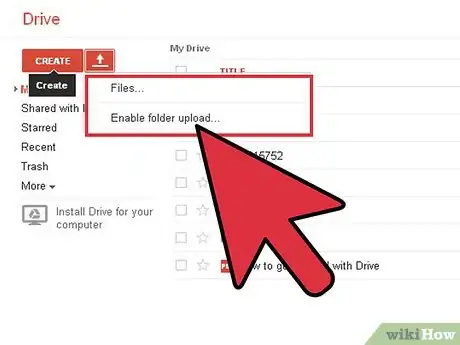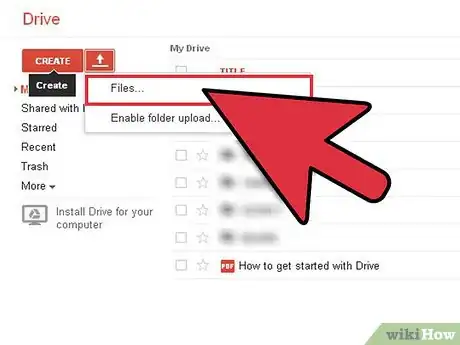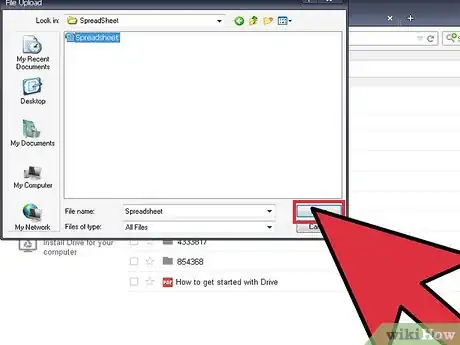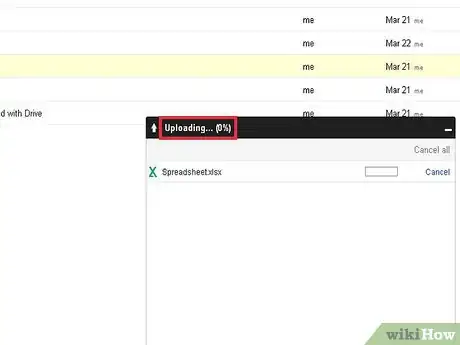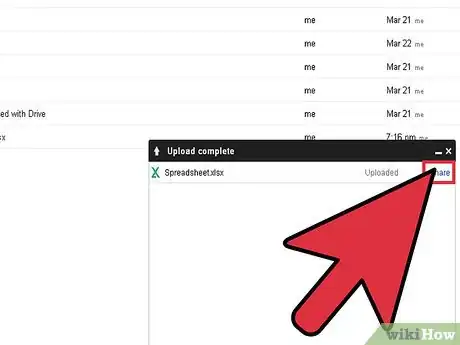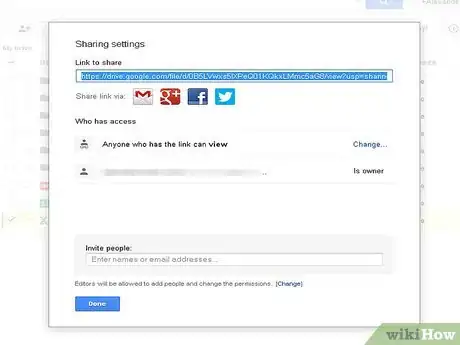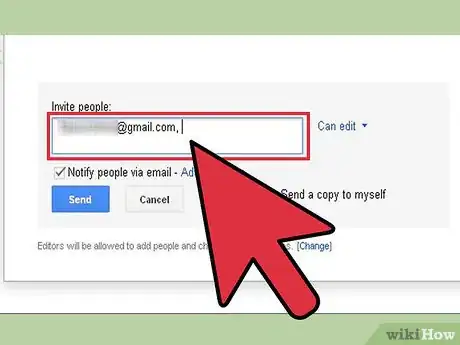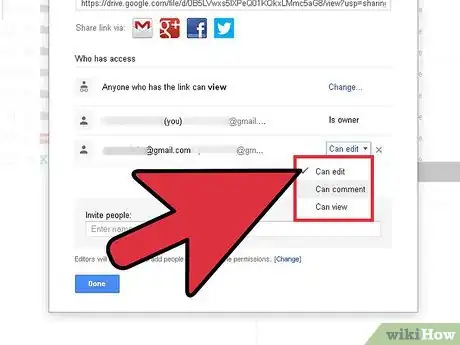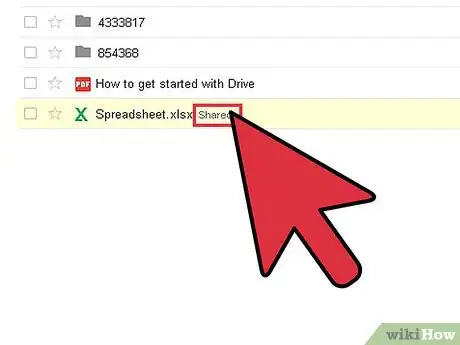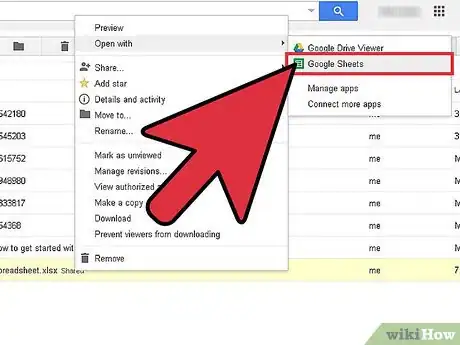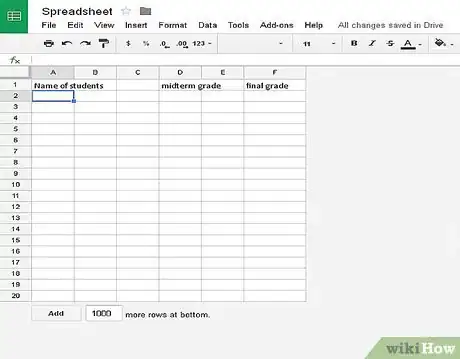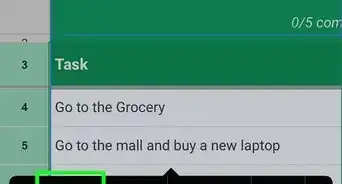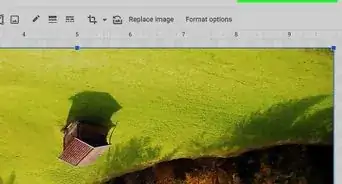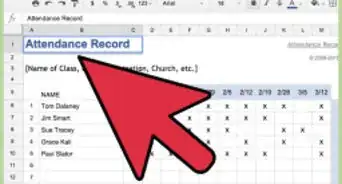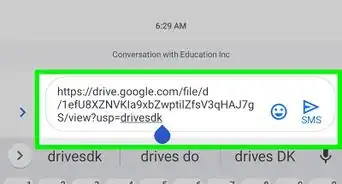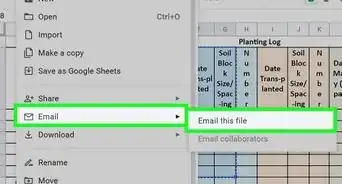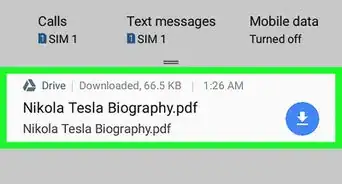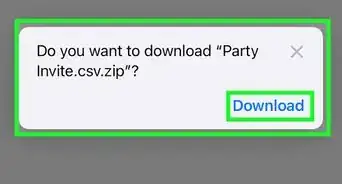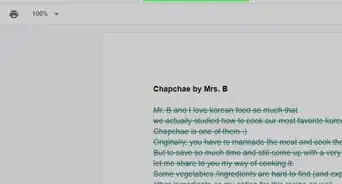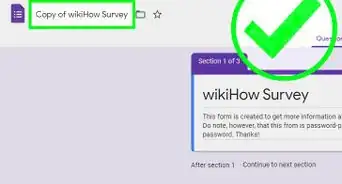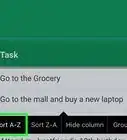X
wikiHow is a “wiki,” similar to Wikipedia, which means that many of our articles are co-written by multiple authors. To create this article, volunteer authors worked to edit and improve it over time.
This article has been viewed 130,975 times.
Learn more...
Google Docs is one of the best systems to use for collaborating with people across the country. Here's how to upload and share a spreadsheet with your colleagues on Google Docs.
Steps
-
1Before anything else, prepare your spreadsheet file and place it in a folder which you can easily find.
-
2Start by opening your Gmail account and clicking on 'Drive' which is found at the left-topmost part of your screen.
- You will be redirected to https://docs.google.com/
Advertisement -
3Before making any upload make sure that the 'Upload Settings' are set correctly. To do this click on the 'gear icon'->upload settings->'Convert uploaded files to google docs format'.
-
4Drag your mouse down a little until you find a button that says 'Upload'
-
5Click Upload and a small pop menu appears containing two upload types, may it be "Files" or "Folders".
-
6Click 'Files' to import your file.
-
7Select your file and click 'Open' on the pop-up box.
-
8Uploading has started
-
9After the file has been uploaded a 'Share' link will appear.
-
10Click the 'Share' link to invite friends or colleagues.
-
11Type in the email address of your friends or colleagues.
-
12Set the access type of the recently added email, choose from "can edit", "Can Comment" and "Can View". click on Done.
-
13After clicking "Done", you will then see your uploaded spreadsheet marked with "Shared".
-
14You're Spreadsheet must be set to be opened on "Google Sheet" so that you can edit it on a spreadsheet manner.
- To set it, Right click on the file, select "Open with->Google Sheets".
-
15Now you can open and edit your Spreadsheet just like Excel and so as your friend as collaborators.
Advertisement
Community Q&A
-
QuestionDo all viewers need a Google account?
 Charlotte KettersonCommunity AnswerNo; they will just come up as anonymous viewers.
Charlotte KettersonCommunity AnswerNo; they will just come up as anonymous viewers.
Advertisement
About This Article
Advertisement