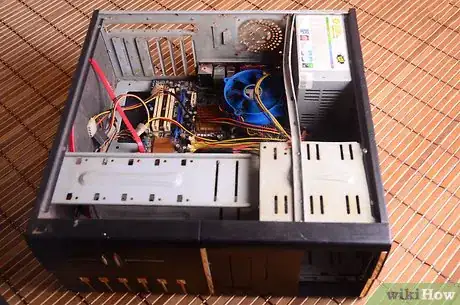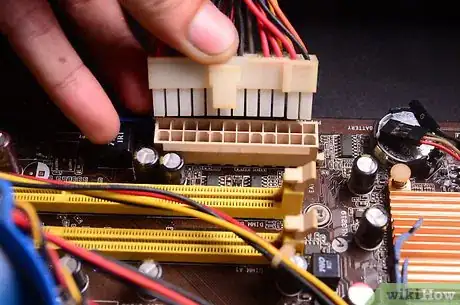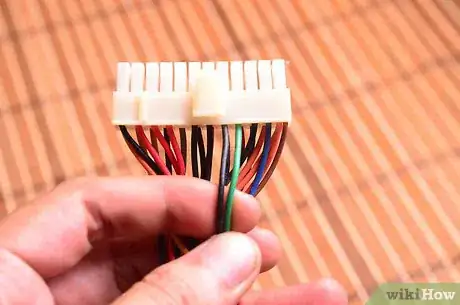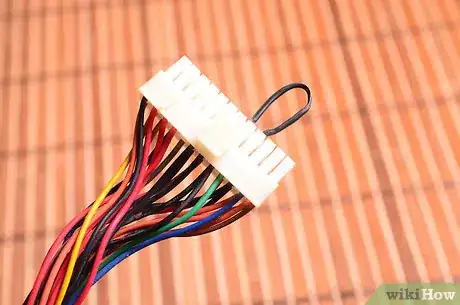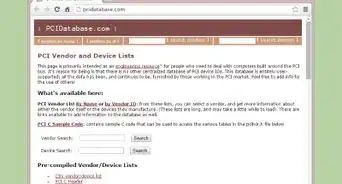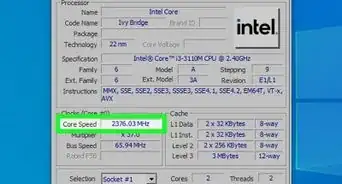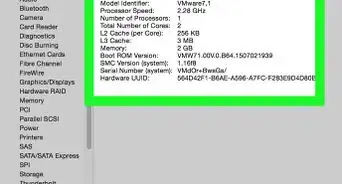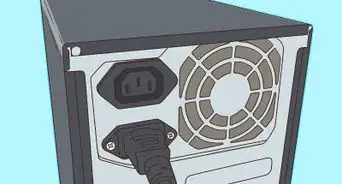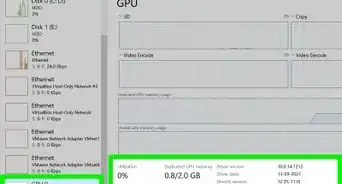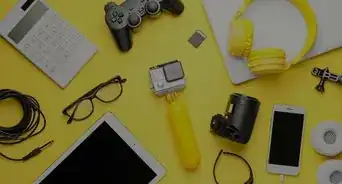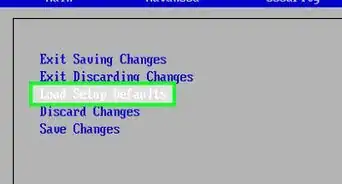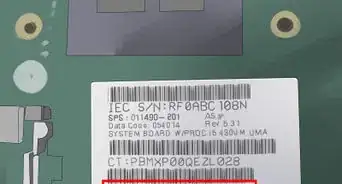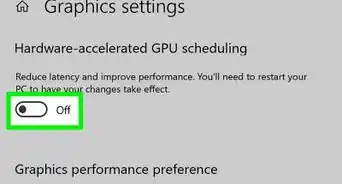X
wikiHow is a “wiki,” similar to Wikipedia, which means that many of our articles are co-written by multiple authors. To create this article, 12 people, some anonymous, worked to edit and improve it over time.
This article has been viewed 307,698 times.
Learn more...
Have you ever wondered how to start an SMPS without the motherboard? It might require starting the SMPS without the motherboard, troubleshooting your SMPS or to add an extra SMPS to your system.We can start a SMPS without a motherboard using a Paper Clip. This tutorial shows you how to remove SMPS and test it. If you have already removed your SMPS, skip to step 4.
Things You Should Know
- Open your computer's case and remove everything connected to your SMPS first.
- You'll need a paperclip to start an SMPS without a motherboard.
- The paperclip will act as a bridge and connect the SMPS to itself, so if it does not turn on, your SMPS may be faulty.
Steps
-
1Open your computer's casing. Be sure that your computer is completely turned off prior to starting. Remove the screws that are present in the side panel of your computer. You need to remove only one side of the panel.
-
2Remove the connections from the SMPS to all the peripherals of your computer. Please note that some connections contains a clip attached to it. Make sure to remove the clips before you remove your connections.Advertisement
-
3With your SMPS removed, take a paper clip and bent it in a shape of 'U' shape.
-
4Find the 24 pin connector from your SMPS (obviously it is the bigger connector from SMPS). Try to locate green and black wire. Please note, that there will be one green wire and many black wires. You can select any black wire you want.
-
5Insert one end of the bent paper clip into the green terminal and the other end to the black terminal.
-
6Turn on the SMPS with the wire inserted. The SMPS should be running now. If it does not turn ON, insert the paper clip firmly and try once more. If still your SMPS didn't turn ON, your SMPS might be faulty.
Advertisement
Community Q&A
-
QuestionI sprayed Collins near the fan but it is not working now so what next?
 Community AnswerDon't spray any liquid or chemical in an SMPS fan; it can be dangerous as it may harm you (electric shock) and it can break the fan (which may be why yours is not working). In your case, the SMPS parts may be now faulty due to contact with liquid. You may need to replace the fan.
Community AnswerDon't spray any liquid or chemical in an SMPS fan; it can be dangerous as it may harm you (electric shock) and it can break the fan (which may be why yours is not working). In your case, the SMPS parts may be now faulty due to contact with liquid. You may need to replace the fan. -
QuestionWhy do I need a green and black pin when starting SMPS?
 Community AnswerThe green and black pins are needed to check the serviceability of the SMPS without connecting it to the motherboard.
Community AnswerThe green and black pins are needed to check the serviceability of the SMPS without connecting it to the motherboard. -
QuestionWhat do I do if I tried this, but it blew up my PSU?
 JVzCommunity AnswerThis is not going to blow up the PSU. I have tried out testing more than 2000 SMPS in this method, but was not successful in blowing out even one PSU so far.
JVzCommunity AnswerThis is not going to blow up the PSU. I have tried out testing more than 2000 SMPS in this method, but was not successful in blowing out even one PSU so far.
Advertisement
Warnings
- Make sure you conduct this test on a table with yourself standing with a rubber or any insulate material.⧼thumbs_response⧽
Advertisement
Things You'll Need
- A Screwdriver (to remove the SMPS from your computer case)
- A Paper Clip
- A power Supply
About This Article
Advertisement