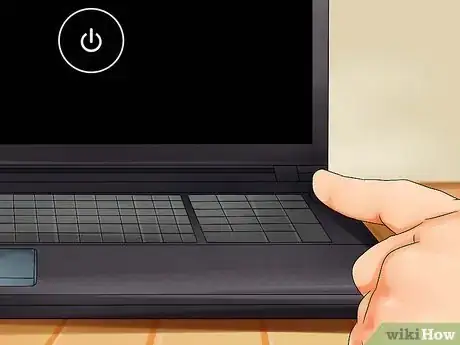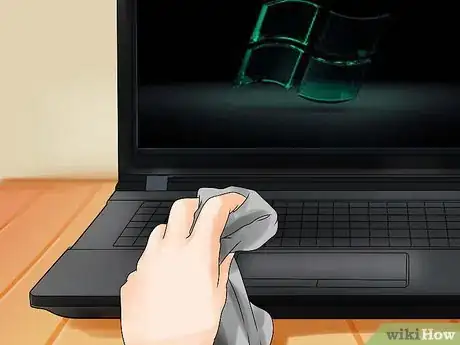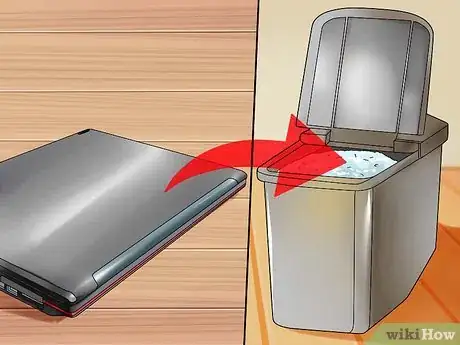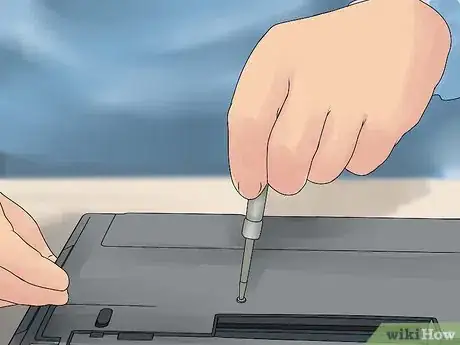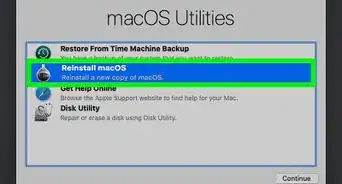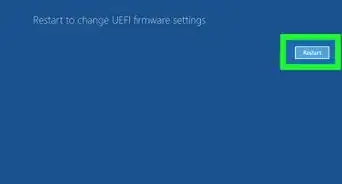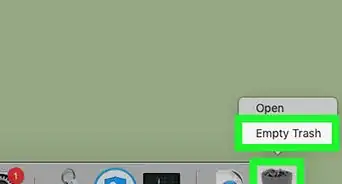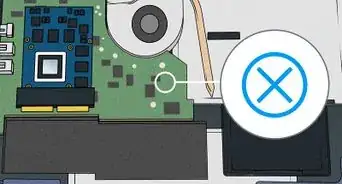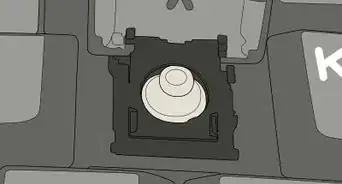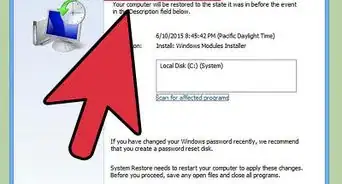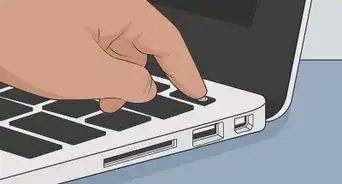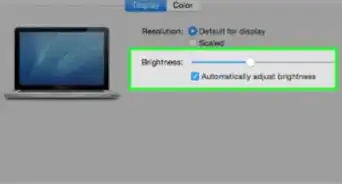wikiHow is a “wiki,” similar to Wikipedia, which means that many of our articles are co-written by multiple authors. To create this article, 10 people, some anonymous, worked to edit and improve it over time.
This article has been viewed 188,056 times.
Learn more...
Accidental water spillage on laptops can be one of the most demoralizing experiences; a week’s worth of work can be decimated in a matter of seconds. Fortunately, following these series of steps can help minimise the chances of losing valuable data or computer functions from water damage. Disclaimer: These steps are intended to save laptops from WATER damage, not COFFEE, MILK, or JUICE. Sugary liquids often leave behind solid residue, which complicates the situation. If this is the case, you should still follow these steps to DRY the laptop. However, you should also seek professional assistance.
Steps
-
1Turn off your laptop immediately by holding the power button.
-
2Make sure the area surrounding the AC adapter is dry if your computer is connected to one. Subsequently, disconnect the power cord from the outlet.Advertisement
-
3Pull out the battery.
-
4Tilt the laptop at an angle to discourage liquid from reaching deeper parts in the laptop. (For most spills this may mean to flip the laptop upside down, but use your own judgment).
-
5Dry the computer with paper towels in all reachable wet areas.
-
6Use one of two methods that can be used to dry the computer’s internal parts.
- One method is to immerse the computer in dry, uncooked rice in a sealed container or plastic bag.
- Another method is to place the computer in a dry location. The moisture should leave the computer naturally.
-
7Wait at least 48 hours. This time duration may seem excessive, but waiting for the allotted time can ensure that all of the water inside the computer has left.
-
8Reconnect the power cord carefully to the laptop without the battery.
-
9Test to see if your computer turns on and is operational.
-
10Back up all your files immediately if your computer is operational. In some occasions, the computer will only function for a few hours before permanent failure.
-
11Seek proffesional assistance if your computer is still not functioning.
Community Q&A
-
QuestionMy son placed his wet keyboard upside down on a bed of rice overnight. Can I now cook the rice or might there be toxins?
 Community AnswerThere are likely some germs and toxins there, though probably not enough to harm you. It's up to you whether you want to take the risk. Most people would find the idea of eating that rice disgusting and throw it away.
Community AnswerThere are likely some germs and toxins there, though probably not enough to harm you. It's up to you whether you want to take the risk. Most people would find the idea of eating that rice disgusting and throw it away. -
QuestionWhat if my parents' laptop is water-damaged, but I don't want them to find out because they'll blame me for it, even though it's not completely my fault?
 Jarod SmithCommunity AnswerIf the computer is toast, then its toast. There is nothing that you can do about it. Just explain to them what happened, and apologize.
Jarod SmithCommunity AnswerIf the computer is toast, then its toast. There is nothing that you can do about it. Just explain to them what happened, and apologize. -
QuestionCan I use an external keyboard with my laptop?
 Community AnswerYes. You can plug an external keyboard into the USB jack and use as normal, or you can use a wireless or Bluetooth keyboard with the appropriate USB dongle (some notebooks have built-in Bluetooth, and would not require a dongle).
Community AnswerYes. You can plug an external keyboard into the USB jack and use as normal, or you can use a wireless or Bluetooth keyboard with the appropriate USB dongle (some notebooks have built-in Bluetooth, and would not require a dongle).
Things You'll Need
- Paper towels
- Dry, uncooked rice. Preferably from an unopened 25 lb bag (optional)
- Sealed container or plastic bag to place laptop inside. A 5 gallon (18.9 L) Rubbermaid bin container should work. (optional)