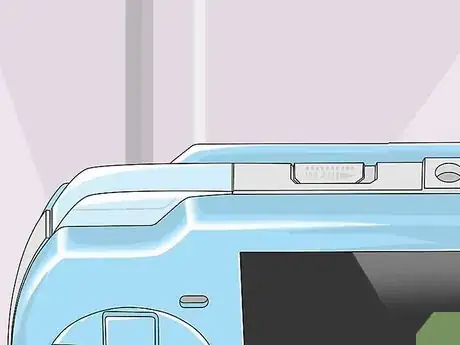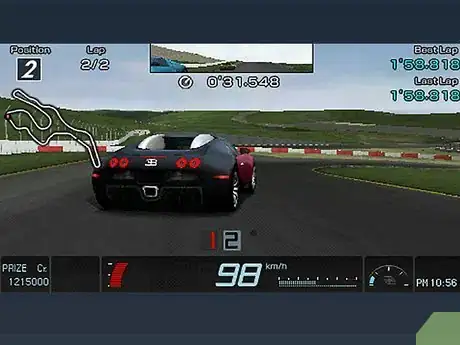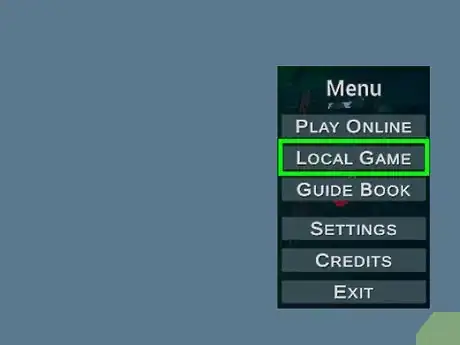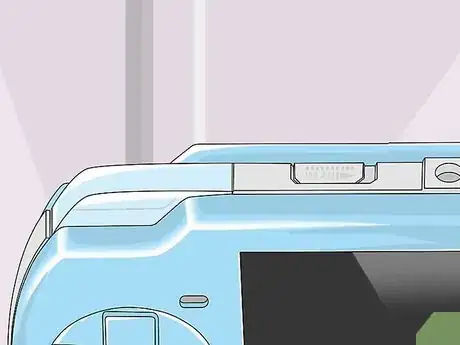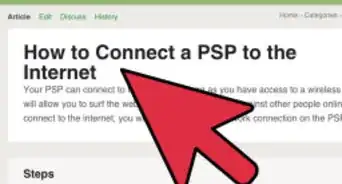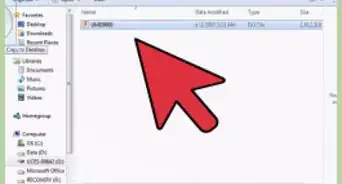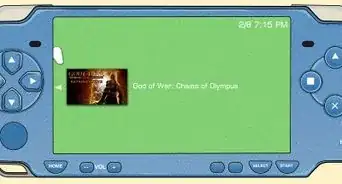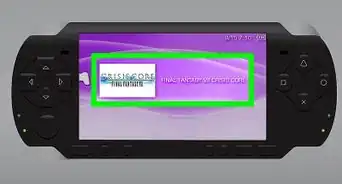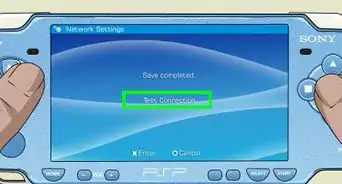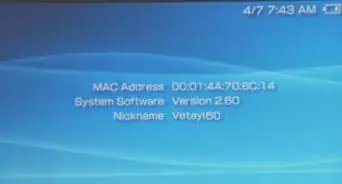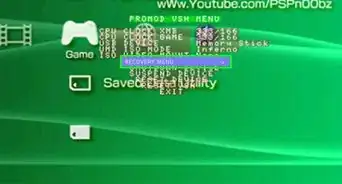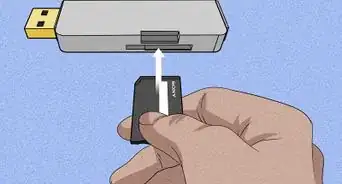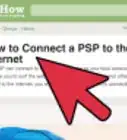X
wikiHow is a “wiki,” similar to Wikipedia, which means that many of our articles are co-written by multiple authors. To create this article, volunteer authors worked to edit and improve it over time.
This article has been viewed 61,642 times.
Learn more...
Play 2(or more) player games on PSP via ad hoc
Steps
-
1Turn on your PSP.
-
2Turn the game on.
- You and your friend must have the same game which is the same type(PAL or NTSC).
Advertisement -
3Make sure that there is a multiplayer option in the game.
-
4Make sure that the WLAN switch is 'on'.
- 1 of you must decide to 'host' the game and make all settings.
-
5The others may click on 'join game' or something like that.
-
6Enjoy.
Advertisement
Method 1
Method 1 of 1:
A Variation
Community Q&A
-
QuestionDo I need to connect to my friend's hotspot to connect via LAN using PPSSPP?
 Devon Schmaus-StudentCommunity AnswerNo, ad hoc mode lets you play with anyone as long as you both are within around 15 feet of each other.
Devon Schmaus-StudentCommunity AnswerNo, ad hoc mode lets you play with anyone as long as you both are within around 15 feet of each other. -
QuestionWhat game is being shown in the pictures?
 Community AnswerBurnout: Dominator is the game that is shown in the picture it has another game from the series Burnout and it is called Burnout : Legends.
Community AnswerBurnout: Dominator is the game that is shown in the picture it has another game from the series Burnout and it is called Burnout : Legends.
Advertisement
Things You'll Need
- 2 or more PSPs
- 2 or more people
- Connection(optional)
- Same game
About This Article
Advertisement