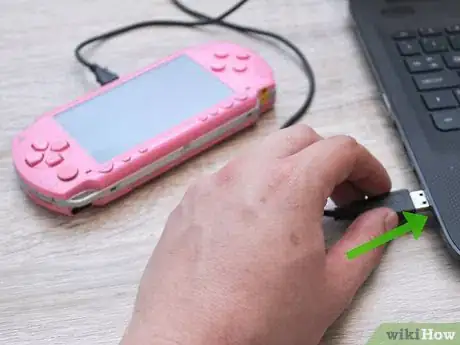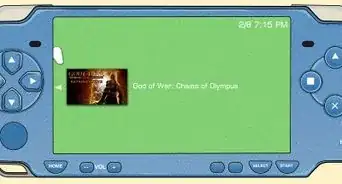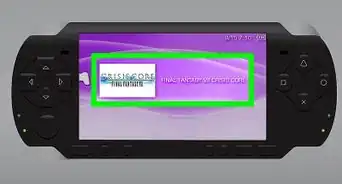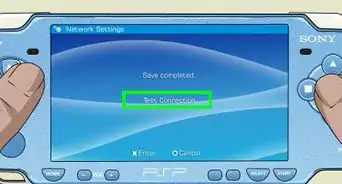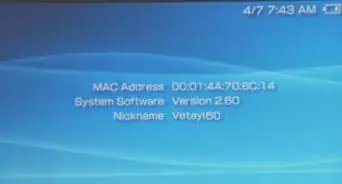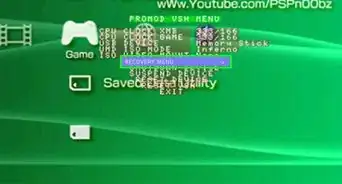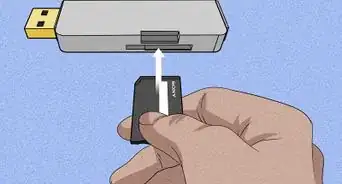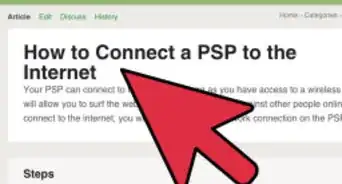This article was co-authored by wikiHow Staff. Our trained team of editors and researchers validate articles for accuracy and comprehensiveness. wikiHow's Content Management Team carefully monitors the work from our editorial staff to ensure that each article is backed by trusted research and meets our high quality standards.
This article has been viewed 274,064 times.
Learn more...
You can charge your PlayStation Portable (PSP) with either the AC adapter connected to a wall outlet or with a mini USB connected to your computer. The PSP has an estimated battery life of around four to five hours and you may need to completely charge your PSP in order for any software updates to complete. Don't forget to wait for the orange light to come on!
Steps
Charging With an AC Adapter
-
1Locate the AC adapter port. The AC adapter connects to the yellow outlet on the bottom right of your device. Your PSP comes with a cable that fits snugly into this outlet.
-
2Connect your AC Adapter. With the AC adapter connected to your PSP, plug the other end into a power outlet.
- The PSP uses a 5V AC Adapter. If you plan to replace the adapter make sure that the voltage matches to avoid damaging your system.
Advertisement -
3Wait for the power light to turn orange. The power light will display a blinking green light at first, then turns solid orange, indicating a proper connection. If the light never turns orange, double-check that the AC adapter is plugged in correctly and that the battery pack at the back of the PSP is installed properly.[1]
-
4Charge for 4-5 hours. This will fully charge your PSP, allowing for longer sessions of use.
Charging With USB
-
1Turn on your PSP. If you have some remaining battery power and wish to charge your PSP using a USB cord rather than an AC Adapter, you can do this by adjusting the settings on your PSP.
- Even if the proper setting is already turned on, the PSP must be powered on to use USB charging.
- Note: This method is NOT supported by the first generation PSP models (series 1000).[2]
- Games cannot be played while using USB charging.
-
2From the opening menu, go to "Settings". Settings can be accessed by scrolling left from the opening menu.
-
3Select "System Settings." Scroll down in the “Settings” menu to access the system settings.
-
4Turn on "USB Charge." This option appears in the System Settings menu and will activate the ability to charge by USB.
-
5Turn on "USB Auto Connect." This option is located in the same menu just below “USB Charge”.[3]
-
6Connect your mini USB cable to the PSP. The mini USB outlet is located on the top of your device.
- The PSP uses a 5 pin Mini-B USB port. Any USB cable that fits this spec will work.[4]
-
7Connect the other end of the USB cable to a power source. You can connect this end of the cable to a computer or an electrical outlet with a USB wall adapter.
- If you are connecting your mini USB cord to your computer instead of an electrical outlet, then both the laptop and the PSP need to be powered on in order for the charge to take place.
-
8Wait for the power light to turn orange. The power light will display a blinking green light at first, then turns solid orange, indicating a proper connection. If the light never turns orange, double-check that the AC adapter is plugged in correctly and that the battery pack at the back of the PSP is installed properly.
-
9Charge for 6-8 hours. USB charging is slower than using an AC adapter. A longer wait will fully charge your PSP, allowing for longer sessions of use.
Community Q&A
-
QuestionWhat can I do if my PSP won't work unless it's plugged in?
 Community AnswerIt means that your battery is messed up. I'd recommend downloading some service utilities for looking at your battery's health, and bring it to the service shop if needed. It may require a replacement battery.
Community AnswerIt means that your battery is messed up. I'd recommend downloading some service utilities for looking at your battery's health, and bring it to the service shop if needed. It may require a replacement battery. -
QuestionHow do I change the battery in my PSP Street?
 Community AnswerChanging the battery in your PSP Street requires and philips head screw driver and some technical know-how because you will be dealing with the hard drive of your device. It is not recommended that you complete this task before consulting your local game store or IT department.
Community AnswerChanging the battery in your PSP Street requires and philips head screw driver and some technical know-how because you will be dealing with the hard drive of your device. It is not recommended that you complete this task before consulting your local game store or IT department. -
QuestionHow can I charge my PSP using the sun?
 Community AnswerYou could buy a solar-power USB charger online.
Community AnswerYou could buy a solar-power USB charger online.
References
About This Article
To charge your PSP, use an AC adapter or a USB cord. To use an AC adapter, plug it into the yellow outlet on the bottom right of the PSP, then plug the other end of the cord into a power outlet. Wait for the power light to turn orange, which means it’s charging properly. If you don't have an AC adapter, you can use a USB cord to charge your PSP. First, turn on your PSP and go to "Settings" and select "System Settings." From here, turn on "USB Charge" which will allow the device to charge using a USB. Once it's on, connect your mini USB cable to the port on top of the PSP, and plug the other end into a laptop or power adapter. Keep it plugged in for 4-5 hours to fully charge it. To learn how to fix a bad charging connection, read on!