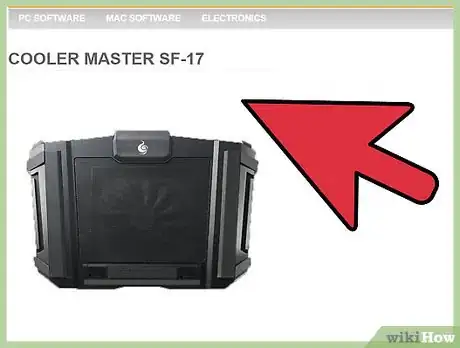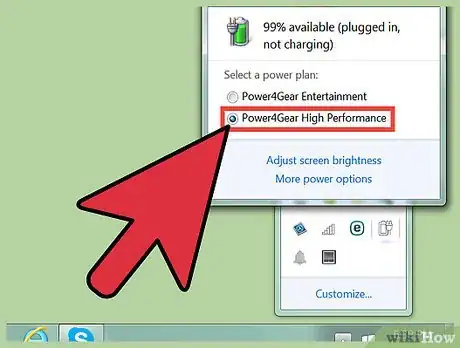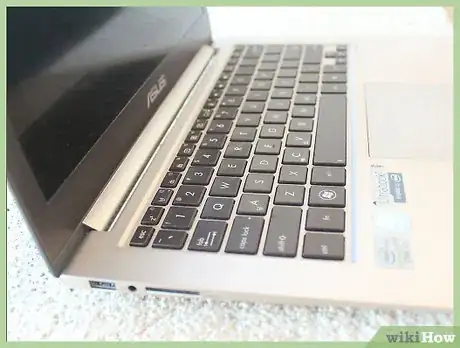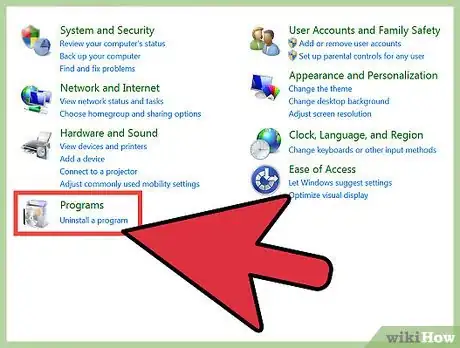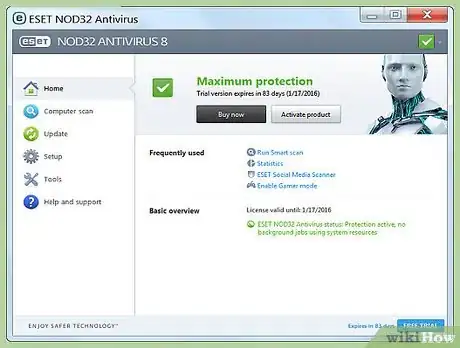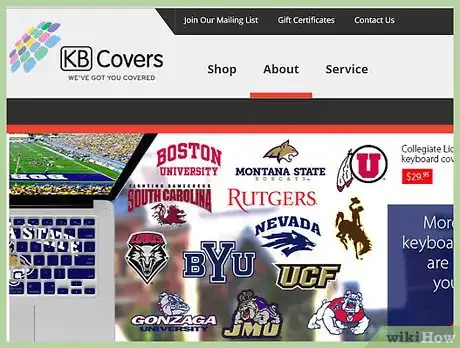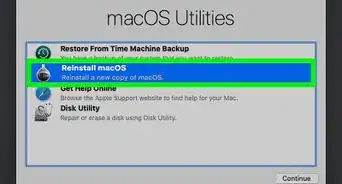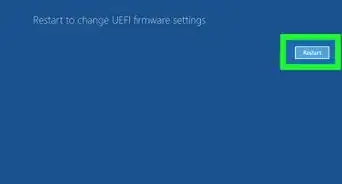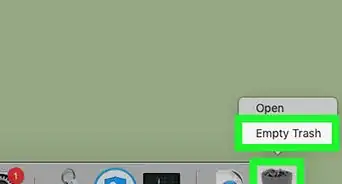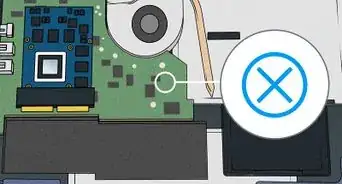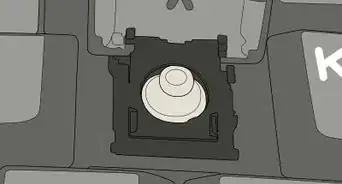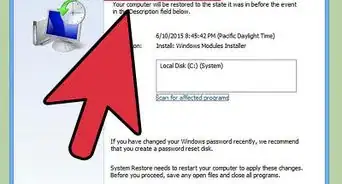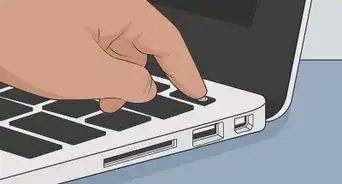X
wikiHow is a “wiki,” similar to Wikipedia, which means that many of our articles are co-written by multiple authors. To create this article, volunteer authors worked to edit and improve it over time.
This article has been viewed 37,531 times.
Learn more...
A gaming laptop’s your best weapon of choice if you’re the type of gamer who tends to play everywhere. Video games require high-performance computer parts that casual laptops simply can’t match. Since gaming laptops tend to run at full capacity due to the games, keeping a gaming laptop healthy should be top priority if you want to be able to use it for a very long time.
Steps
-
1Keep it well ventilated. Gaming laptops tend to run at full capacity during gameplay. This means that vital parts such as the processor and graphics card generate more heat. Play your games on your laptop in an open area or inside a room with an air-conditioning system that stabilizes the room temperature. Avoid using the laptop inside a very hot room or environment as this will surely overheat your device.
-
2Purchase aftermarket cooling accessories. If you can’t avoid using your gaming laptop during increased temperature conditions, you may opt to buy third-party cooling accessories. Accessories like laptop cooling pads or platforms where you can place your laptop on while playing a game can ensure that your gaming laptop will get good airflow. You can buy aftermarket cooling accessories from any computer retailer store for as low as $15.Advertisement
-
3Avoid fully draining the batteries. Gaming laptops require a high amount of energy to operate. That’s why these types of portable computers tend to have a shorter battery capacity compared to their office-use counterparts. When your laptop’s battery starts alerting you that it’s already low, quickly plug it into an outlet and charge it. Constantly draining the laptop battery decreases its capacity and shortens its lifespan.
-
4Remove the battery when using the laptop while plugged to a wall outlet. Using the laptop while charging also decreases the lifespan of the battery because it doesn’t get its battery cells properly charged. Plug in the batteries when you’re planning on gaming on the go.
-
5Avoid installing unknown software applications. Ambiguous applications tend to hide malware, which can infect your computer system once it’s installed. Check the Internet and do a little research first about the software you’re about to use before installing it on your laptop.
-
6Install an anti-malware application. Anti-malware applications, like antiviruses and firewalls, can protect your gaming laptop from any possible infections. It can prevent serious threats from causing damage digitally to your gaming laptop that can jeopardize important files and media saved on your computer.
-
7Buy a sturdy laptop bag. Carrying your laptop around puts it in a vulnerable position. Accidental bumps to the device can seriously damage its screen or body. Purchase a durable and well-cushioned laptop bag or carrying case to protect your gaming laptop from any physical damage.
- Laptop bags come in different designs and sizes. A decent laptop bag can cost around $40 to $50. Not cheap, but gaming laptops costs a fortune, so it’s still a very smart investment to protect your prized possession.
-
8Place the laptop on a safe place. Be very mindful of where you’re leaving your gaming laptop. Avoid placing it where liquids can spill or objects can fall on it. Put your device on a sturdy and clean table, away from any obstructions.
-
9Use keyboard covers. Gaming laptop keyboards take the same abuse as their desktop counterparts, only they’re not easily replaceable once they break. Use keyboard covers to prevent dusts dropping and squeezing between the tiny gaps found on your keyboard. Keyboard covers can also help prevent key labels from rubbing off and getting erased. Keyboard covers can be bought from local computer retailers for around $5.
-
10Shut it down when not in use. Finally, just like any other device, your gaming laptop needs some rest too. After a long day of intense gaming, turn your device off to save power. Wait for a few minutes for your laptop to cool off before placing it inside the bag to avoid moisture building up inside.
Advertisement
About This Article
Advertisement