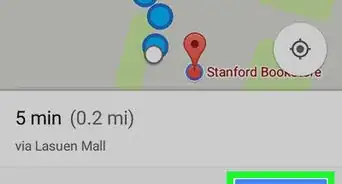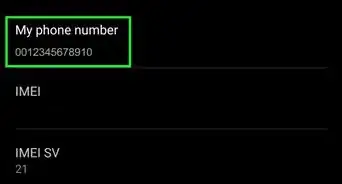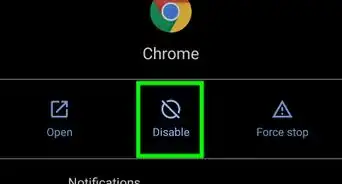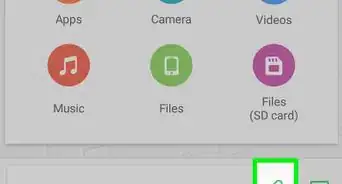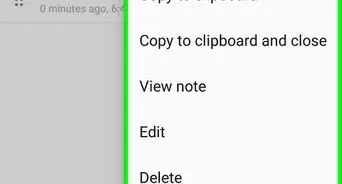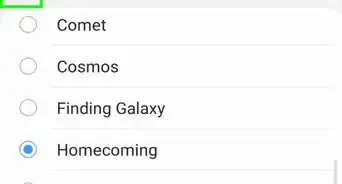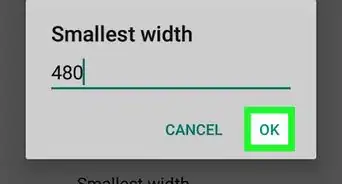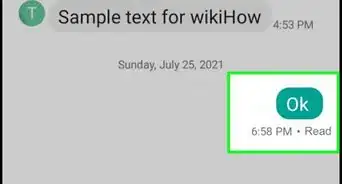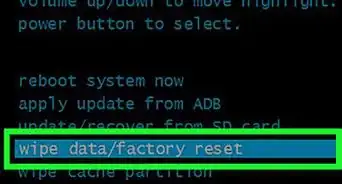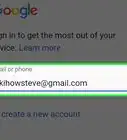X
wikiHow is a “wiki,” similar to Wikipedia, which means that many of our articles are co-written by multiple authors. To create this article, 27 people, some anonymous, worked to edit and improve it over time.
This article has been viewed 98,267 times.
Learn more...
The wikiHow Android application contains a collection of how to articles that will help you answer your questions on doing almost anything that comes your way. Packed with more than 175,000 articles, the wikiHow app will surely have the answers you need.
Steps
Part 1
Part 1 of 2:
Downloading the App
-
1Open the Google Play Store app on your device. You need internet connection to access the Play Store.
-
2Search for wikiHow in the search bar. The official wikiHow Android app is called wikiHow - the how to manual.
- In case wikiHow does not appear in your search results, it is because it is either not supported by your device, or you do not have the required Android version.
- This app requires Android 2.1 and up.
Advertisement -
3Click on Install, and then the application gets installed on your device.
Advertisement
Part 2
Part 2 of 2:
Using the Application
-
1Using wikiHow on Android is significantly different from using it on a web browser. The Categories page will show you the different categories under which various How To articles are categorized.
-
2Use the navigational bar at the bottom of the screen to quickly view the featured articles, various categories, to search an article or view your bookmarks.
-
3Add bookmarks to your favorite How To articles so you can view them easily without having to search for them every time you open the application. To bookmark an article, click on the symbol on the top-right of the screen.
Advertisement
Community Q&A
-
QuestionHow do I install the wikiHow Android app on an older Android tablet?
 R2_d2000Top AnswererThe wikiHow Android app requires you to have at least Android 4.0 or up. First, check your tablets Android version. If you do not have Android 4.0 or later, then try to update it; if you cannot update your tablet, then that means that it is no longer supported by the manufacturer. At this point, you can try to root it, but this is not recommended since it can slow down your tablet or break it. At this point, the best way to get wikiHow on your tablet is to go to the mobile site through your browser.
R2_d2000Top AnswererThe wikiHow Android app requires you to have at least Android 4.0 or up. First, check your tablets Android version. If you do not have Android 4.0 or later, then try to update it; if you cannot update your tablet, then that means that it is no longer supported by the manufacturer. At this point, you can try to root it, but this is not recommended since it can slow down your tablet or break it. At this point, the best way to get wikiHow on your tablet is to go to the mobile site through your browser. -
QuestionCan I root and flash a Tecno DP7CPRO tablet?
 R2_d2000Top AnswererMost likely; check out How to Root an Android Tablet for directions on rooting your tablet.
R2_d2000Top AnswererMost likely; check out How to Root an Android Tablet for directions on rooting your tablet. -
QuestionIt now shows "wikiHow: how to do anything" not " the how to manual," is this still the official app or not?
 Community AnswerYes, it is the official app. If you look at the search bar on top of the desktop site it says "wikiHow to do anything."
Community AnswerYes, it is the official app. If you look at the search bar on top of the desktop site it says "wikiHow to do anything."
Advertisement
Warnings
- Never give out your password to anyone, it can result in loss of your account.⧼thumbs_response⧽
- Do not download the wikiHow Android app from an unverified source. It is recommended to use Google Play Store, Amazon app store, or similar trusted services.⧼thumbs_response⧽
Advertisement
About This Article
Advertisement