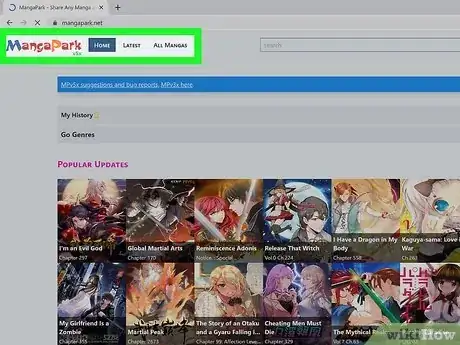This article was co-authored by wikiHow staff writer, Megaera Lorenz, PhD. Megaera Lorenz is an Egyptologist and Writer with over 20 years of experience in public education. In 2017, she graduated with her PhD in Egyptology from The University of Chicago, where she served for several years as a content advisor and program facilitator for the Oriental Institute Museum’s Public Education office. She has also developed and taught Egyptology courses at The University of Chicago and Loyola University Chicago.
The wikiHow Tech Team also followed the article's instructions and verified that they work.
This article has been viewed 109,775 times.
Learn more...
Tachiyomi is a free manga reader app for Android devices. To get content for Tachiyomi, including manga, manhwa, manhua, and webtoons, you have to install extensions that scrape content from third-party sources. But which extensions are best for finding and reading the comics you crave? In this article, we’ll talk you through the most popular options, as well as how to find and install extensions on Tachiyomi.
Things You Should Know
- MangaDex, MangaKakalot, and MangaSee are a few of the most popular Tachiyomi extensions.
- Find extensions to install by going to Browse in the Tachiyomi app, then tapping the Extensions tab.
- If an extension isn’t working properly, you may need to update it.
Steps
Use MangaDex to find a wide selection of titles.
-
MangaDex is one of the most popular extensions. Tachiyomi users love MangaDex because it offers a huge selection of comics in multiple languages. However, if you’re looking for the best possible image quality for a particular manga, it isn’t always the best option.
- You can browse the MangaDex website here: https://mangadex.org/
- MangaDex recently updated their ID system, so a lot of the old links that you may have used to access their comics no longer work.[1] X Research source If you encounter this problem, you’ll need to migrate those titles to view them.
- Tachiyomi has detailed instructions for migrating manga chapters from one source to another on their website: https://tachiyomi.org/help/guides/source-migration
Check out MangaLife for lots of popular titles.
-
MangaLife has a reputation for excellent image quality. MangaLife has a similar interface to MangaSee and offers a lot of the same titles. It may also be more stable than MangaSee, although both experience occasional glitches and downtime where they don’t work with Tachiyomi.
- Check out MangaLife’s library on their website: https://manga4life.com/
Browse MangaPark for a huge selection of manhwa.
-
The MangaPark extension is popular for its large library. Many Tachiyomi users particularly praise it for its selection of manhwa (South Korean comics) and webtoons. You can view MangaPark’s library online at https://mangapark.net. The MangaPark extension sometimes has issues with displaying duplicate chapters. To resolve this problem:[2] X Research source
- Go to Browse in Tachiyomi, then select the MangaPark extension.
- From there, select Chapter Source List, then select either Smart list or Prioritize source.
- Refresh the MangaPark chapter list. You should no longer see the duplicate chapters.
Install Manhuaus if you’re a fan of Chinese comics.
-
Manhua is the Chinese equivalent of manga. The Manhuaus extension hosts an extensive library of manhua titles. You can browse their library online here: https://manhuaus.com/.
Use the Webtoon extension for a variety of online comics.
-
Webtoon hosts manga as well as western comics. If you’re a fan of original and independent online comics of all kinds, the Webtoon extension is a great option. You can browse Webtoons online here: https://www.webtoons.com/en/.
Go to ReadManhwa for your romance fix.
-
ReadManhwa hosts a lot of romantic and mature content. It also tends to feature series that are already complete rather than in progress.
- Be careful browsing ReadManhwa online, since it may not be the most secure website: https://readmanhwa.com/en/register
Try MangaKakalot for a massive and up-to-date library.
-
MangaKakalot was formerly part of MangaBox. However, as of September 2022, it has gone back to being a separate extension. Tachiyomi users report that MangaKakalot offers one of the largest selections of manga, and that it updates frequently with new titles.
- Check out the MangaKakalot website to get an idea of what is available: https://mangakakalot.com/official
- If you used to access MangaKakalot’s content from the obsolete MangaBox extension, you will no longer be able to look at the old entries. Instead, you’ll need to migrate those manga titles from the MangaKakalot extension.[3] X Research source
Get Manganato for high download speeds.
-
It also has a large library and good image quality. Some Tachiyomi fans swear that Manganato is the speediest extension. Give it a try if you’re tired of long waits while your pages load. You can also check out Manganato online here: https://manganato.com/index.php.
Install MangaSee if you’re looking for the most popular titles.
-
MangaSee offers a simple interface and good image quality. MangaSee is a good option if you are looking for a user-friendly extension with a large library. However, some users complain about stability issues.
- Browse the MangaSee library on their website: https://mangasee123.com/
Find and install extensions on the Tachiyomi app or website.
-
To find extensions, go to Browse in the app. From there, tap on the Extensions tab to browse the available extensions. Tap Install next to the extension you want and then confirm your selection when the installation prompt pops up.[4] X Research source
- You can also browse extensions by language, SWF or NSFW content, or title on the Tachiyomi website: https://tachiyomi.org/extensions/
- Tachiyomi extensions rely on third-party sources, which are not always stable. If you’re having trouble accessing your comics from a particular extension, check to make sure the extension is up to date.[5] X Research source
You Might Also Like
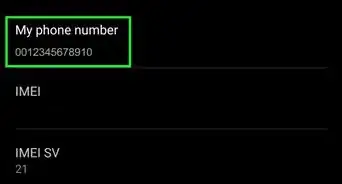

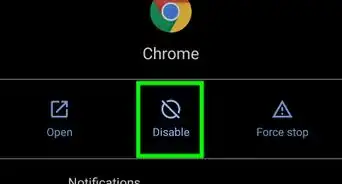

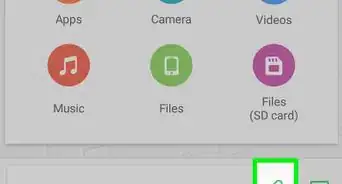
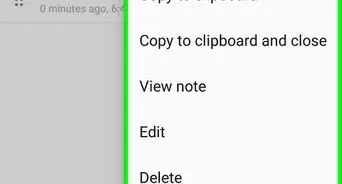 A Guide To Copying and Pasting with the Android Clipboard
A Guide To Copying and Pasting with the Android Clipboard
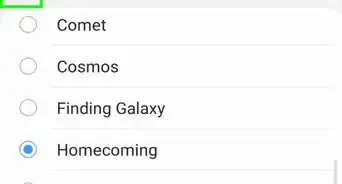
 4 Ways to Unlock an Android Tablet
4 Ways to Unlock an Android Tablet
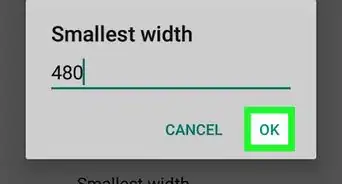
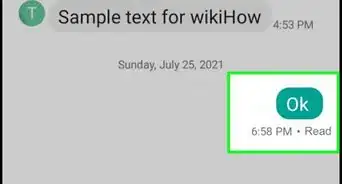
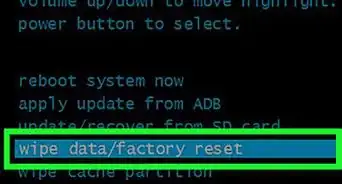
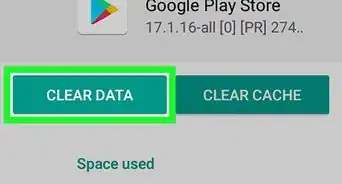
 The Ultimate Guide to Hiding Caller ID on Android
The Ultimate Guide to Hiding Caller ID on Android
 6 Ways to Fix "Insufficient Storage Available" on an Android
6 Ways to Fix "Insufficient Storage Available" on an Android
References
- ↑ https://tachiyomi.org/help/faq/#mangadex
- ↑ https://tachiyomi.org/help/faq/#how-do-i-deal-with-duplicate-chapters-in-mangapark
- ↑ https://tachiyomi.org/help/faq/#mangakakalot-manganelo-mangabat-and-mangairo
- ↑ https://tachiyomi.org/help/guides/getting-started/#installing-an-extension
- ↑ https://tachiyomi.org/help/guides/troubleshooting/#diagnosis
About This Article