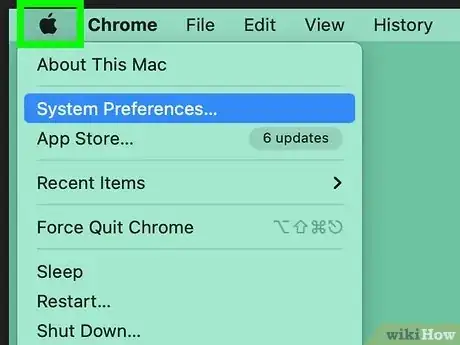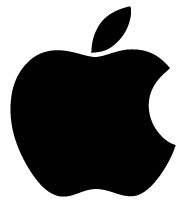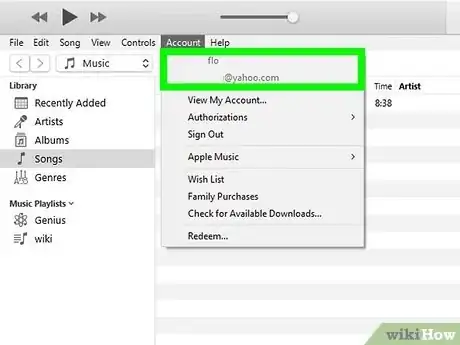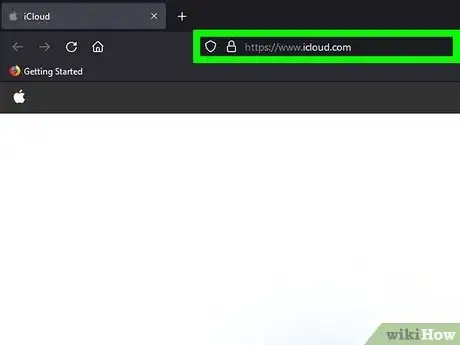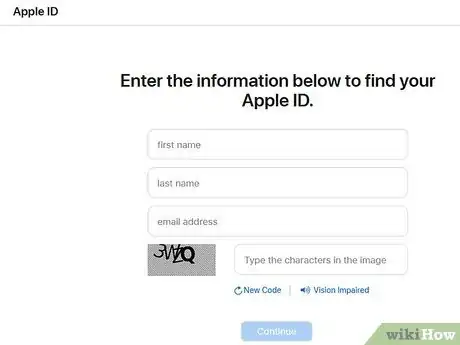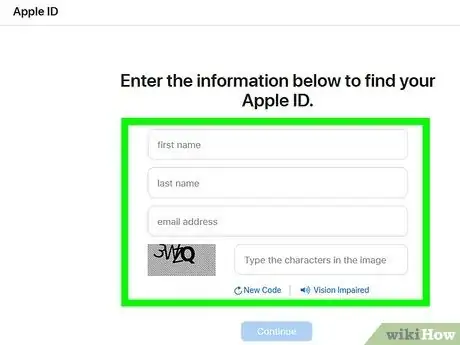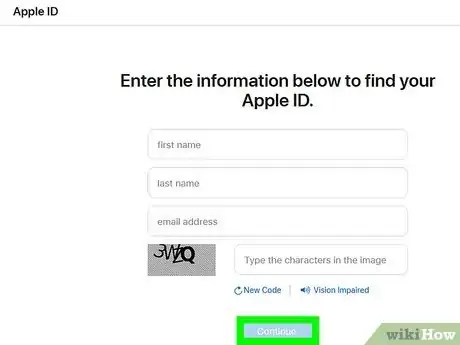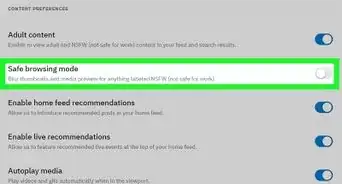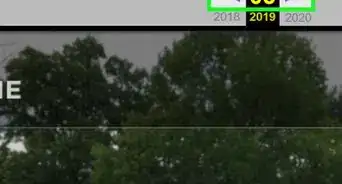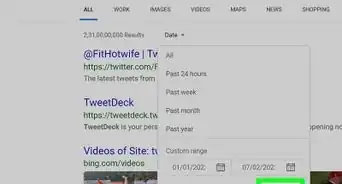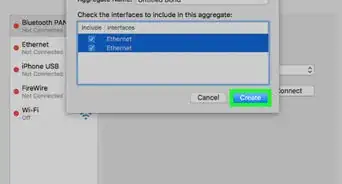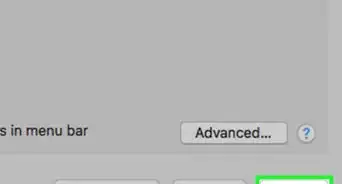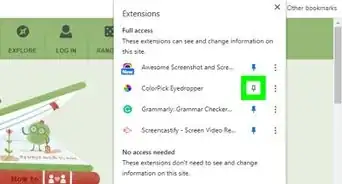This article was co-authored by Chiara Corsaro and by wikiHow staff writer, Darlene Antonelli, MA. Chiara Corsaro is the General Manager and Apple Certified Mac & iOS Technician for macVolks, Inc., an Apple Authorized Service Provider located in the San Francisco Bay Area. macVolks, Inc. was founded in 1990, is accredited by the Better Business Bureau (BBB) with an A+ rating, and is part of the Apple Consultants Network (ACN).
The wikiHow Tech Team also followed the article's instructions and verified that they work.
This article has been viewed 686,714 times.
Did you forget your Apple ID? Luckily, it's really easy to find this information on your iPhone, iPad, iPod touch, Apple Watch, Mac, or PC if you're logged in. If you aren't logged into any of these devices with your Apple ID, you'll have to do a bit more detective work, but this wikiHow article walks you step-by-step through the process of finding it so it's easy and simple to do!
Steps
On an iPhone, iPad, iPod Touch, or Apple Watch
-
1Open Settings. This is the gray gear icon located on your home screen.
-
2Tap your name. It's the first option in the menu next to your profile picture.
- If you aren't signed in, you'll see a prompt to sign in instead. If you don't have an Apple ID, you'll be prompted to create one.
Advertisement -
3Locate your Apple ID info. As long as you're signed in, you'll see details like your Apple ID email address or phone number associated with your Apple ID.[1]
On a Mac
On a PC
-
1Open iCloud for Windows. You most likely installed this to sync your Apple device (like an iPhone or iPad) to your computer.
- If you don't have iCloud for Windows, you can open iTunes instead.
-
2Look for your Apple ID. As long as you're signed in, your Apple ID will be listed under your name. You may need to find an Account tab to find your Apple ID.
Other Ways to Find Your Apple ID
-
1Check if you're signed into the App Store, FaceTime, or Messages. If you're signed in, your Apple ID should be available for you to find within those apps.
-
2Check https://icloud.com or https://appleid.apple.com to see if your Apple ID auto-fills. In a web browser, you can go to these sites and see if you're automatically logged in or if your information auto-fills when you try to log in.
-
3Check your emails from Apple. The communications from Apple may include your Apple ID, but if the address is masked (d***@icloud.com), the number of asterisks may not match the number of characters in the email address.
If You Still Can't Find Your Apple ID
-
1Go to https://iforgot.apple.com/appleid#!§ion=appleid in a web browser.
- Use this if you have forgotten your Apple ID but think you might have one (like you had an iPhone years ago before switching to Android).
-
2Fill out the form. Enter your first and last names, then enter your email address. If you have multiple email addresses, you can try this multiple times.
- You may need to prove you're not a robot by identifying the letters and numbers in the box.
-
3Click Continue. You'll see on the next page whether or not an Apple ID is associated with your information. If Apple finds an Apple ID with your information, click Go to Your Account.
- If you forgot your Apple ID, chances are that you also don't remember the password. You can follow the steps on screen to reset your password.
Expert Q&A
-
QuestionWhy would you need to deauthorize an Apple ID?
 Chiara CorsaroChiara Corsaro is the General Manager and Apple Certified Mac & iOS Technician for macVolks, Inc., an Apple Authorized Service Provider located in the San Francisco Bay Area. macVolks, Inc. was founded in 1990, is accredited by the Better Business Bureau (BBB) with an A+ rating, and is part of the Apple Consultants Network (ACN).
Chiara CorsaroChiara Corsaro is the General Manager and Apple Certified Mac & iOS Technician for macVolks, Inc., an Apple Authorized Service Provider located in the San Francisco Bay Area. macVolks, Inc. was founded in 1990, is accredited by the Better Business Bureau (BBB) with an A+ rating, and is part of the Apple Consultants Network (ACN).
Phone & Computer Repair Technician If you plan on selling or recycling your device, you want to make sure that someone can't get into your account once you get rid of it. So, you really do want to deauthorize everything before getting rid of your iPhone, iPad, or computer.
If you plan on selling or recycling your device, you want to make sure that someone can't get into your account once you get rid of it. So, you really do want to deauthorize everything before getting rid of your iPhone, iPad, or computer. -
QuestionI’ve forgot my Apple ID but I don’t want to reset it. So what do I do?
 wikiHow Staff EditorThis answer was written by one of our trained team of researchers who validated it for accuracy and comprehensiveness.
wikiHow Staff EditorThis answer was written by one of our trained team of researchers who validated it for accuracy and comprehensiveness.
Staff Answer wikiHow Staff EditorStaff AnswerFind devices where you might be logged in and check your Apple ID. On an iPhone, iPad, iPod touch, or Apple Watch, open Settings, then tap your name. Your Apple ID should be listed there. Have a Mac instead? Open System Preferences and click Apple ID to see your Apple ID. If you have a PC, open iCloud for Windows (if you have that installed) then look for your Apple ID under your name. Or you can check iTunes if you are signed into that on your PC. Check if you're signed in the App Store, FaceTime, or Messages on your iPhone, iPad, iPod touch, or Mac. You can also go to iCloud.com or appleid.apple.com and see if your Apple ID prefills on the sign-in screen. Finally, check your emails from Apple to see if your Apple ID is included in them.
wikiHow Staff EditorStaff AnswerFind devices where you might be logged in and check your Apple ID. On an iPhone, iPad, iPod touch, or Apple Watch, open Settings, then tap your name. Your Apple ID should be listed there. Have a Mac instead? Open System Preferences and click Apple ID to see your Apple ID. If you have a PC, open iCloud for Windows (if you have that installed) then look for your Apple ID under your name. Or you can check iTunes if you are signed into that on your PC. Check if you're signed in the App Store, FaceTime, or Messages on your iPhone, iPad, iPod touch, or Mac. You can also go to iCloud.com or appleid.apple.com and see if your Apple ID prefills on the sign-in screen. Finally, check your emails from Apple to see if your Apple ID is included in them. -
QuestionHow do I remember my Apple ID?
 Community AnswerYou click on Forgot ID and it will send it to your email after you provide just a little information so they can be sure it's you.
Community AnswerYou click on Forgot ID and it will send it to your email after you provide just a little information so they can be sure it's you.