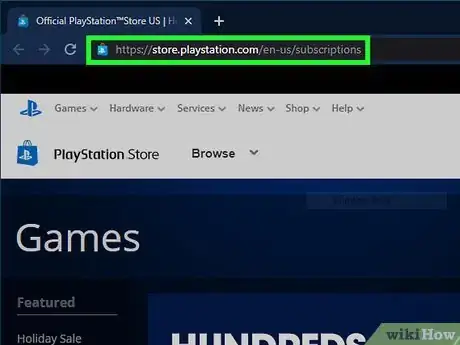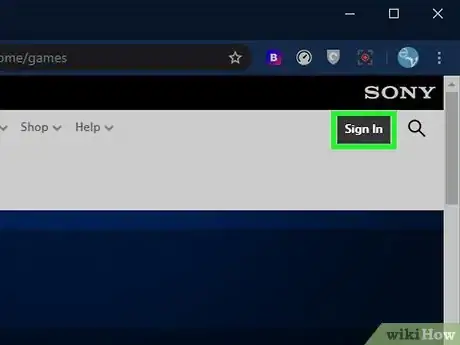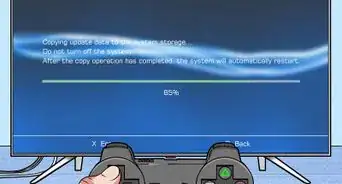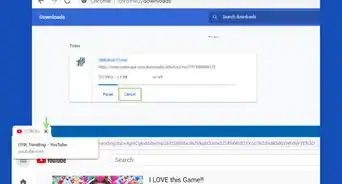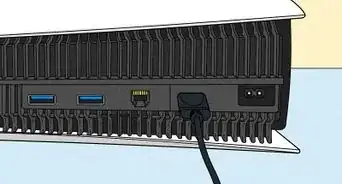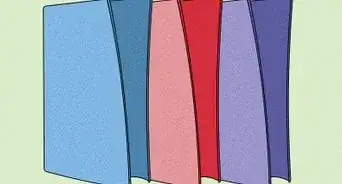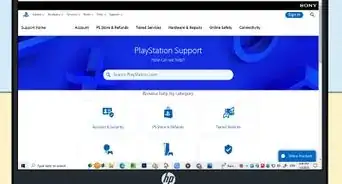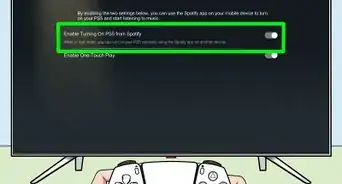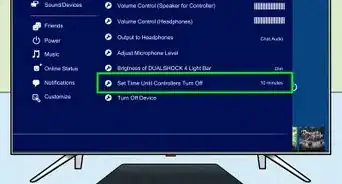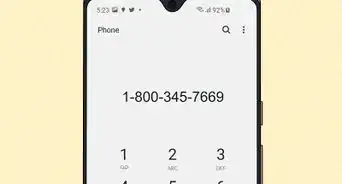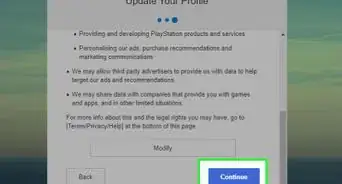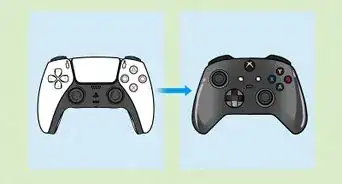This article was co-authored by wikiHow staff writer, Darlene Antonelli, MA. Darlene Antonelli is a Technology Writer and Editor for wikiHow. Darlene has experience teaching college courses, writing technology-related articles, and working hands-on in the technology field. She earned an MA in Writing from Rowan University in 2012 and wrote her thesis on online communities and the personalities curated in such communities.
This article has been viewed 145,737 times.
Learn more...
This wikiHow teaches you how to find out when your PlayStation Plus subscription will expire. You can review all of your billing information, including renewal dates, on your PlayStation console or by accessing your account information in your computer's web browser.
Steps
Using a PlayStation Console
-
1Turn on your PlayStation and connect to the internet. If your PlayStation is not already online, you'll need to connect to the internet now.
- You should see a network name that you're connected to when you navigate to your Settings > Network.
-
2Press ↑ on the controller. Make sure you're on the Home screen of your PlayStation so you'll access the function area.[1]Advertisement
-
3Select the golden cross icon that looks like controller buttons PlayStation Plus. You'll see this at the left of the menu.
-
4Select Manage Membership. You'll see this in the top right corner of your screen and a menu will drop-down.[2]
-
5Select Subscription. This is usually the first listing in the drop-down menu.
-
6Find the expiration date next to "Expires." You should see this near the middle of the chart under "Starts."
Using a Web Browser
-
1Go to https://store.playstation.com/en-us/subscriptions in any web browser. You can use any web browser on your computer to check your account status.
-
2Click Sign In to log in to your account. It's the link at the top-right corner of the page. Use your Sony Entertainment email address and password to sign in.
- If you don't remember your account info, click Trouble Signing In for help with resetting your password.
-
3Find the expiration date next to your PlayStation Plus subscription. You'll see the subscription's expiration date listed in the detail box.
References
About This Article
1. Turn on your PlayStation and make sure you're connected to the internet.
2. Press Up.
3. Select the golden cross icon that looks like the buttons of a controller.
4. Select Manage Membership.
5. Select Subscription.
6. Look for the "Expires" date.