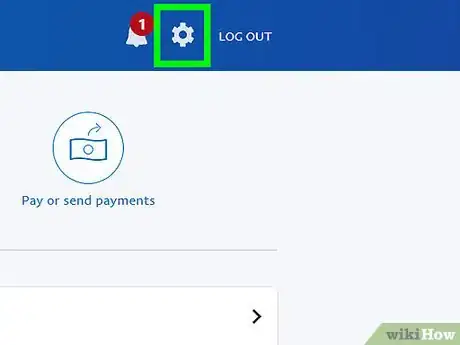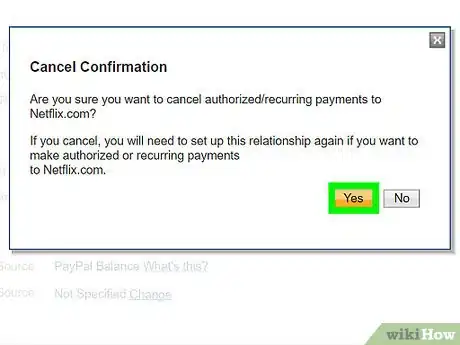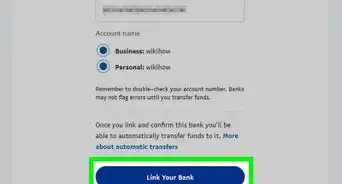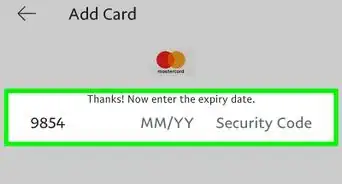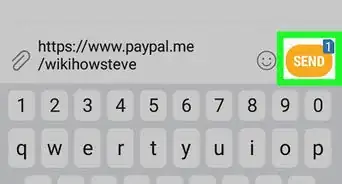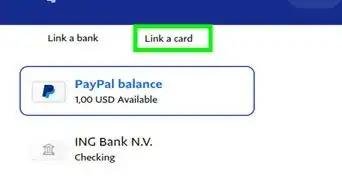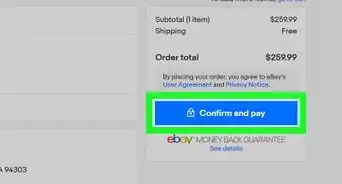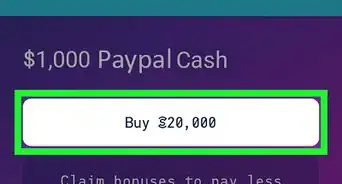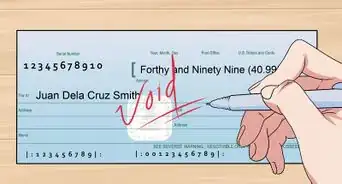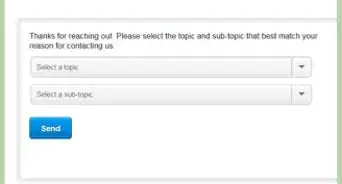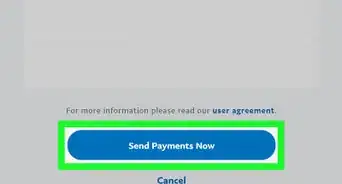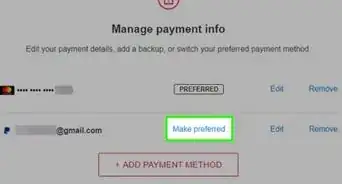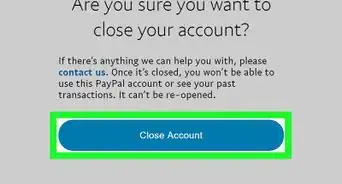This article was co-authored by wikiHow Staff. Our trained team of editors and researchers validate articles for accuracy and comprehensiveness. wikiHow's Content Management Team carefully monitors the work from our editorial staff to ensure that each article is backed by trusted research and meets our high quality standards.
The wikiHow Tech Team also followed the article's instructions and verified that they work.
This article has been viewed 539,610 times.
Learn more...
This wikiHow teaches you how to cancel a PayPal payment that you've set up for withdrawal on a regular basis.
Steps
-
1Go to https://www.paypal.com in a web browser. If you're not automatically logged in, click on Log In in the upper-right corner of the window and enter your credentials.
-
2Advertisement
-
3Click on the Payments tab. It's near the top-center of the window.
-
4Click on Manage pre-approved payments. It's in the center of the window.
-
5Click on the payment you'd like to cancel.
- You may need to click on Next Page in the bottom-right corner of the window to find the payment you're looking for if you have multiple recurring payments.
-
6Click on Cancel. It's next to "Status" under "Billing Details."
-
7Click on Yes to confirm. This confirms the cancellation of the recurring payment.
Warnings
- This will not relieve you from payments you may owe under any contract you have already signed.⧼thumbs_response⧽
About This Article
1. Go to https://www.paypal.com
2. Click on the Settings icon (⚙️).
3. Click on Payments.
4. Click on Manage pre-approved payments.
5. Click on the payment you want to cancel.
6. Click on Cancel.
7. Click on Yes.