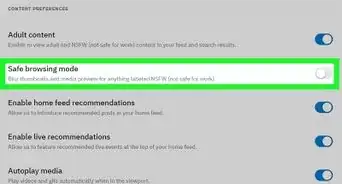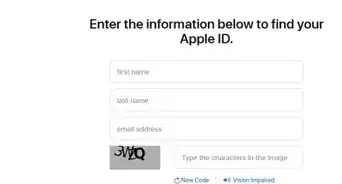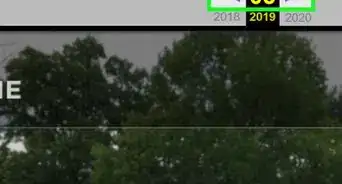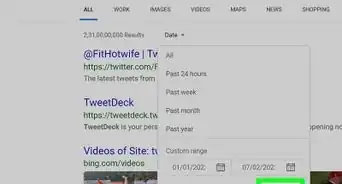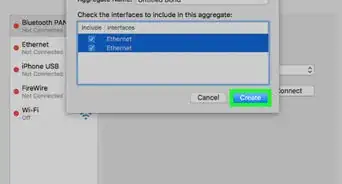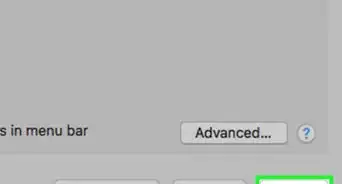X
wikiHow is a “wiki,” similar to Wikipedia, which means that many of our articles are co-written by multiple authors. To create this article, 13 people, some anonymous, worked to edit and improve it over time.
The wikiHow Tech Team also followed the article's instructions and verified that they work.
This article has been viewed 224,987 times.
Learn more...
Melaleuca is an eco-friendly company that aims to make safe, green products easily accessible to the public. While most people are extremely pleased with the service, one of the largest complaints is the extremely difficult process associated with canceling one's account. This article details the process required if you wish to stop making payments to Melaleuca.
Steps
-
1Call the company. To begin the cancellation process, you must call the customer service and enrollment department of Melaleuca at 1-800-262-0600. After providing the representative with your member identification number, explain to them that you wish to cancel your account. This is required so that Melaleuca has a record of your initial cancellation request. You should also keep a record of this call, or at least note down the name of the representative, time, and date in case you need to refer back to it later.
-
2Go to their online site melaleuca.com/youroptions; if you have trouble logging in, the phone representative will be able to temporarily reset your password. Click through until you get to the cancellation form. The form will contain the following:
- Your complete name. If there are other names associated with your business/account, then you should include those as well.
- The address to which your products are delivered.
- Your contact number.
- The business kit number.
- A personal message. This message should detail your reasons for wanting to cancel your account. If your membership is less than 120 days old, you can also request a refund on your enrollment fee.
Advertisement -
3Mail your letter in well before the 25th of the month. Mail to: Melaleuca, 3910 S Yellowstone, Idaho Falls, Idaho, 83402. If you fail to fail to mail the letter in well before the 25th, you'll be held accountable for the next month's worth of purchases. Alternatively, fax it to 888-528-2090 so they will process it faster.
-
4Ensure that your letter has been received. After an appropriate waiting period, call 1-800-262-0600 to ensure that your cancellation has been processed. If your account has not been updated, ask that the issue be handled immediately. If Melaleuca has received your letter but it has not been processed, the representative who signed for the package is responsible. See if s/he can be tracked down. Do not hang up until your account has been canceled or an agreement is reached. If the latter, followup in a day or two to avoid continuing charges to your credit card. As always, keep a record of the call (at the very least, record the date and time and the person you're speaking to).
Advertisement
Community Q&A
-
QuestionHow do I stop my membership temporarily?
 Community AnswerA cancellation is the same as a suspension. Call customer service and they will walk you through the very simple process that has been in place for several years now. They just need your name, email or phone number on the account, and signature. You can write it out and take a photo or scan it and upload or email it. Or you can download a form from your online account, print and sign, then use that in place of a handwritten note as described. Then when you want to reinstate, go online and you'll be asked if you want to reopen your account. Answer yes, and you can go ahead and order.
Community AnswerA cancellation is the same as a suspension. Call customer service and they will walk you through the very simple process that has been in place for several years now. They just need your name, email or phone number on the account, and signature. You can write it out and take a photo or scan it and upload or email it. Or you can download a form from your online account, print and sign, then use that in place of a handwritten note as described. Then when you want to reinstate, go online and you'll be asked if you want to reopen your account. Answer yes, and you can go ahead and order. -
QuestionHow do I cancel my membership with Melaleuca and stop receiving the product?
 Community AnswerCall the person who helped you set up your account, who will probably have the Melaleuca Quick Send App (or you can download it from the App Store). Write a note requesting your account be put on hold and sign, date, and put your phone number on it. Take a picture with the app and hit send. Your account will be put on hold until you wish to restart. If you don't wish to restart, it will automatically cancel it after a few months. You can do this on the last day of the month and it will still be honored. The other directions are years old; you can still do it that way, but the app is so much easier.
Community AnswerCall the person who helped you set up your account, who will probably have the Melaleuca Quick Send App (or you can download it from the App Store). Write a note requesting your account be put on hold and sign, date, and put your phone number on it. Take a picture with the app and hit send. Your account will be put on hold until you wish to restart. If you don't wish to restart, it will automatically cancel it after a few months. You can do this on the last day of the month and it will still be honored. The other directions are years old; you can still do it that way, but the app is so much easier. -
QuestionHow do I change my order if I want different products?
 Community AnswerCall customer service. They will bend over backwards to help you. Or you can go to your online account, click on "My account," then click "Change backup order." Follow the directions there.
Community AnswerCall customer service. They will bend over backwards to help you. Or you can go to your online account, click on "My account," then click "Change backup order." Follow the directions there.
Advertisement
About This Article
Advertisement