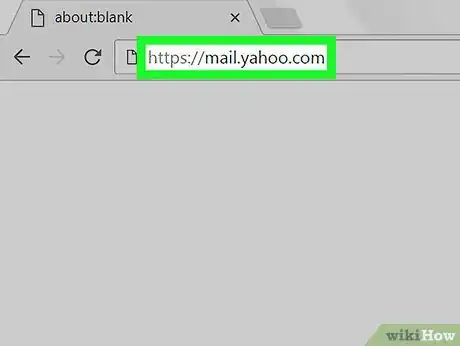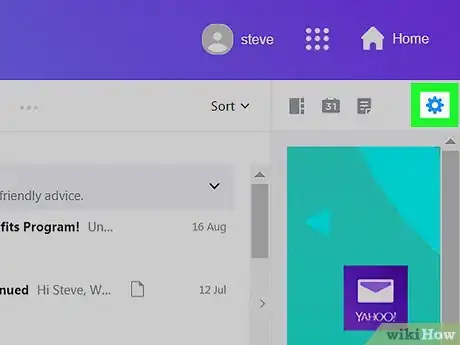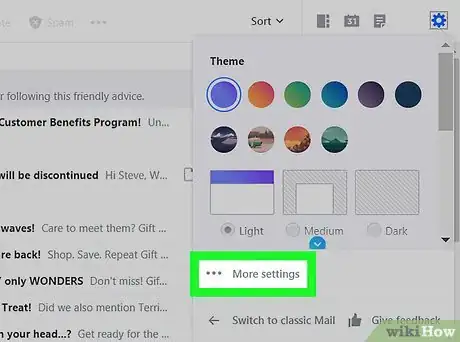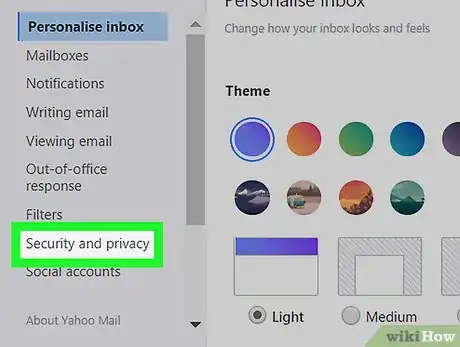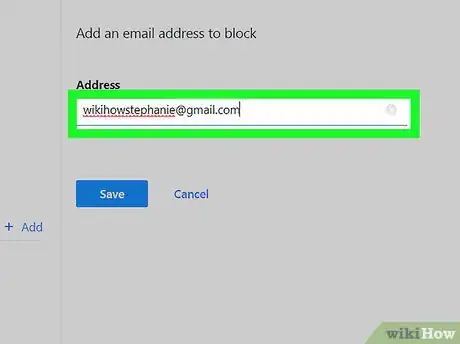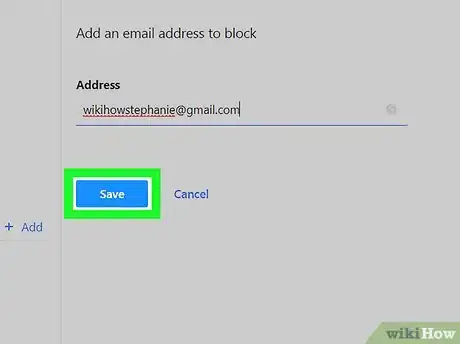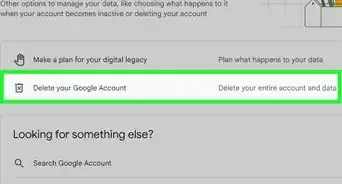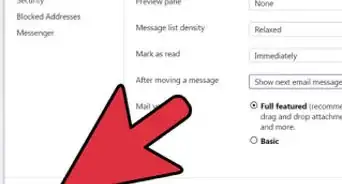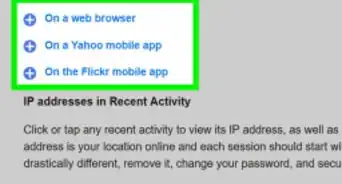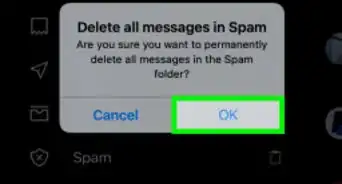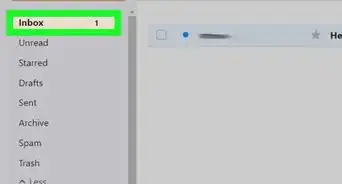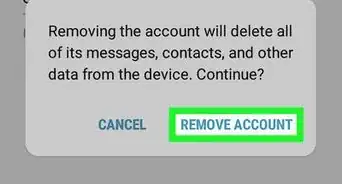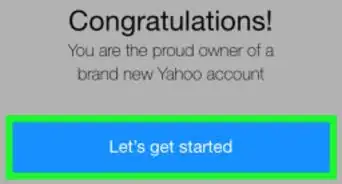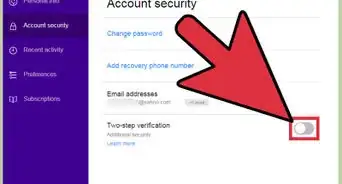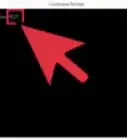This article was co-authored by wikiHow staff writer, Jack Lloyd. Jack Lloyd is a Technology Writer and Editor for wikiHow. He has over two years of experience writing and editing technology-related articles. He is technology enthusiast and an English teacher.
The wikiHow Tech Team also followed the article's instructions and verified that they work.
This article has been viewed 415,961 times.
Learn more...
This wikiHow teaches you how to prevent incoming messages from a specific sender to your Yahoo Mail account. You will need to use the Yahoo website to do this—you can't block a sender from the Yahoo Mail mobile app. Keep in mind that, while blocking a sender prevents them from contacting you using the blocked email address, spam services will often use multiple disposable email addresses which makes blocking spam less viable than blocking a human being.
Steps
-
1Open Yahoo Mail. Go to https://mail.yahoo.com/ in your computer's web browser. This will open your Yahoo inbox if you're logged in.
- If you aren't logged in, enter your email address and password when prompted.
-
2Click Settings. It's in the top-right corner of the inbox. A drop-down menu will appear.
- If you just see a gear icon here (but not the word "Settings"), make sure you're using the updated Yahoo Mail interface by clicking the blue One click away from your upgraded inbox button on the left side of the page before proceeding.
Advertisement -
3Click More Settings. This option is near the bottom of the drop-down menu. Doing so opens the Settings page.
-
4Click Security and privacy. It's a tab on the left side of the page.
-
5Click + Add. This option is to the right of the "Blocked addresses" heading in the middle of the "Security and privacy" column.
-
6Enter an email address. Type in the full email address of the person whom you want to block.
-
7Click Save. It's a blue button below the "Address" text box. Doing so adds the sender to your list of blocked email addresses; from now on, any emails from them will automatically end up in the Spam folder.
Community Q&A
-
QuestionHow can I make sure the sender knows I blocked them?
 Community AnswerYou can email them and let them know, or contact them in some other way. If you don't inform them, they probably won't know. You just won't receive anything they might try to send you.
Community AnswerYou can email them and let them know, or contact them in some other way. If you don't inform them, they probably won't know. You just won't receive anything they might try to send you. -
QuestionWill all previous emails from the blocked person disappear as well??
 Community AnswerYes, all emails will disappear when you block a person. If not, then it will tell you that the person has been blocked.
Community AnswerYes, all emails will disappear when you block a person. If not, then it will tell you that the person has been blocked. -
QuestionHow do you block emails from the same company that are changing the first part of the email address and keeping the last part, which is @autoservicesadvisor.com?
 Community AnswerSee Step 4 above and block the entire domain: "autoservicesadvisor.com"
Community AnswerSee Step 4 above and block the entire domain: "autoservicesadvisor.com"
Warnings
- Blocking a sender will not automatically delete their emails.⧼thumbs_response⧽
About This Article
1. Go to https://mail.yahoo.com.
2. Click Settings, then click More Settings.
3. Click Security and privacy.
4. Click + Add, then type in an email address.
5. Click Save.