X
This article was co-authored by wikiHow staff writer, Darlene Antonelli, MA. Darlene Antonelli is a Technology Writer and Editor for wikiHow. Darlene has experience teaching college courses, writing technology-related articles, and working hands-on in the technology field. She earned an MA in Writing from Rowan University in 2012 and wrote her thesis on online communities and the personalities curated in such communities.
This article has been viewed 15,653 times.
Learn more...
You can archive photos on different platforms to either free up space or hide them from your audience. This wikiHow will show you how to access archived photos using the iPhone or iPad Photos app on your phone or tablet.
Steps
-
1Open Photos. This app icon looks like a multicolored flower. You can find this app on your home screen or by searching.
- You can hide photos in Apple's Photos so they can't be seen anymore, then unhide them later. Only you can see these photos.
-
2Tap Albums. You'll see this in the bottom right corner of your screen.Advertisement
-
3Tap Hidden. You'll see this listed under "Other Albums."
-
4Tap a photo to view it. If you want to unarchive the photo, tap the share icon and Unhide.[1]
Advertisement
References
About This Article
Advertisement
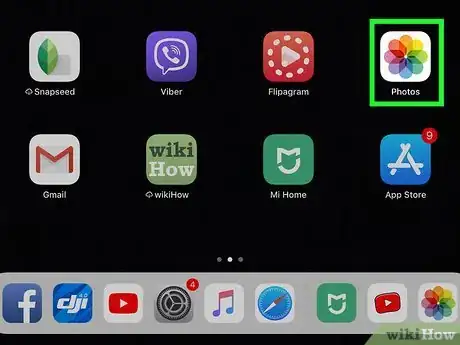
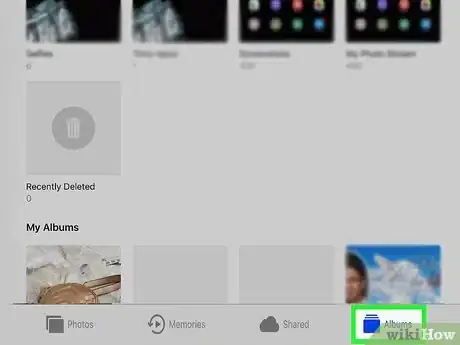
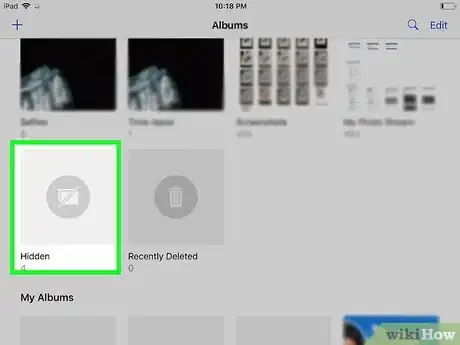
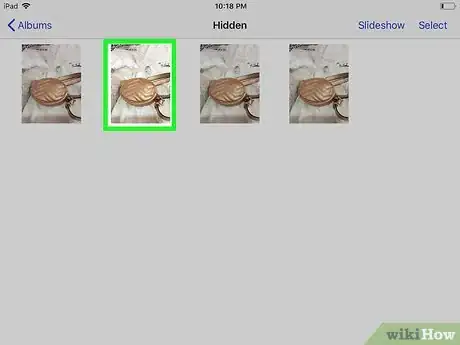
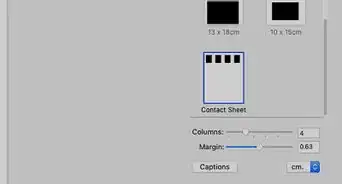


-Step-53.webp)


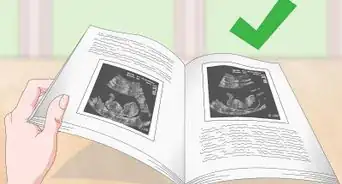
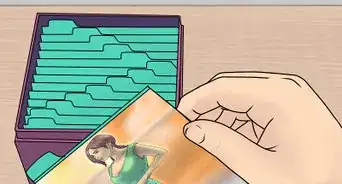

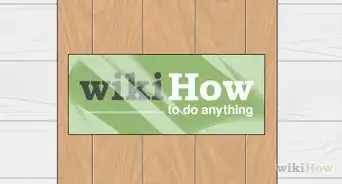

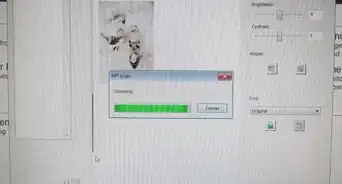










-Step-53.webp)


































