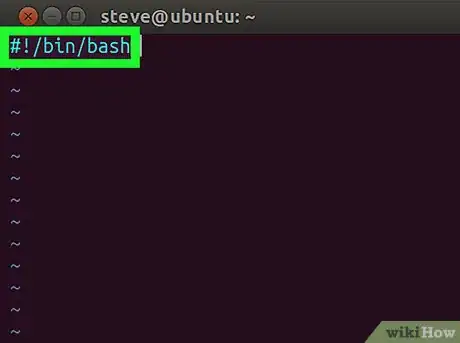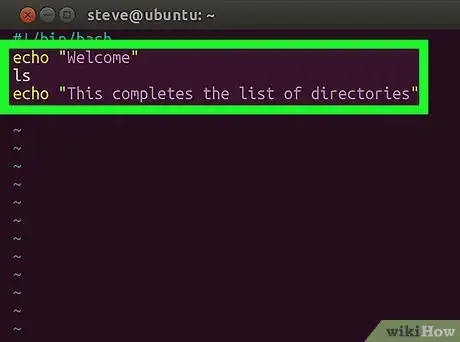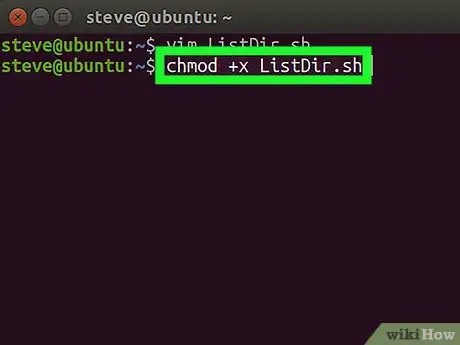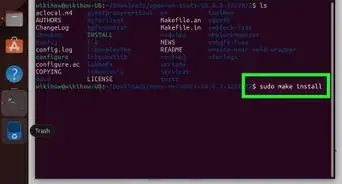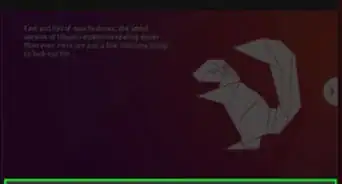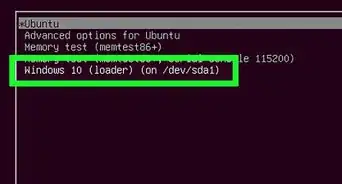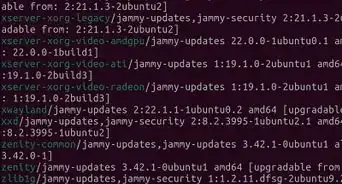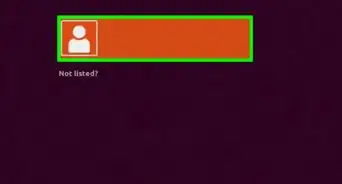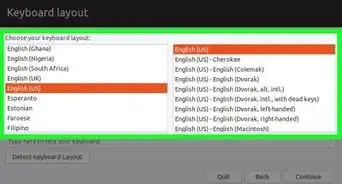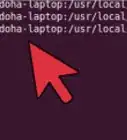X
wikiHow is a “wiki,” similar to Wikipedia, which means that many of our articles are co-written by multiple authors. To create this article, 28 people, some anonymous, worked to edit and improve it over time.
The wikiHow Tech Team also followed the article's instructions and verified that they work.
This article has been viewed 269,226 times.
Learn more...
Have you ever wanted to automate operations in your operating system? Have you ever wanted to write a program that could create a file and copy that file to a specific directory? Have you ever thought about doing these tasks using the BASH Shell in Ubuntu? If so, then this is the article for you!
Steps
Community Q&A
-
QuestionAfter typing in "sudo apt install", "(sudo) password for jenneta" appears. What do I do?
 Living ConcreteTop AnswererIt is prompting you for the password to your account. Type in your password and then press Enter.
Living ConcreteTop AnswererIt is prompting you for the password to your account. Type in your password and then press Enter. -
QuestionHow do I learn shell scripting?
 Aryaa VashisthCommunity AnswerInstall Python shell scripting and watch tutorials of how to script on Python.
Aryaa VashisthCommunity AnswerInstall Python shell scripting and watch tutorials of how to script on Python. -
QuestionHow? I would like to stop the "file already exists" function at the OS level and instead rename the file on the disk before writing whatever to the original file name specified.You may have a file of the exact same name and that is why it shows up. Try using another name for your shell script "vim " Or if you want to rename an existing file, do "mv " without the quotes and the angular brackets.
Advertisement
Warnings
- For starters, place your shell scripts in your home directory as you begin your shell script journey. Once comfortable, place them in your required directory system.⧼thumbs_response⧽
- Ensure that the files you create, do not reside in any system directories of the / = root file system.⧼thumbs_response⧽
Advertisement
About This Article
Advertisement