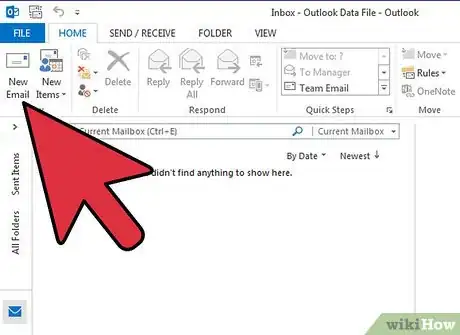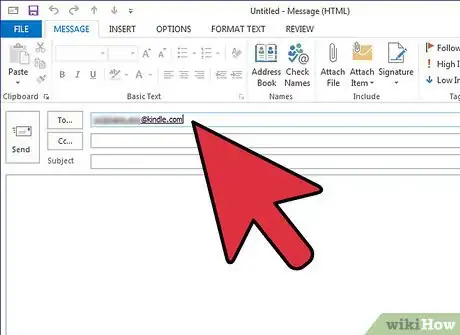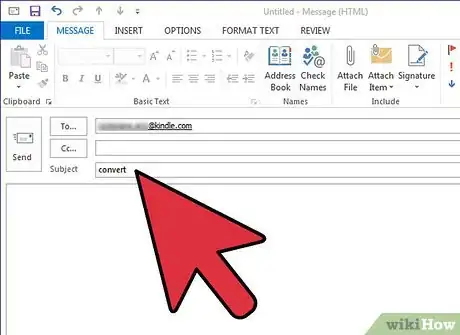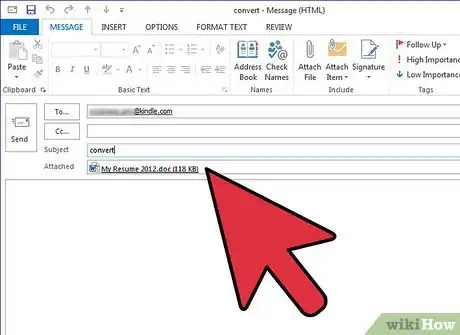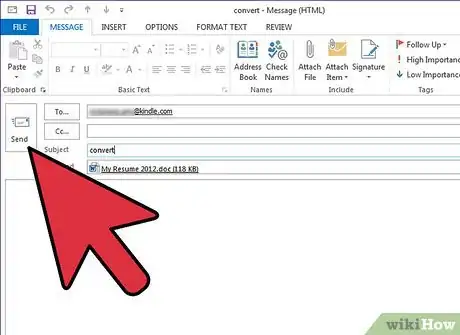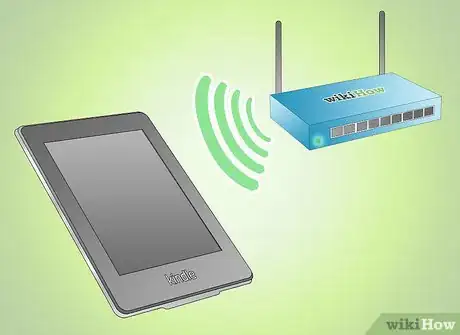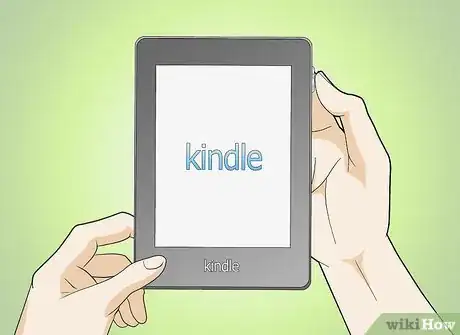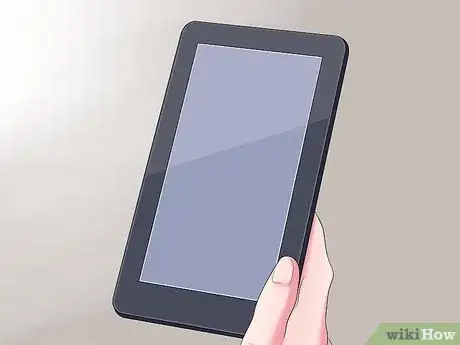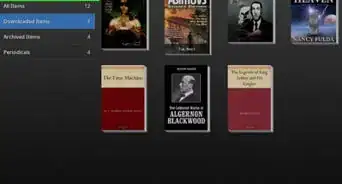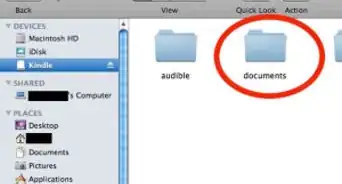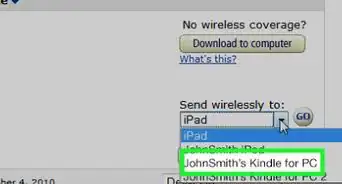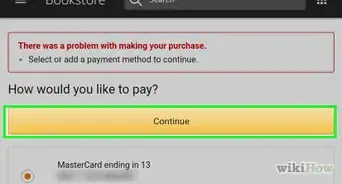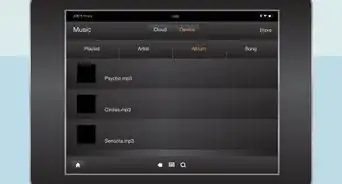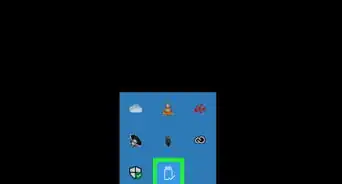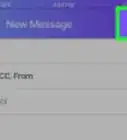X
wikiHow is a “wiki,” similar to Wikipedia, which means that many of our articles are co-written by multiple authors. To create this article, 16 people, some anonymous, worked to edit and improve it over time.
This article has been viewed 107,478 times.
Learn more...
Do you have documents on your computer that you want to read on your Kindle on-the-go? You can do that with your Kindle wirelessly. The steps in this article will help you transfer them this way.
Steps
-
1Locate your customized Send-to-Kindle email address from your settings in Amazon's page-settings.If you find that you don't have one yet, Create Your Send-to-Kindle email address.
- If you've already created one but forgot what it was and you have your device handy, this information can be found on any Kindle on the second page of your Kindle's settings.
-
2Open a new email message on your PC or Macintosh computer.Advertisement
-
3Enter your Send-to-Kindle email address into the "To" box.
-
4Type "convert" in the subject box.
-
5Attach the document as a downloadable attachment to your email.
-
6Send the file on its merry-way.
-
7Locate a place where Wi-Fi is accessible. If this place is your house, go to a place in your house that Wi-Fi has the best reception, along with a time when the Wi-Fi network has the highest bandwidth time by other users. If not, your library may have a Wi-Fi network, but check with your library before spontaneously going there, to see if they do or not.
-
8Turn on the Kindle device.
-
9Connect to the Wi-Fi network on your Kindle device, if it isn't already on.
- Even if your device has 3G capabilities, Amazon will only transfer files over Whispernet when Wi-Fi itself is on. If you don't have Wi-Fi turned on, you'll receive a reminder document onto your device telling you that your documents are queued and ready to be transferred and that the documents will be transferred once you turn on Wi-Fi.
-
10Give the device a few moments to initialize, convert and receive the entire document to your Kindle.
-
11Look for the document on the Home screen of the device, or if the Kindle is one of the Kindle Fire tablets, as a Document title on the Carousel (home screen).
Advertisement
Community Q&A
-
QuestionWhat is "Kindle Unlimited"?
 Community AnswerKindle Unlimited allows you to pay ten dollars a month and check out selected books. You can check out ten books at once, but for an unlimited amount of time.
Community AnswerKindle Unlimited allows you to pay ten dollars a month and check out selected books. You can check out ten books at once, but for an unlimited amount of time.
Advertisement
Warnings
- Although the Kindle itself and Kindle for iPhone has document transfer capabilities, there is no way to send documents to the PC or Mac version on your computer's Kindle software (at the moment).⧼thumbs_response⧽
- Although highlight and share are present on a wirelessly-transferred document, Note-taking isn't present (until you look behind the scenes). To note take on a wirelessly transferred document, begin to highlight the portion of the document you'd like to note-take on, but don't press ↵ Enter just yet! Type your note, press ↵ Enter and voila!⧼thumbs_response⧽
Advertisement
Things You'll Need
- Internet access
- Amazon Kindle device
-
Email program or email webpage with new composed email running
- Most commonly, this is a PDF file, but this isn't limited to PDF files alone.
- File to convert as an attachment
- Computer mouse and keyboard
References
About This Article
Advertisement