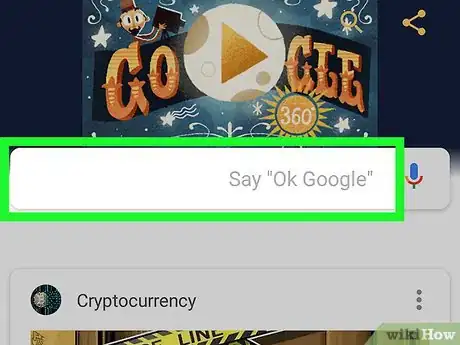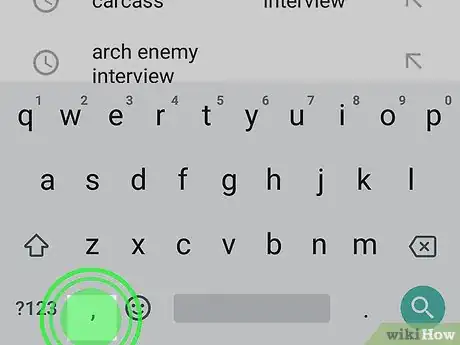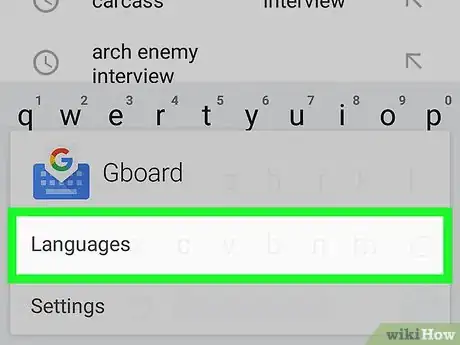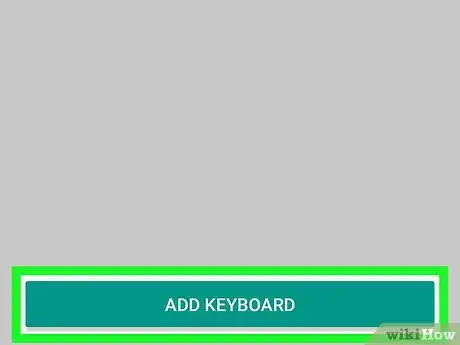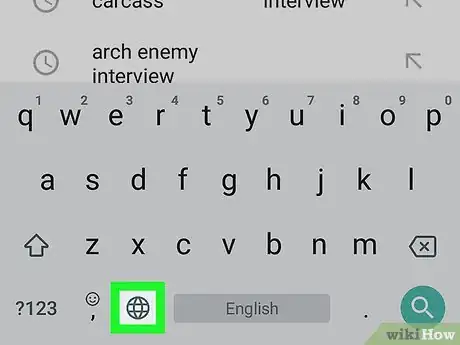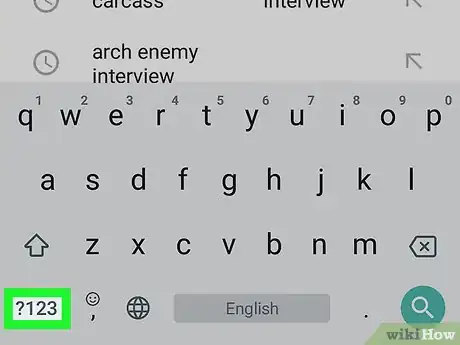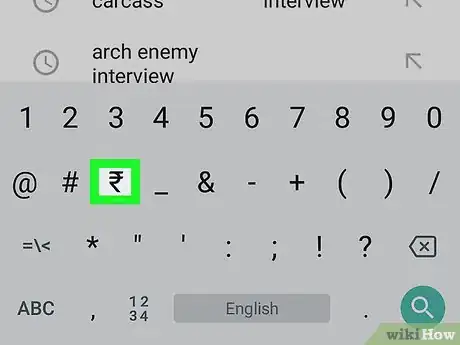This article was co-authored by wikiHow staff writer, Nicole Levine, MFA. Nicole Levine is a Technology Writer and Editor for wikiHow. She has more than 20 years of experience creating technical documentation and leading support teams at major web hosting and software companies. Nicole also holds an MFA in Creative Writing from Portland State University and teaches composition, fiction-writing, and zine-making at various institutions.
The wikiHow Tech Team also followed the article's instructions and verified that they work.
This article has been viewed 29,237 times.
Learn more...
This wikiHow teaches you how to type an Indian rupee (₹) symbol with your Android’s keyboard. The steps may vary slightly by phone or tablet.
Steps
Open an app that uses the keyboard.
Tap the typing area.
Open the keyboard menu.
-
The location varies by Android version. Depending on your Android, you might see a gear icon on the bottom row of keys.
- If you don’t see it, it might be hidden in one of the keys—try long-pressing one of the bottom keys (usually one of the keys left of the space bar) to see if a gear icon pops up.
Select the "Languages" menu.
Tap "Add keyboard."
Select one of the Indian keyboards.
Return to the keyboard.
Tap the globe key.
Select an Indian language keyboard.
Tap the bottom-left key.
Tap the rupee ₹ key.
You Might Also Like
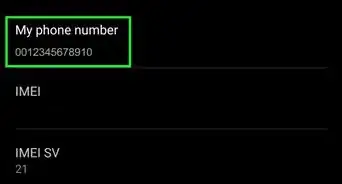

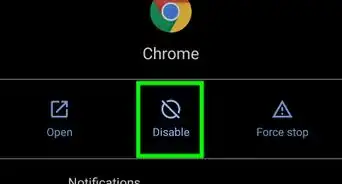
 How to Find the 9 Best Manga Extensions for Tachiyomi
How to Find the 9 Best Manga Extensions for Tachiyomi

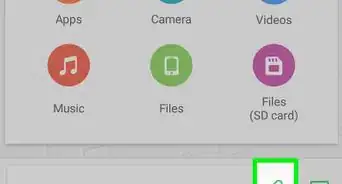
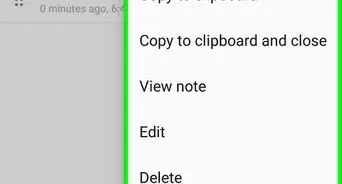 A Guide To Copying and Pasting with the Android Clipboard
A Guide To Copying and Pasting with the Android Clipboard
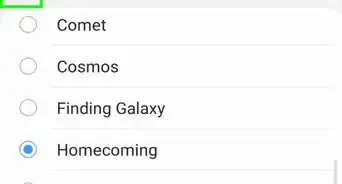
 4 Ways to Unlock an Android Tablet
4 Ways to Unlock an Android Tablet
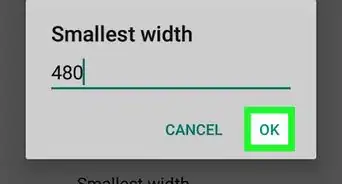
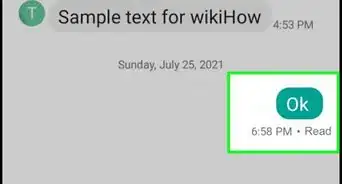
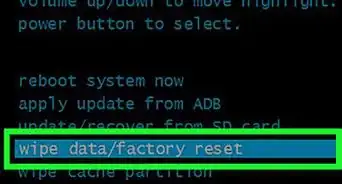
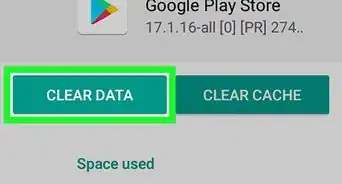
 The Ultimate Guide to Hiding Caller ID on Android
The Ultimate Guide to Hiding Caller ID on Android
About This Article