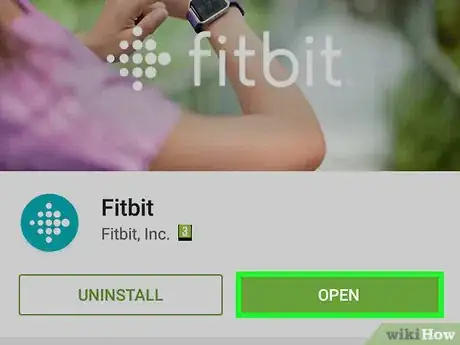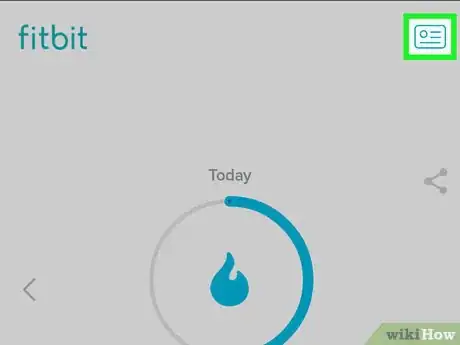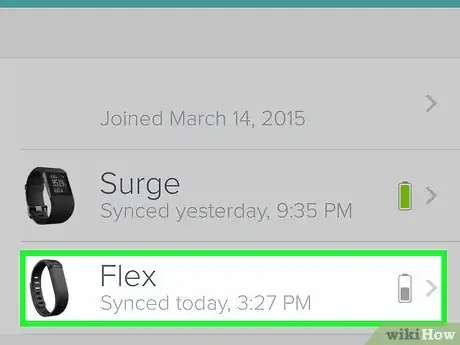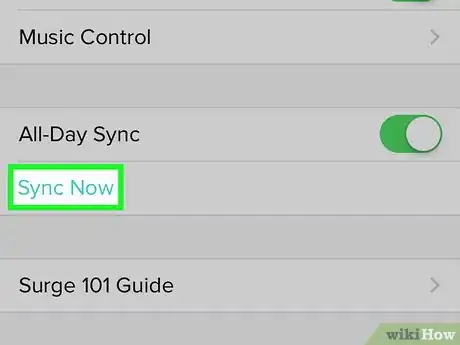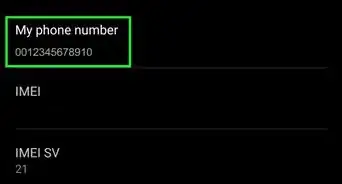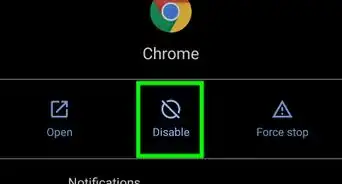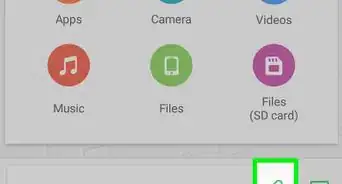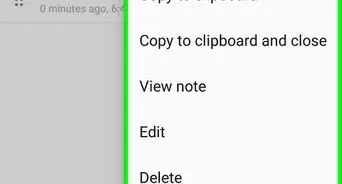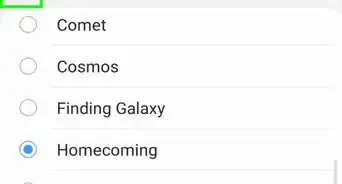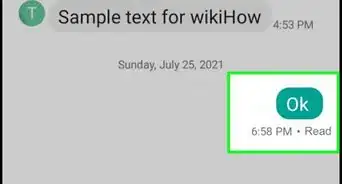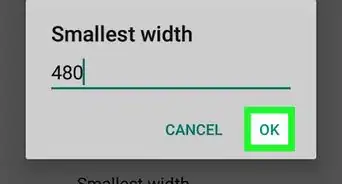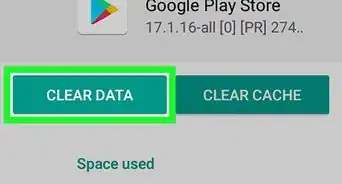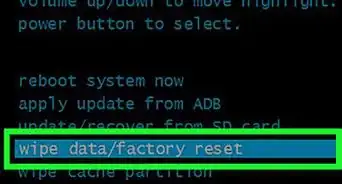This article was co-authored by wikiHow staff writer, Travis Boylls. Travis Boylls is a Technology Writer and Editor for wikiHow. Travis has experience writing technology-related articles, providing software customer service, and in graphic design. He specializes in Windows, macOS, Android, iOS, and Linux platforms. He studied graphic design at Pikes Peak Community College.
This article has been viewed 15,281 times.
Learn more...
This wikiHow teaches you how to sync your Fitbit on Android. Syncing is when your Fitbit device transfers the data it collects to the Fitbit App or dashboard. Normally, your Fitbit will sync every time you open the app. The following steps will teach you how to sync your Fitbit to your Android app manually.
Steps
-
1Tap to open the Fitbit app. It's the app that has a light-blue circle with a dot pattern in the shape of a diamond.
- Download the Fitbit app from the Google Play Store, if you haven't already done so.
- You will also need to create a Fitbit account, if you have not already done so.
- You will also need to make sure bluetooth is turned on.
-
2Tap the account icon. It's the icon that resembles a card with a circle and some lines. It's in the upper-right corner.Advertisement
-
3Tap the image of your Fitbit device. It's below the blue header that says "Devices".
-
4Tap Sync Now. This will sync your Fitbit device to the app.
- You can also tap the switch across from "All-Day Sync". Then your Fitbit will sync periodically throughout the day.
About This Article
1. Open the Fitbit App.
2. Tap the account icon.
3. Tap your the image of your Fitbit device.
5. Tap "Sync Now".