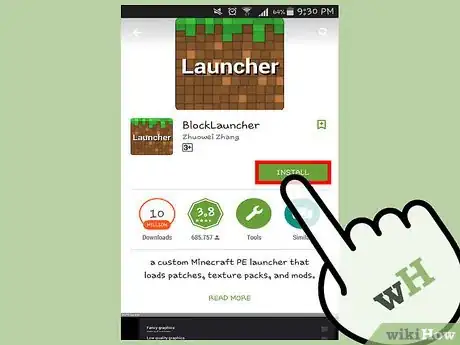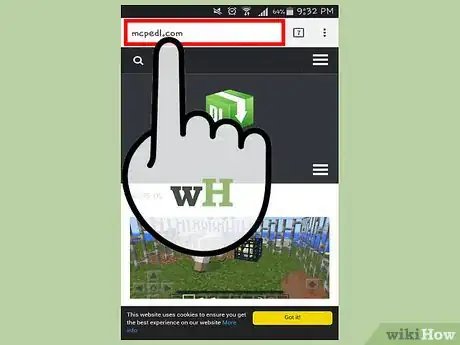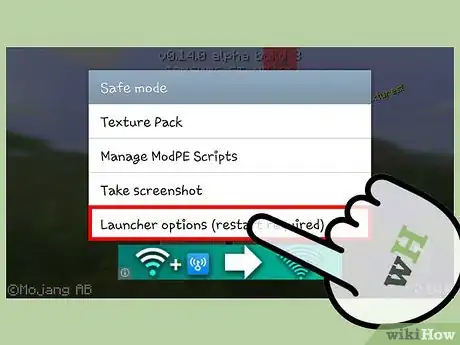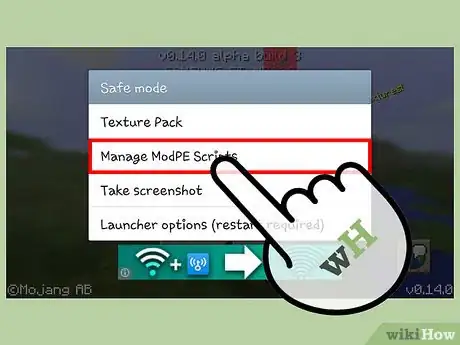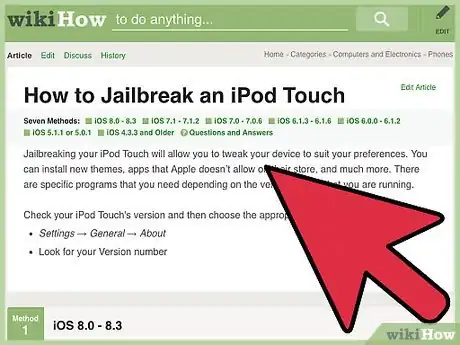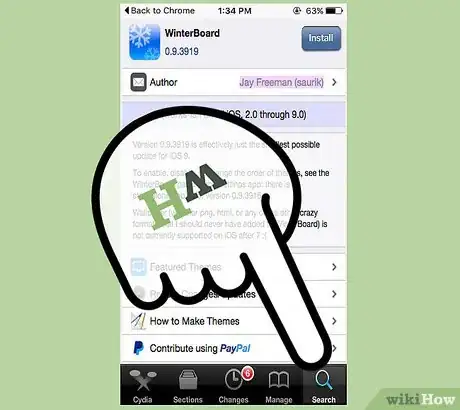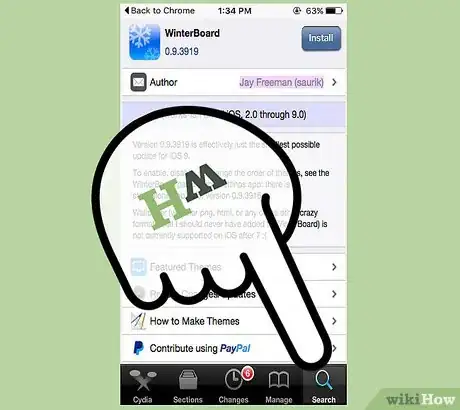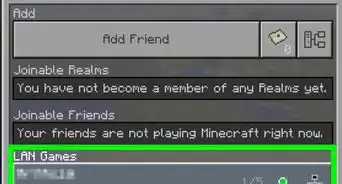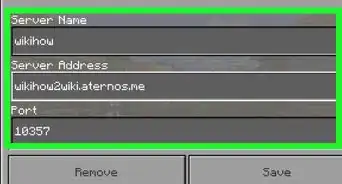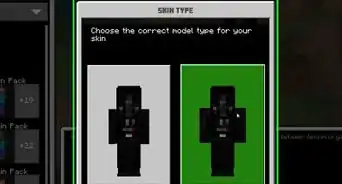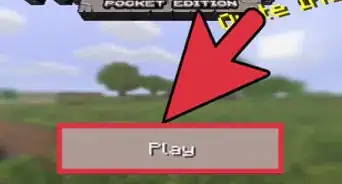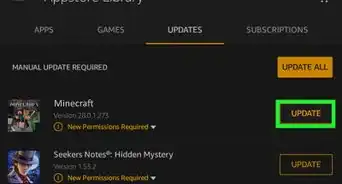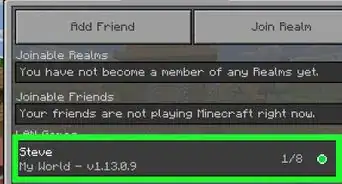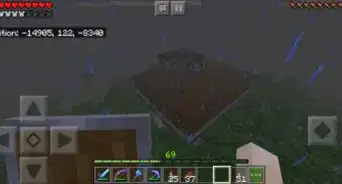wikiHow is a “wiki,” similar to Wikipedia, which means that many of our articles are co-written by multiple authors. To create this article, 29 people, some anonymous, worked to edit and improve it over time.
This article has been viewed 524,004 times.
Learn more...
Have you heard the tales of Herobrine? What was once a Minecraft myth has now become playable, thanks to player-created mods that you can install into your Minecraft PE game. In order to install a Herobrine mod on your Android device, you'll need to BlockLauncher app. If you have an iOS device, you'll need to jailbreak it and then install the mods from the Cydia package manager. Please remember Herobrine was never added to Minecraft and is not supported by Mojang.
Steps
Installing the Herobrine Mod (Android)
-
1Download and install the BlockLauncher app. This is a free app that manages mod files so that they can be loaded into Minecraft PE.
- It is not possible to summon Herobrine without installing a mod.
- BlockLauncher only works with the paid version of Minecraft PE downloaded from the Google Play Store.
- Note that the mod described in this method does not currently work with version 0.10.0.
-
2Visit a Minecraft PE mod site. One of the most popular sites is mcpedl.com.Advertisement
-
3Search for a Herobrine mod. Because these are user created mods, there will likely be several to choose from, all with differing functions. One of the most highly-rated Herobrine mods on mcpedl.com is "Lord Herobrine". Another popular Herobrine mod is Herobrine/Holy Mod by mclover521. The instructions for installing both mods are the same.
-
4Tap the "Download Script" link at the bottom of the page. Find the download link to download the .js file to your Android device.
-
5Tap the "Download Texture Pack" link. Find the download link to download the .zip file to your Android device.
-
6Start Minecraft PE. You should see a "BlockLauncher" option on the main menu. Tap it to open the BlockLauncher menu.
-
7Select "Launcher Options (Requires restart)". This will allow you to load the Herobrine Texture Pack.
- Tap "Texture Pack".
- Tap "Select".
- Open the "Download" folder.
- Select the .zip file that you just downloaded.
-
8Restart Minecraft PE and open the BlockLauncher menu again. Select "Manage ModPE scripts". This will allow you to load the Herobrine script file.
- Tap the "Import" button. Select "Local storage" from the list of options.
- Select your "Download" folder from the list of options.
- Tap the .js file that you downloaded. This will load the Herobrine mod into Minecraft PE.[1]
-
9Summon Herobrine. Now that you've loaded the Herobrine mod, you can summon Herobrine in your Minecraft game.
- Gather your materials. You'll need two Gold Blocks, two Netherrack Blocks, and Flint and Steel.
- Stack the Gold Blocks on top of each other.
- Stack the Netherrack Blocks on top of the Gold Blocks to make a pillar.
- Use the Flint and Steel to start a Fire on top of the Netherrack. You will receive a message indicating that Herobrine has been summoned to your world.
Installing the Herobrine Mod (iOS)
-
1In order to install mods, your iOS device MUST be jailbroken. There is no way to install mods on a device that is not jailbroken. Jailbreaking your iOS device can be tricky and may cause your phone to stop working or void your warranty. Click here for instructions on attempting to jailbreak your iOS device.
-
2Open Cydia. Currently, the only Herobrine mods available for iOS are downloaded through Cydia. Many require that Winterboard be installed as well.
- Note: If you find a Herobrine mod online as a .deb file, you can install it using iFile, which is available on Cydia. This still; requires a jailbroken iOS device.
-
3Search for a Herobrine mod. There will likely be several to choose from. Find one with good reviews, or look up YouTube videos to see which one you like the best. Different Herobrine mods will have different features.
-
4Install the mod. Use the download link on the Cydia page to download and install the mod through the Cydia package manager.
-
5Apply the Winterboard theme. Some mods require you to apply a Winterboard theme in order for the mod to work. To do so, launch Winterboard and then tap the Herobrine mod entry until a blue checkmark appears. You will then need to respring or reboot your device.
-
6Start Minecraft PE. When you launch Minecraft PE, your Herobrine mod will be installed. The summoning method for Herobrine varies depending on the mod (many just risking the regular Zombie enemies to be Herobrine, so you don't actually summon it).
Community Q&A
-
QuestionWhat does Herobrine do?
 Community AnswerIt depends on which mod/command you use. Usually, he just tries to kill you by summoning minions and eventually attacking you with OPed weapons.
Community AnswerIt depends on which mod/command you use. Usually, he just tries to kill you by summoning minions and eventually attacking you with OPed weapons. -
QuestionWill a herobrine mess up my iOS?
 Community AnswerNo, Since the mod is made to not be invasive, it will in turn not harm your system in any way. However, be sure you don't download the wrong thing, as viruses can mess with your iOS pretty badly. Make sure you always keep your system up to date to combat these types of malicious content.
Community AnswerNo, Since the mod is made to not be invasive, it will in turn not harm your system in any way. However, be sure you don't download the wrong thing, as viruses can mess with your iOS pretty badly. Make sure you always keep your system up to date to combat these types of malicious content. -
QuestionCan I summon Herobrine without a mod?
 Community AnswerNo, but you can prank your friends by changing your skin to Herobrine.
Community AnswerNo, but you can prank your friends by changing your skin to Herobrine.