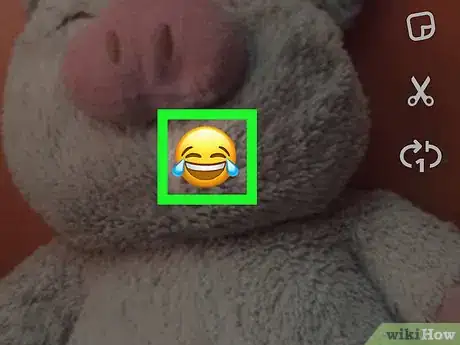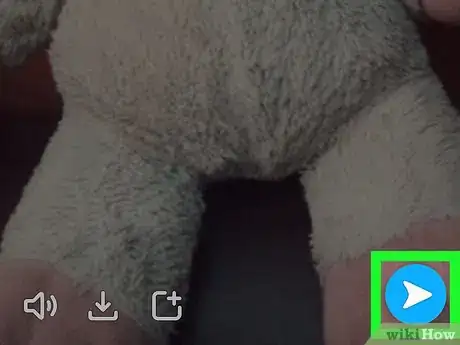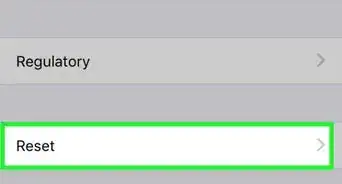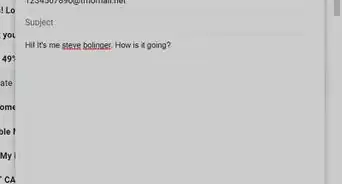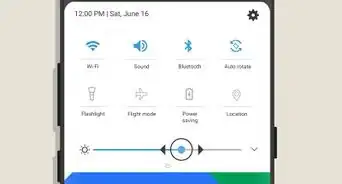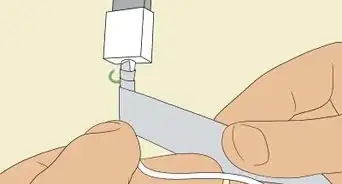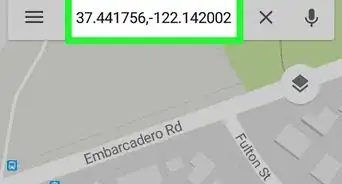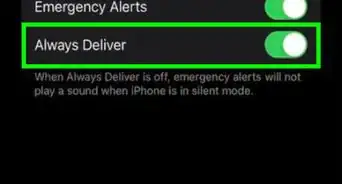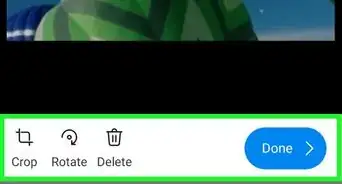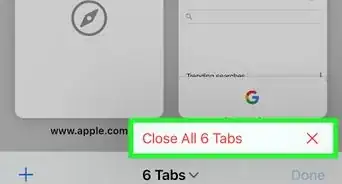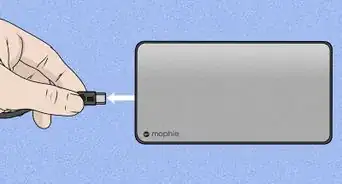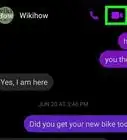This article was co-authored by wikiHow staff writer, Nicole Levine, MFA. Nicole Levine is a Technology Writer and Editor for wikiHow. She has more than 20 years of experience creating technical documentation and leading support teams at major web hosting and software companies. Nicole also holds an MFA in Creative Writing from Portland State University and teaches composition, fiction-writing, and zine-making at various institutions.
The wikiHow Tech Team also followed the article's instructions and verified that they work.
This article has been viewed 23,015 times.
Learn more...
This wikiHow teaches you how to pin a Snapchat sticker to a moving object in a video Snap.
Steps
-
1Open Snapchat. It’s the yellow icon with a white ghost on your home screen. Snapchat will open to the camera screen.
-
2Tap and hold the circle to record a video. If you finish your video before the timer is up, lift your finger to stop recording.Advertisement
-
3Tap the sticker icon. It looks like a sheet of paper with its bottom-right corner folded upward. You’ll find it at the top of the screen. This opens the sticker menu, which includes emoji that you can stick to any moving object.
-
4Drag a sticker to the object. Tap and drag your desired sticker to the object you want it to follow.
- For example, you drag the sticker to your dog’s face if that’s where you want it to appear.
-
5Tap and hold the sticker to pin it to the object. Now the sticker will follow this object throughout the video.
-
6Send your Snap. Tap the Send button at the bottom-right corner of the screen, then select your desired recipient(s) or story. When your followers view your video, they’ll see your sticker pinned to your selected object.
- If you want, you can add additional effects, text, and drawing before sending.
About This Article
1. Open Snapchat.
2. Record a video.
3. Tap the sticker icon.
4. Drag a sticker to the object.
5. Tap and hold the sticker to pin it.
6. Send your Snap.