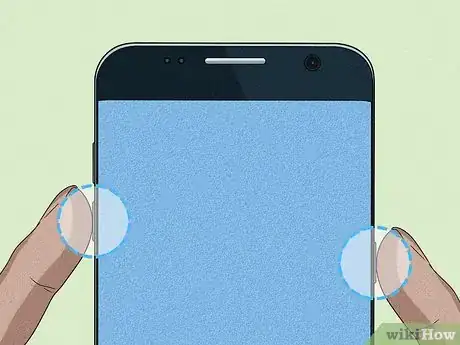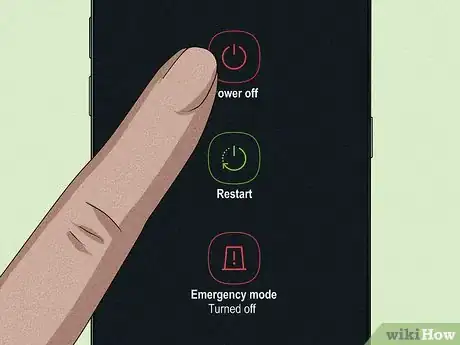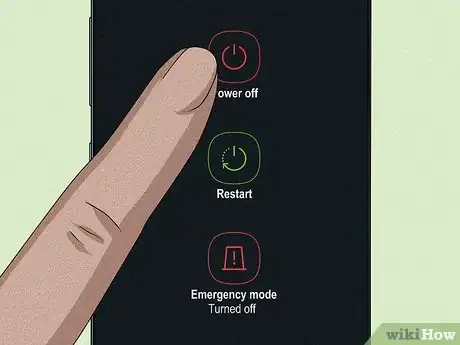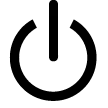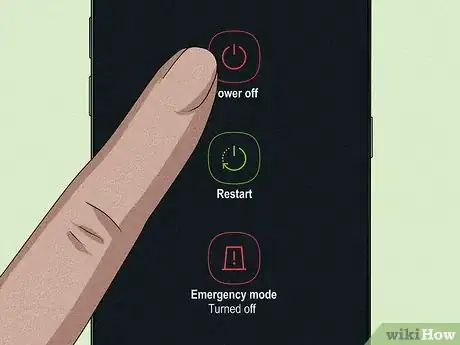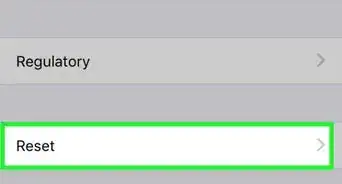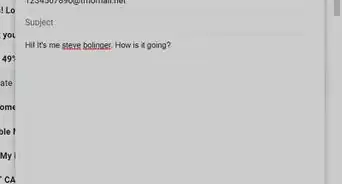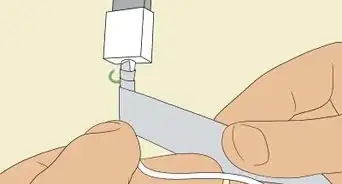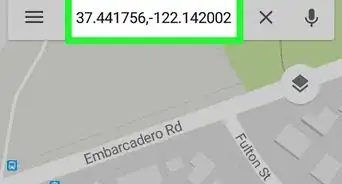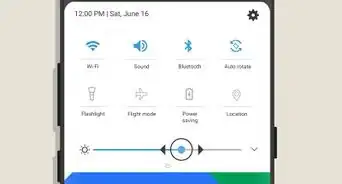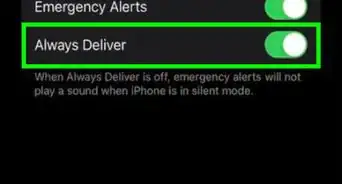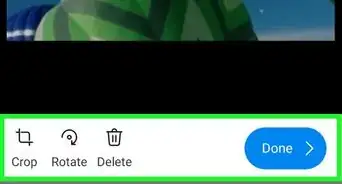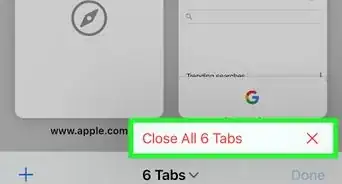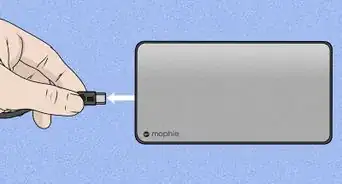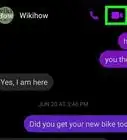This article was co-authored by wikiHow staff writer, Rain Kengly. Rain Kengly is a wikiHow Technology Writer. As a storytelling enthusiast with a penchant for technology, they hope to create long-lasting connections with readers from all around the globe. Rain graduated from San Francisco State University with a BA in Cinema.
This article has been viewed 61,296 times.
Learn more...
Are you trying to shut down your Samsung phone? You can usually turn off your phone by pressing the Side button and Volume down button together. If you're unable to use the phone buttons, you can use Samsung's virtual assistant, Bixby, or you can use the internal menu. This wikiHow will show you how to turn off popular Samsung phones such as the Galaxy models using the keys, Bixby, or Quick settings menu.
Things You Should Know
- Press and hold the Side and Volume down button at the same time until the Power menu opens. Tap "Power Off".
- Hold the Side key to activate Bixby. Say, "Turn off the phone".
- Swipe down on the screen to open the Quick settings panel. Tap the power icon, then tap "Power off".
Steps
Using the Keys
-
1Press and hold the Side and Volume down keys at the same time. Holding the Side key alone will activate Bixby, so be sure to hold both keys down simultaneously.[1]
- After a few seconds, the Power menu should appear.
- If you don't hold it long enough, you may take a screenshot instead.
-
2Tap Power Off and Power Off to confirm.
- If you want to power off your phone using the Side key alone, you can change this setting. Press and hold the Volume Down and Side key. Tap Side key settings. Under Press and hold, select Power off menu. Next time you press and hold the Power button, you'll get the Power Menu instead of Bixby.
- If you just want to restart your phone, press the Volume Down and Power key at the same time. Hold for about 15 seconds until you see the startup logo.
Using Bixby
-
1Press and hold the side key. It's on the right side of your phone and is also called the Power key. If you changed this to trigger the Power menu instead, you can access Bixby by using a voice command such as, "Hey Bixby." If you don't have voice commands set up either, you can also summon the voice assistant by double-tapping the Power/side key. [2]
- You must have Bixby activated to use this method.
-
2Say "Turn off the phone." If Bixby has been set up, your phone will turn off.
-
3Press Power off (if prompted). You might need to tap to select between Power off and Reboot to continue.
Using the Quick Settings Panel
-
1Swipe down using two fingers. This will draw down the Quick settings panel.
- If you use one finger, the panel will only half open and you'll need to swipe again to pull the panel down completely.
-
2
-
3Tap Power Off to confirm. After you've confirmed that you want to turn off your Samsung, it will power off. [3]
References
About This Article
1. Press and hold the Volume Down key.
2. Press and hold the Power key.
3. Tap Power Off and Power Off.