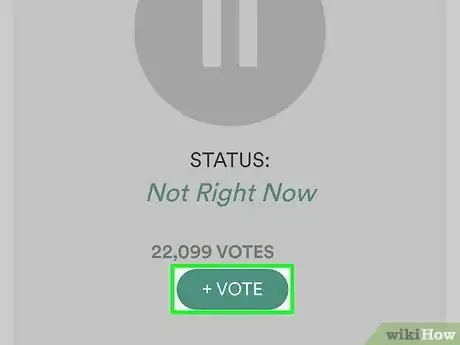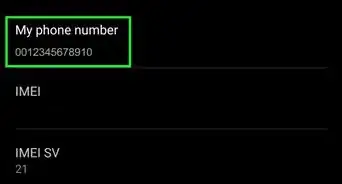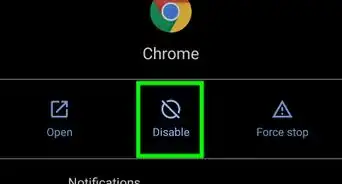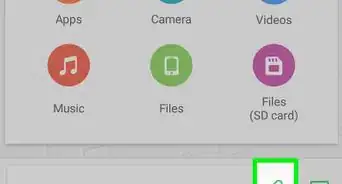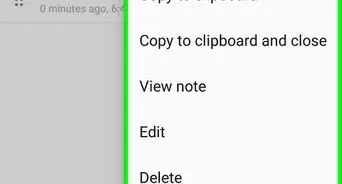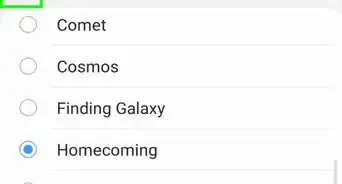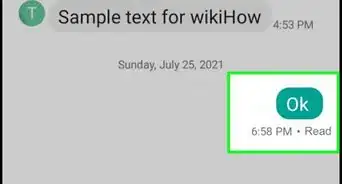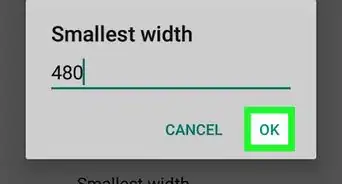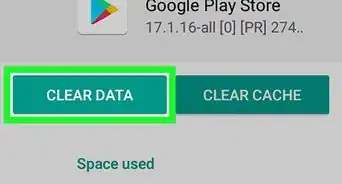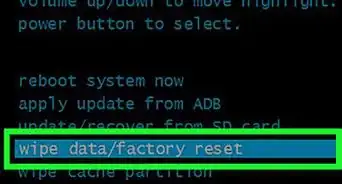This article was co-authored by wikiHow staff writer, Nicole Levine, MFA. Nicole Levine is a Technology Writer and Editor for wikiHow. She has more than 20 years of experience creating technical documentation and leading support teams at major web hosting and software companies. Nicole also holds an MFA in Creative Writing from Portland State University and teaches composition, fiction-writing, and zine-making at various institutions.
The wikiHow Tech Team also followed the article's instructions and verified that they work.
This article has been viewed 289,203 times.
Learn more...
As you may have noticed, it's not possible to see which users follow a Spotify playlist. Although such a feature is often requested by Spotify users, a 2019 status update from Spotify's development team confirms there are no plans for implementation.[1] While this may be frustrating, there are still some things you can do to gauge your playlist and profile's popularity on Spotify when you're using an Android.
Steps
References
About This Article
Although there is no way to view a list of people who follow your Spotify playlists, you may be able to see a user's followed playlists on their personal profiles. If a Spotify user has followed your playlist and marked it as public, your playlist will appear in the "Playlists" section of that user's profile.