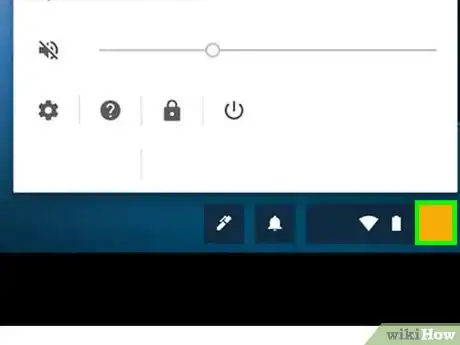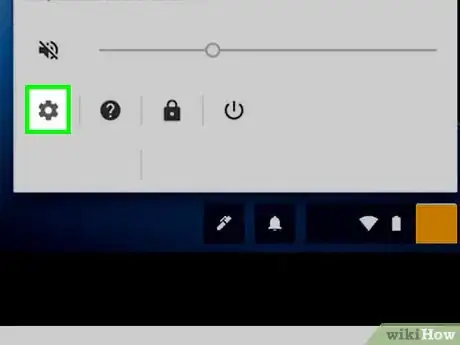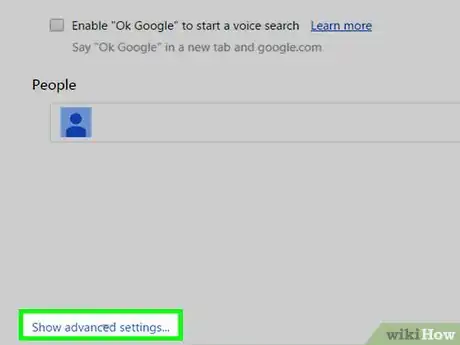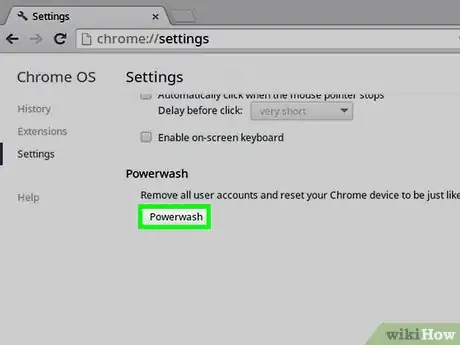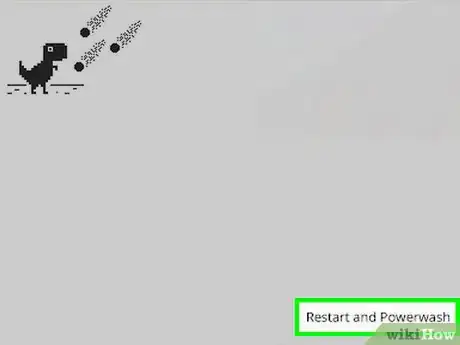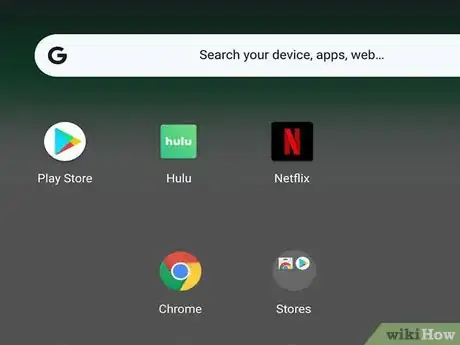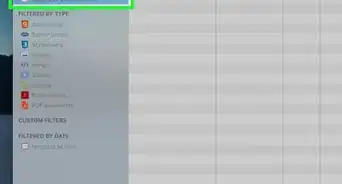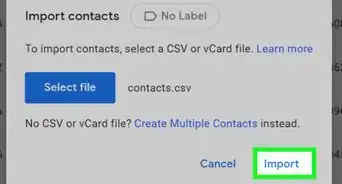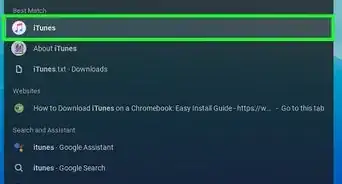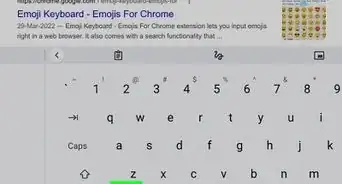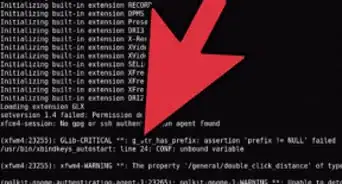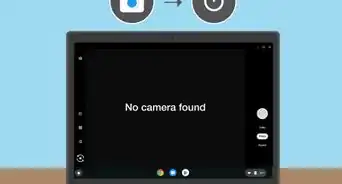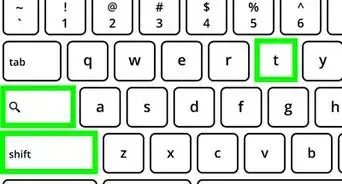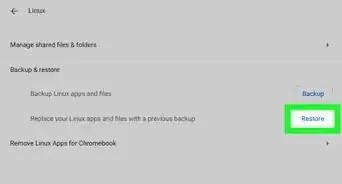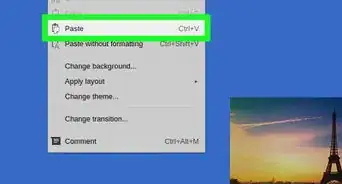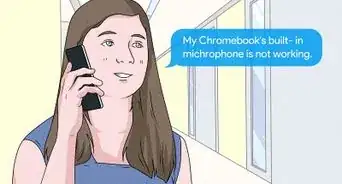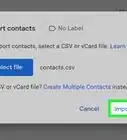X
wikiHow is a “wiki,” similar to Wikipedia, which means that many of our articles are co-written by multiple authors. To create this article, volunteer authors worked to edit and improve it over time.
This article has been viewed 25,989 times.
Learn more...
If your Chromebook is acting up, you can restore it to its original factory settings without losing any data. This type of restore is called a Powerwash, and it only takes a few minutes to complete. We'll show you how!
Steps
Part 1
Part 1 of 2:
Accessing Chromebook’s Settings
-
1Open your Chromebook. Wait for it to load and display its desktop screen.
-
2Click your account picture on the Status tray. The Status tray is at the bottom-right of the desktop. Clicking the picture will cause a small pop-up menu will appear.Advertisement
-
3Click on “Settings” from the pop-up menu. Your Chromebook’s device setting will open on a new window.
-
4Open advanced settings. Scroll down the Settings window and click on the “Show advanced settings” link at the bottom. The window will expand, showing additional devices settings on its lower half.
Advertisement
Part 2
Part 2 of 2:
Restoring to Factory Settings
-
1Select “Powerwash.” Scroll down the Settings window again and click on the “Powerwash” button at the very end of the window.
- Powerwash is the procedure used to clear all saved data and user settings from the Chromebook.
-
2Restart your Chromebook. A small window prompt will pop up telling you that you need to restart your device to continue with the reset. Just click on the “Restart” button on the screen to proceed.
-
3Wait for the Chromebook to boot up. Once it restarts, a message will appear on the screen asking you to confirm your action. Click “Reset” on the message box and Chromebook will proceed with the Powerwash process.
-
4Wait for the Chromebook to finish resetting. This will take only a few minutes. After the Powerwash process is complete, you’ll be able to use your Chromebook again.
Advertisement
Community Q&A
-
QuestionMy chromebook wont show me any pictures and I don't know why
 Community AnswerTry rebooting again or, alternatively, look in the Google store and, finally, try looking for a download online.
Community AnswerTry rebooting again or, alternatively, look in the Google store and, finally, try looking for a download online. -
QuestionCan you give me keyboard shortcuts to reset a Chromebook?
 pranesh mondaCommunity AnswerTo reset a Chromebook you can do ESC+Refresh(F3)+Power. Resetting the Chromebook will delete all local data. If you want to go into developer mode, press ctrl+D, while you are on the exclamation screen. You can also just go into settings and select "Reset my Chromebook."
pranesh mondaCommunity AnswerTo reset a Chromebook you can do ESC+Refresh(F3)+Power. Resetting the Chromebook will delete all local data. If you want to go into developer mode, press ctrl+D, while you are on the exclamation screen. You can also just go into settings and select "Reset my Chromebook."
Advertisement
About This Article
Advertisement