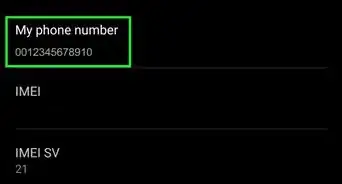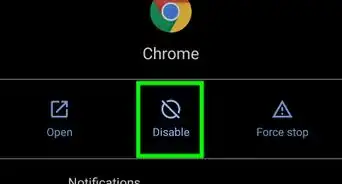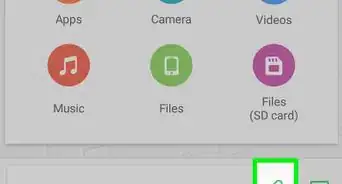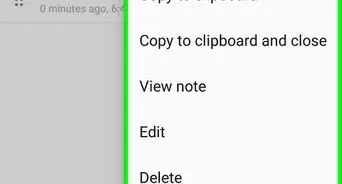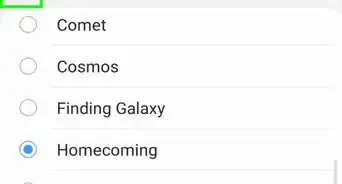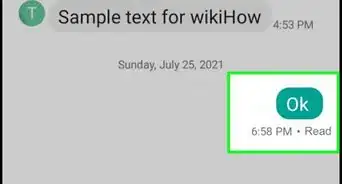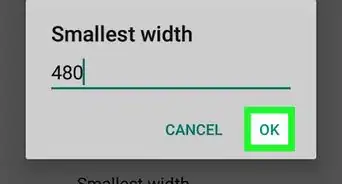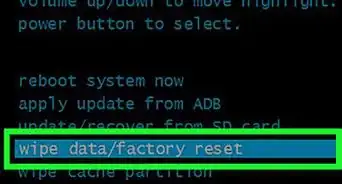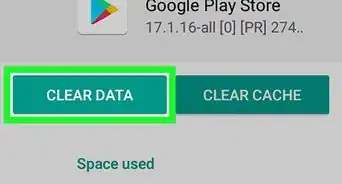This article was co-authored by wikiHow staff writer, Darlene Antonelli, MA. Darlene Antonelli is a Technology Writer and Editor for wikiHow. Darlene has experience teaching college courses, writing technology-related articles, and working hands-on in the technology field. She earned an MA in Writing from Rowan University in 2012 and wrote her thesis on online communities and the personalities curated in such communities.
This article has been viewed 78,770 times.
Learn more...
This wikiHow teaches you how to record Google Translate voice on Android. Since the Google Translate app does not include the functionality to record the Google Translate voice, you can use Easy Voice Recorder instead.[1] If you would rather store the translations in the Google Translate app, you can save translations to your phrasebook instead.
Things You Should Know
- You can record Google Translate voice using Easy Voice Recorder.
- You must have Easy Voice Recorder active before you begin translating.
- Alternatively, you can save your translations in Google Translate's Phrasebook.
Steps
Using Easy Voice Recorder
-
1
-
2Choose the languages to translate. Using the drop-down arrows , pick which languages you need translated.Advertisement
-
3Tap the text field. Your keyboard will appear.
-
4
-
5
-
6Tap Ok, Got It!. This app will need permissions to access your microphone to work.
-
7Tap the red record button. This is in the bottom middle of your screen.
- Sound picked up through your microphone is recorded.
-
8
-
9
-
10
-
11Navigate to the Listen tab in the Easy Voice Recorder app.
Saving Translations to Your Phrasebook in Google Translate
About This Article
1. Download Easy Voice Recorder.
2. Open Google Translate.
3. Enter in the text you want to translate.
4. Open Easy Voice Recorder.
5. Tap the record icon.
6. Open Google Translate.
7. Play the translation you want recorded.