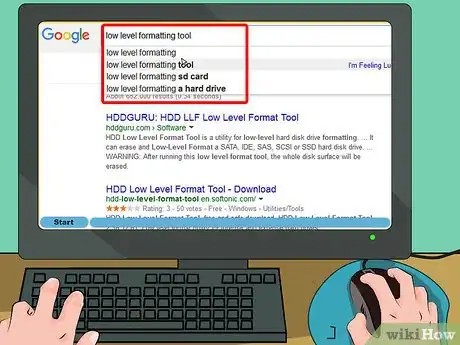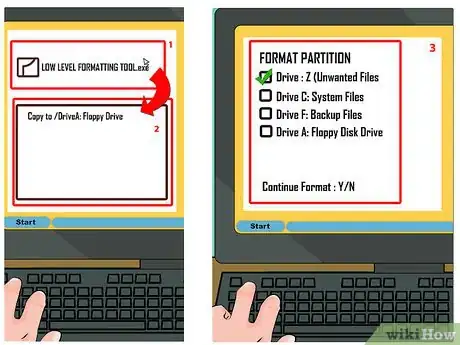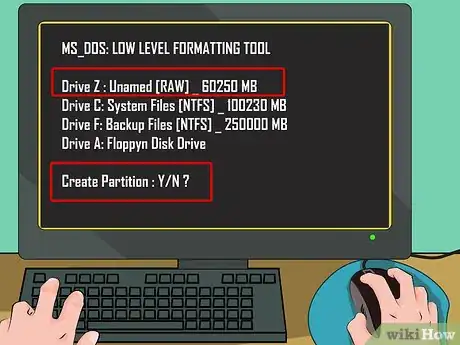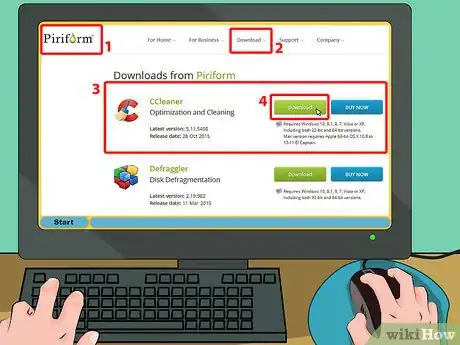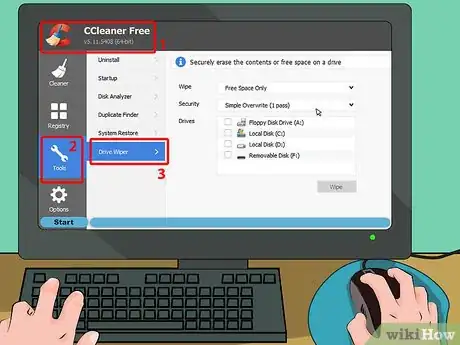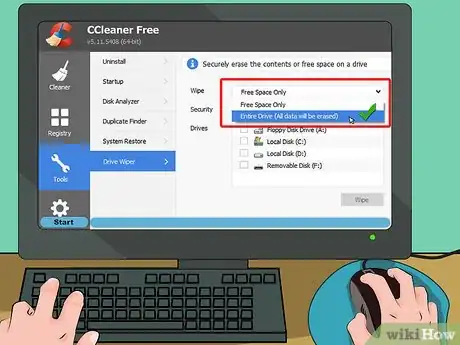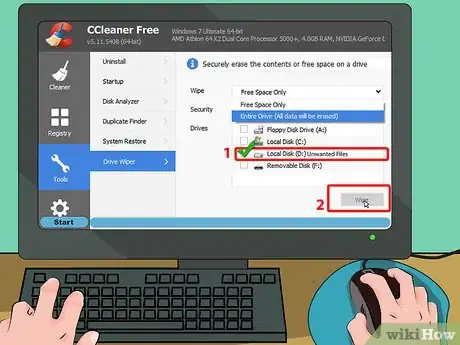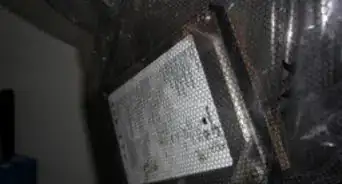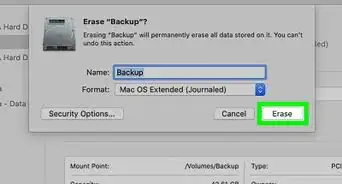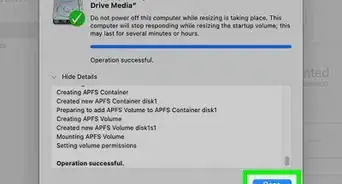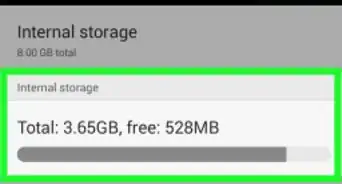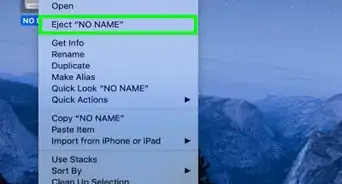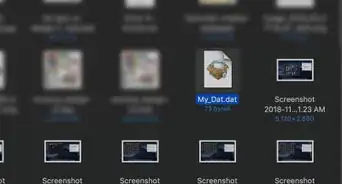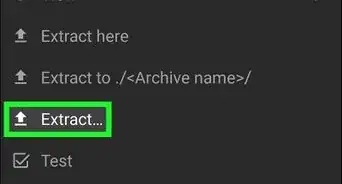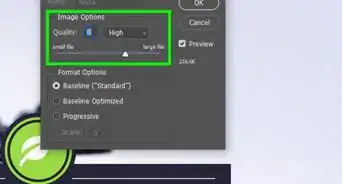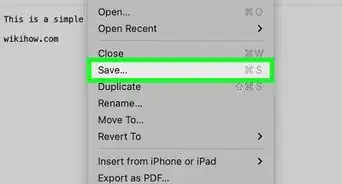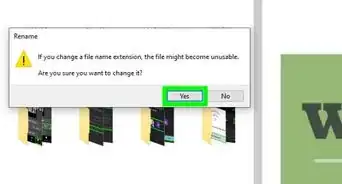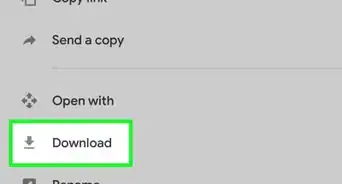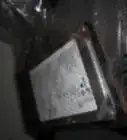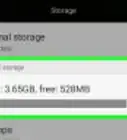X
This article was co-authored by Yaffet Meshesha. Yaffet Meshesha is a Computer Specialist and the Founder of Techy, a full-service computer pickup, repair, and delivery service. With over eight years of experience, Yaffet specializes in computer repairs and technical support. Techy has been featured on TechCrunch and Time.
This article has been viewed 518,932 times.
Simply putting files in the trash and emptying it leaves them on your hard drive in a form that is fairly easy to recover. This solution is free, and requires only a bit of time and access to an internet source. Follow some simple steps given below and remove the files.
Steps
-
1Find a "low level format tool" application online by searching freeware sites.
-
2Format the partition on which you keep the files you want to get rid of, with the low level format tool. The easiest way is to find a bootable DOS floppy and copy the .exe program to it.Advertisement
-
3Reboot the computer using the floppy disk and run the tool. The physical space on the hard drive where your files are saved will be filled with zeros or random data. Afterwards, you can recreate the partition and store new files without any problems.
Advertisement
Method 1
Method 1 of 1:
With CCleaner
-
1Download and install CCleaner
-
2Open the tools menu and select the "Drive Wiper" sub-tab option.
-
3Select Wipe, select "Entire Drive (All data will be erased) " then Security. Determine how many passes it should take ("7 passes or 35 passes") and the drive you wish to wipe.
- The more passes the lower the chance your data will be recoverable. However, more passes may make the process take longer to complete.
-
4Select Wipe: This process can take anywhere from a few minutes to days, depending on the number of passes and free space to recover. (400GB with 7 passes took me 8 hours)
Advertisement
Warnings
- It is nearly impossible to totally delete files in a hard drive unless you destroy the disk that is in the hard drive, otherwise, with some professional tools and equipment you can still read the data.⧼thumbs_response⧽
- There are even some professionals who can recover disks that have been for example burned, sawed in two and then smashed with a sledge hammer.⧼thumbs_response⧽
- If you want to delete something, find a way to edit it with a program and junk it, then delete.⧼thumbs_response⧽
- Please remember that because HDDs are made from cobalt oxide and iron (magnets) it is impossible with the aid of software to permanently erase (wipe) data. However it can be made more difficult to recover this data.⧼thumbs_response⧽
- An HDD with bad sectors cannot be wiped as theses cannot be written to (READ ONLY), consequently those sectors will contain recoverable data.⧼thumbs_response⧽
- CCleaner is safe and useful in most cases but it can also cause damage to files you want to keep. Be careful where you download the program from as it might come with a virus!⧼thumbs_response⧽
- This is a very difficult process for amateurs. If you have any doubt in your mind about what you are doing, it is much safer to find a trained professional.⧼thumbs_response⧽
- While data can technically never be fully deleted on a hard drive, so-called "government wipes" make the data all but unrecoverable. The only way to absolutely ensure that all traces of previous data are deleted is to destroy the drive and platters.⧼thumbs_response⧽
- If you get a program called Recuva, from piriform.com, you can do a deep scan and find almost any files that were deleted (deep scan takes longer but it will definitely get the files it needs). Something is never deleted.⧼thumbs_response⧽
Advertisement
About This Article
Advertisement