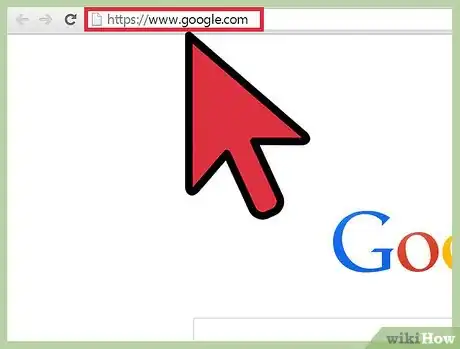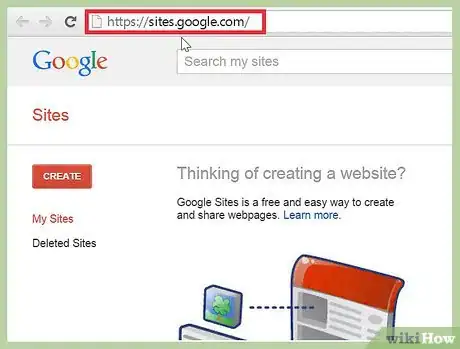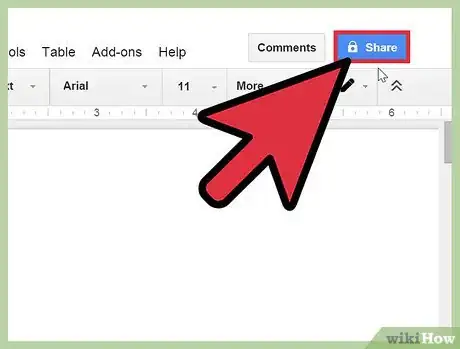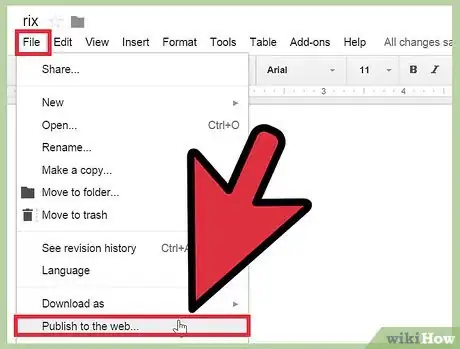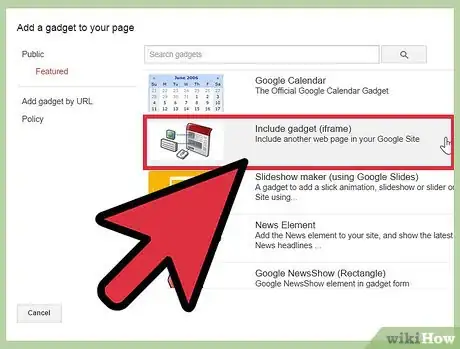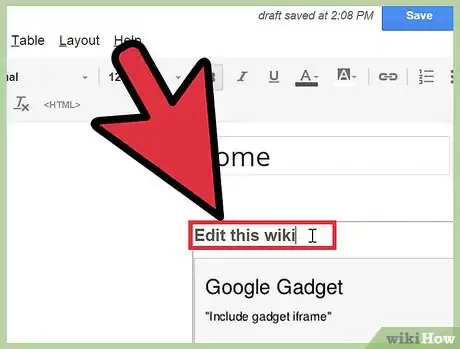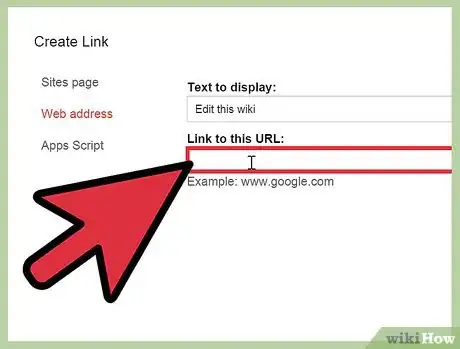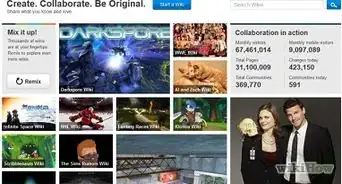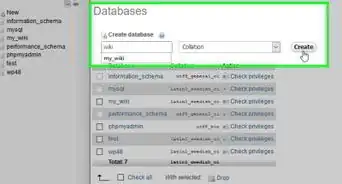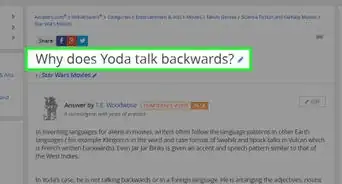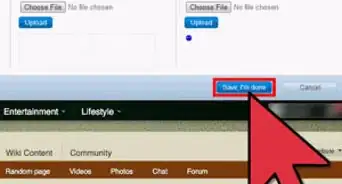X
wikiHow is a “wiki,” similar to Wikipedia, which means that many of our articles are co-written by multiple authors. To create this article, 14 people, some anonymous, worked to edit and improve it over time.
This article has been viewed 52,864 times.
Learn more...
Although emails can be complicated to organize an event, wikis can do it more easily. They can also be used to create articles. Follow these steps to learn how to start a wiki with Google Sites and Google Drive.
Steps
-
1Ensure you have a Google account. If you don't have one, you can easily make one by going to https://www.google.com/
-
2Create a Google Site next. To make one, go to https://sites.google.com/. Then click on Create to design your own site. Start making pages for where the wikis will be.Advertisement
-
3Start a Google Doc. To do that, go to https://drive.google.com/. Then, click on Create and then document.
-
4Share the document. Once the document is created, Click on where it says "Share" in the top right corner. Name it and click "Next."
-
5Change the visibility setting. Currently it will say "Private Only" the people listed below can access. Click where it says "Change", then change the visibility option to "Public on the Web". Now it should say at the bottom "Can view." Change that to "Can edit" and click save.
-
6Go to File and then go to "Publish to the Web." Then click on "Start Publishing." Now it should say "Document link" and have a URL. Copy the URL.
-
7Go back to your Google site. Go to the page you want the wiki to be on. Go into edit mode and click on Insert and then More Gadgets. Click on the gadget that says "Include gadget(iframe)." Paste the URL you copied before into where it says "URL to content." Uncheck where it says "Display Title on Gadget." Then click OK.
-
8Type in somewhere on the page "Edit this wiki". Do not use quotation marks. Highlight the word and click on the chain icon on the top bar.
-
9Go to your Google Doc and copy the URL. Then go back to the Google Site and click on where it says "Web Address." Paste the URL where it says "Link to this URL." Check "open this link in new window" and click OK. If you go to Save, your wiki should be finished. People can now edit it and view it.
Advertisement
About This Article
Advertisement