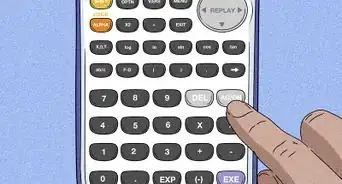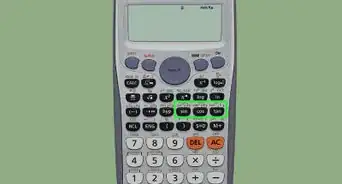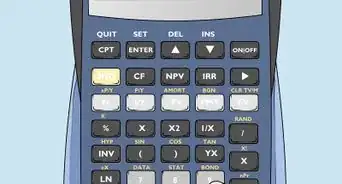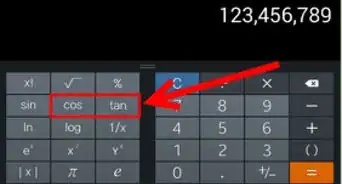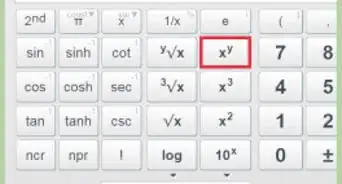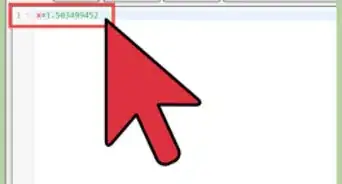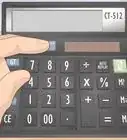This article was co-authored by wikiHow staff writer, Nicole Levine, MFA. Nicole Levine is a Technology Writer and Editor for wikiHow. She has more than 20 years of experience creating technical documentation and leading support teams at major web hosting and software companies. Nicole also holds an MFA in Creative Writing from Portland State University and teaches composition, fiction-writing, and zine-making at various institutions.
This article has been viewed 121,012 times.
Learn more...
It can be difficult to simplify radicals. Even if you have a calculator, it's a challenge to remember the steps and get them in the right order. Fortunately, you can program your TI-84 calculator to simplify radicals for you. Don't know how? This wikiHow will teach you how to create your own TI-84 program to easily simply radicals.
Steps
Creating the Program
-
1Create a new program. To do this, press the PRGRM button, use the right-arrow to scroll to NEW, and then press ENTER.[1]
-
2Enter a name for the program and press ↵ Enter. Something like "SIMPRAD" should suffice. You can use up to 8 characters in your program name. After entering the program name, press ENTER to save it.Advertisement
-
3Write Prompt N. Press PRGRM, go to the I/O tab and select Prompt. Then type the letter N and press ENTER.
-
4Store 1 in C. Type 1, then press STO>, then type C and hit ENTER.
-
5Store 2 in F. Type 2, then press STO>, then type F and hit ENTER.
-
6Write While F≤ √(N).
- Press PRGRM and select While.
- Write the letter F.
- Press 2ND and then MATH (test).
- Select the ≤ symbol.
- Write √(N) and hit ENTER.
-
7Write While fPart(N/F²)=0. Because this part is wider than your screen, the line may be broken into two parts.
- Press PRGRM and select While.
- Press MATH.
- Go to the NUM tab and select fPART.
- Type >N/F², close the parentheses, and
- Press 2ND and then MATH (test).
- Select = and enter 0 (equal to zero).[2]
-
8Store C*F in C. Write C*F, press STO>, write C, and hit ENTER.
-
9Store N/F² in N. Write N/F², press STO>, write N, and hit ENTER.
-
10Write End. Press PRGRM, select End, and hit ENTER.
-
11Write If F=2.
- Press PRGRM, select If, and write F.
- Then, press 2ND and then MATH.
- Select =, write 2, and hit ENTER.
-
12Store 1 in F. Type 1 and then press STO>. Then, type F and hit ENTER.
-
13Store 2+F in F. Type 2+F and then press STO>. Next, type F and hit ENTER.
-
14Write End. Press PRGRM, select End, and then hit ENTER.
-
15Write Disp C,"√(", N. Here's how:
- Press PRGRM.
- Go to the I/O tab and select Disp.
- Type C and press ALPHA +, 2ND, x², ALPHA + and write N.
Running the Program
-
1Exit the program editor. After you're finished creating the program, press 2ND and then QUIT to exit. Your changes will be saved automatically.
-
2Open the program. To open your program, press the PRGRM button on the calculator, scroll to your program, select it, and then press ENTER.
-
3Enter the number under the radical you want to simplify. For example, if you want to simplify √(88), you'd enter 88.
-
4Press ENTER. The first number displayed is the coefficient of the simplified radical, while the second is the number under the simplified radical.
References
About This Article
First, create a program on your TI-84 and give it a name that's 8-characters or fewer. Then, enter the code for the program on each line. Pressing ENTER goes to the next line. After entering all lines of code, exit the editor, press the PRGRM button, and select your program. Enter the number for the radical you want to simplify and press ENTER.
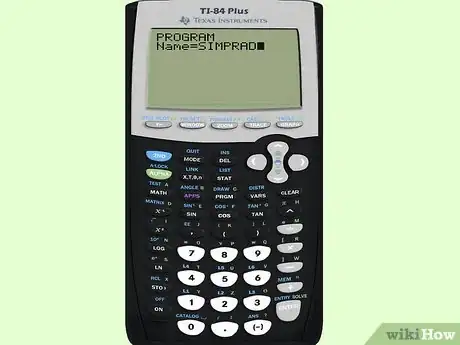
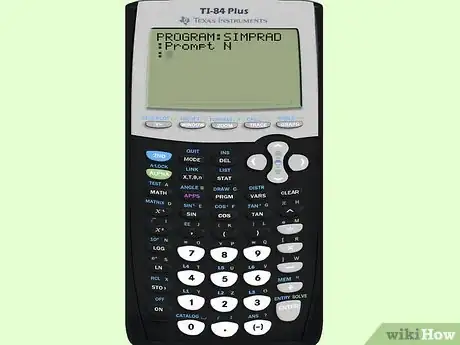
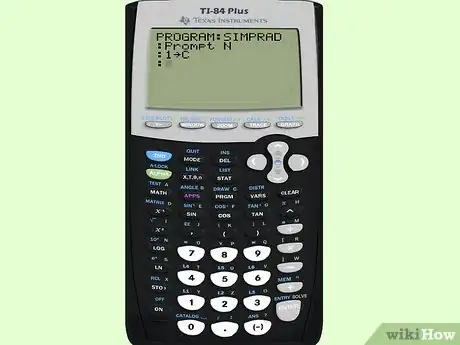
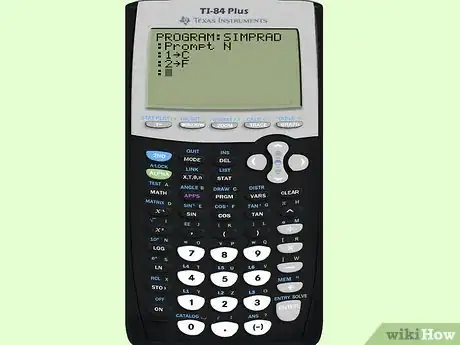
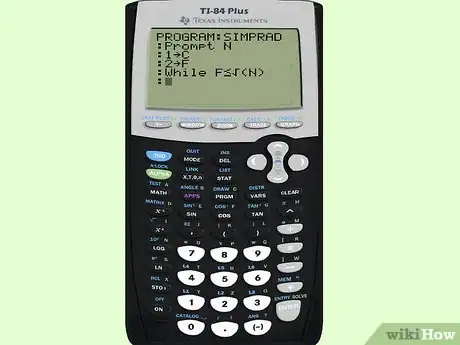
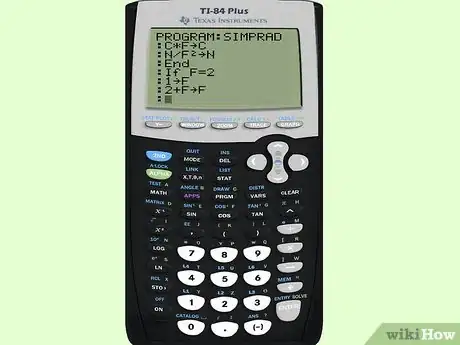
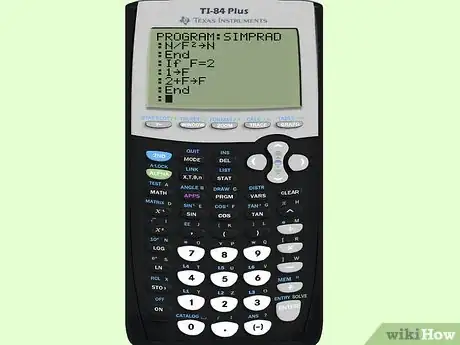
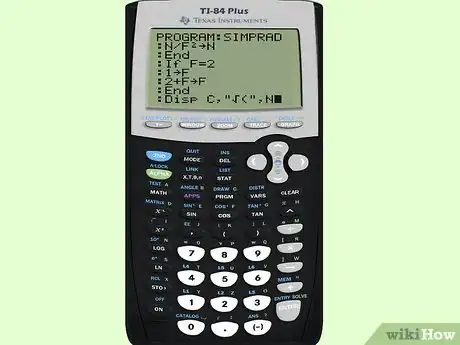
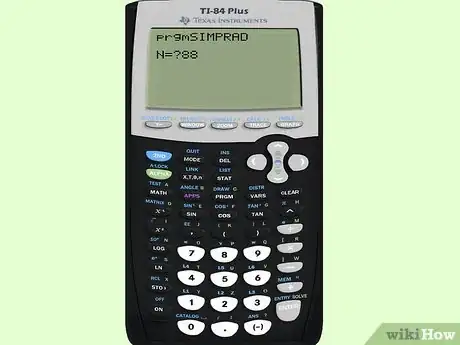
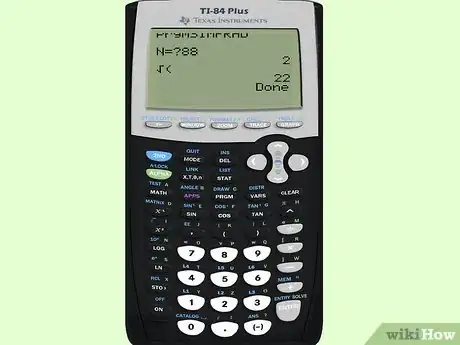
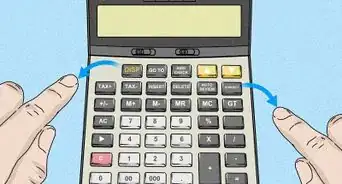
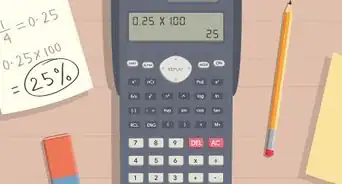
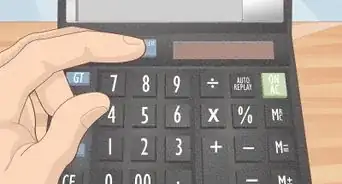
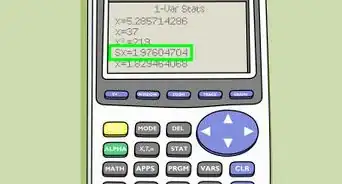
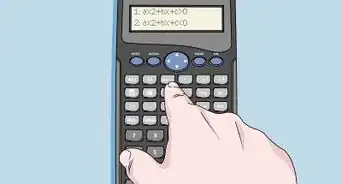
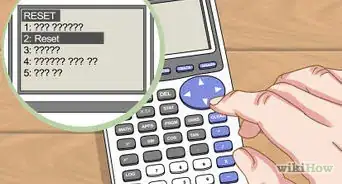
-on-an-Android-Calculator-Step-6.webp)