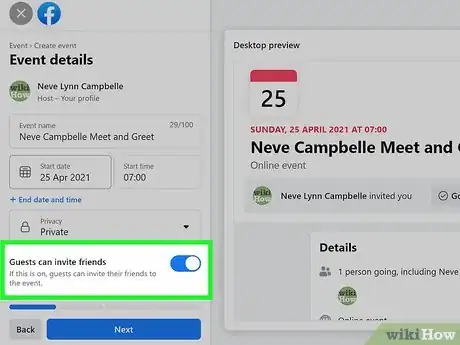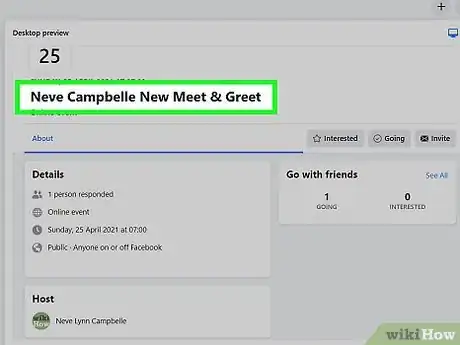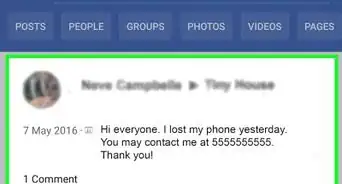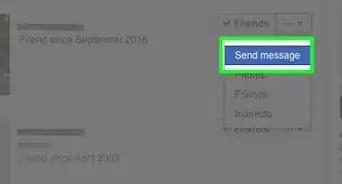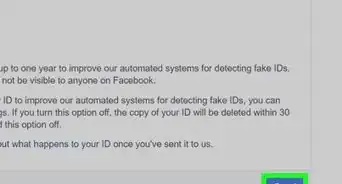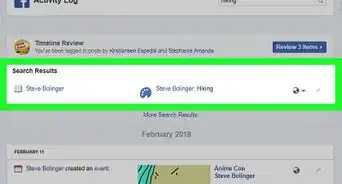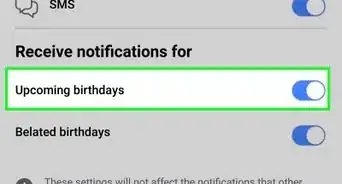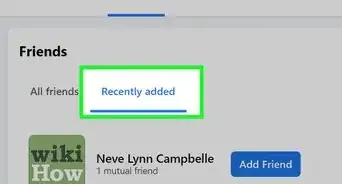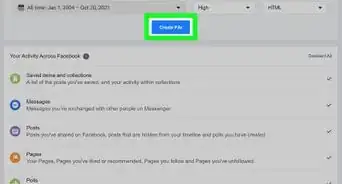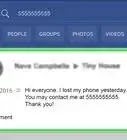This article was co-authored by wikiHow staff writer, Nicole Levine, MFA. Nicole Levine is a Technology Writer and Editor for wikiHow. She has more than 20 years of experience creating technical documentation and leading support teams at major web hosting and software companies. Nicole also holds an MFA in Creative Writing from Portland State University and teaches composition, fiction-writing, and zine-making at various institutions.
This article has been viewed 113,434 times.
Learn more...
Once you create an event in Facebook, it won't be possible to change the privacy settings.[1] So what happens if you've created a private Facebook event that should have been public? This wikiHow teaches you what to do if you've set the wrong privacy level for your Facebook event.
Things You Should Know
- Once an event is created in Facebook, it's not possible to change the privacy settings.
- Request that all invitees invite as many people as possible to the event - each person can send up to 500 invites for a single event.
- Use the "duplicate event" feature on Facebook to create an identical event and update the privacy settings.
Steps
If I can't change the privacy of my event, what can I do?
-
1Invite more people (and have other invitees do the same). If you've already created a private Facebook event that a lot of people have interacted with, you can use the event's popularity to your advantage. Rather than create a brand-new public event from scratch, you can post within the current event, asking all attendees to invite their friends. Let them know you aren't able to change the privacy to "Public," and encourage them to spread the word. Each person can send up to 500 invitations for a single Facebook event—if you have enough people invite their own friends, you'll reach a wide audience.[2]
- If you deactivated the option to allow guests to invite friends when you created the event, you can re-enable. Just edit the event and toggle the "Guests Can Invite Friends" switch to the On position.
- Although it's possible for you (and other guests) to share your private event on your news feed or in a group, people who haven't been invited will not be able to click or tap the link to find information about the event.
-
2Create an identical event. Facebook used to have a quick "Duplicate event" option that allowed you to easily make a copy of an existing event. Sadly, that feature is no more—you'll need to create your new event from scratch. When creating your replacement event, remember to set it as Public, and add something to the title or description that calls attention to the fact that this new event will be replacing the old private event. You can keep the existing event if you'd like, but you can also delete it once enough people from the original event have RSVP'd on the new event.
- After creating the new event, send a message to all attendees letting them know why a new event was created.
- Be sure to share the new public event on your timeline, and encourage other attendees to do the same.
References
About This Article
Because it's not possible to change a Facebook event's privacy level after creating the event, you'll need to take other actions. One thing you can do is invite as many people as possible and encourage other invitees to do the same. If you've disabled the option that allows guests to invite others, re-enable that option in the event settings. An alternative is to create a new event and invite the same guests. Again, encourage guests to invite others, and share your event widely.