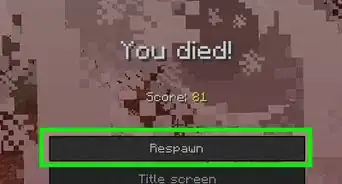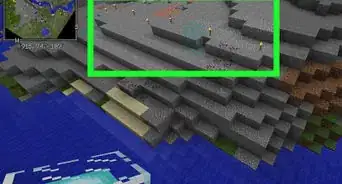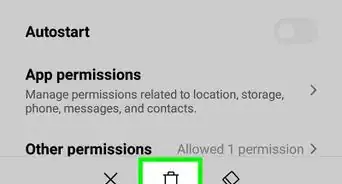X
wikiHow is a “wiki,” similar to Wikipedia, which means that many of our articles are co-written by multiple authors. To create this article, 28 people, some anonymous, worked to edit and improve it over time.
This article has been viewed 131,293 times.
Learn more...
Everyone's seen Minecraft Pixel Art. How do you take a regular image and put it into the game? With a little preparation, you can create pixel art of almost anything in Minecraft.
Steps
-
1Find an image. This will make things easier, but you can also make pixel art from the top of your head. You can use anything, but video game sprites and "8-bit" pictures work the best.[1]
-
2Prepare your art. Though Minecraft carries multiple different-colored materials, your picture may have different colors. If you want to change the colors of your art, simply find a color that best matches the color of the art. If you do not like Minecraft's colors, you can edit the colors using a texture pack.[2]
- Use an image editing program (preferably Gimp) to edit a texture pack. To view texture packs, open your start menu and type %appdata% into the search. Press enter and a folder called "Roaming" will appear. Click on a folder called ".minecraft" and open a sub-folder called "texturepacks". You may insert and edit texture packs here.
Advertisement -
3Create a world and decide placement style. Open up Minecraft and create a world for your pixel art. You may prefer your world to be in Creative Mode, as it allows infinite items and flying, but you can do this is Survival Mode as well. Your art will also be either horizontal, meaning it is flat on the ground, or vertical, meaning it is "standing up". Both offer different ways to make a pixel art.[3]
-
4Open image. Use your default image editor and open up your art. Open up a grid if possible.[4]
-
5Begin creation. Choose a starting point on your art. Start by tracing out the image, taking one part at a time and remembering to count pixels. Once you have an outline done, you can begin to fill it. There are different methods to do this, and it depends on your art style.
-
6Try using flat mode, creative mode, flat art, and peaceful mode. This way is arguably the easiest. You can place blocks, fly out for an overview, and doesn't risk death or destruction of your art.
Advertisement
Community Q&A
-
QuestionHow do I rename items in Minecraft?
 Community AnswerGet an anvil, and put the item in the left most slot. Then click on its name and rename it.
Community AnswerGet an anvil, and put the item in the left most slot. Then click on its name and rename it. -
QuestionWill this work in Minecraft Wii U Edition?
 Community AnswerYes, you can use a computer to look up the image you want to build and open it in an image editing program. Then you can go into Minecraft on your Wii U and build the pixel art.
Community AnswerYes, you can use a computer to look up the image you want to build and open it in an image editing program. Then you can go into Minecraft on your Wii U and build the pixel art. -
QuestionIs it possible to do it in iOS?
 VerinTop AnswererYou can make pixel art in Minecraft no matter what your platform or version; people have even been making pixel art since the early days of Minecraft.
VerinTop AnswererYou can make pixel art in Minecraft no matter what your platform or version; people have even been making pixel art since the early days of Minecraft.
Advertisement
Warnings
- If you are on a server, do not make anything explicit or against the rules.⧼thumbs_response⧽
- Lightning has a chance of striking your art.⧼thumbs_response⧽
- Be careful of monsters. Creepers can easily destroy an entire piece of art.⧼thumbs_response⧽
- Wool is a flammable material in Minecraft, so watch out for ghasts, lightning and/or players with a flint and steel.⧼thumbs_response⧽
Advertisement
Things You'll Need
- A version of Minecraft, or a Minecraft-like game
- An image (optional)
References
About This Article
Advertisement