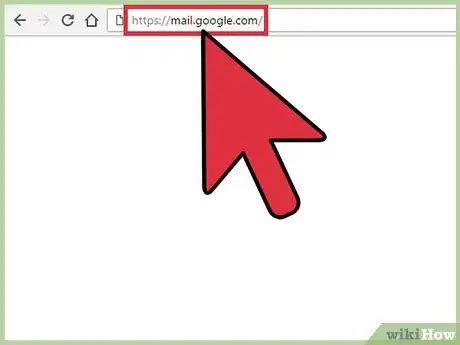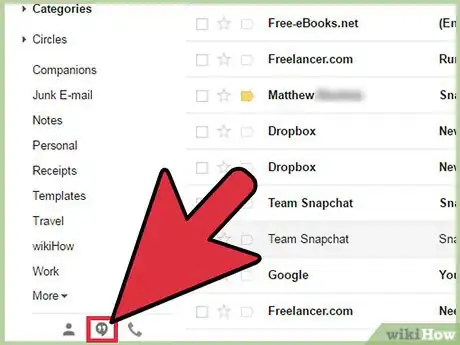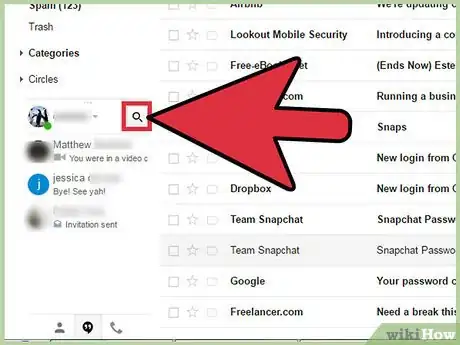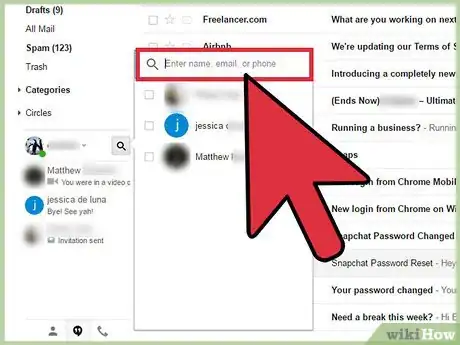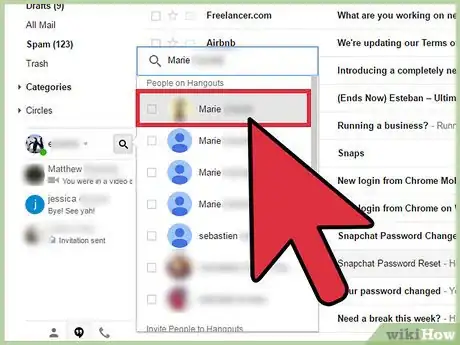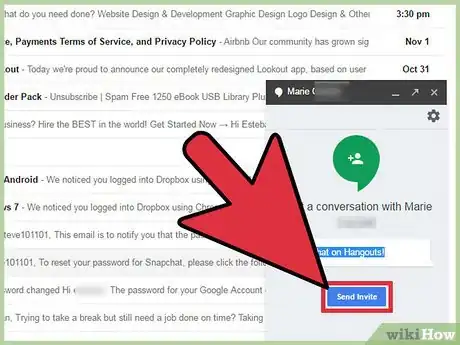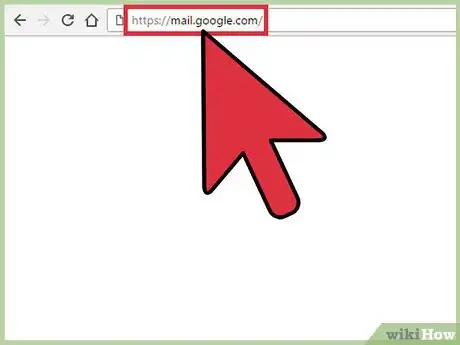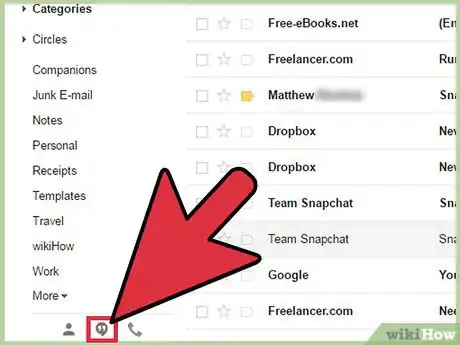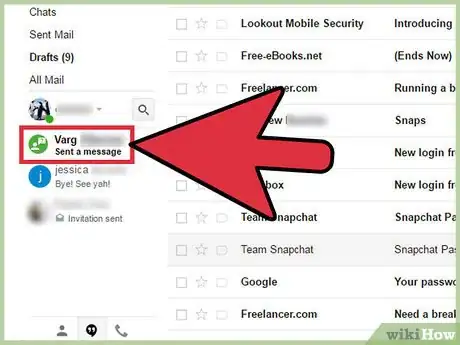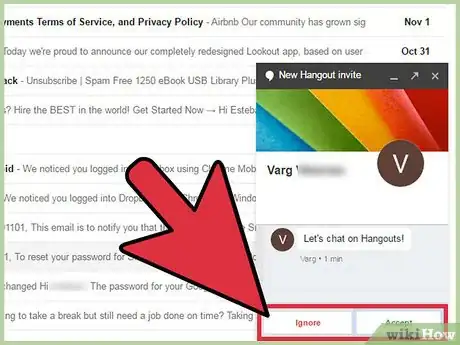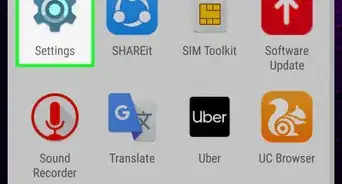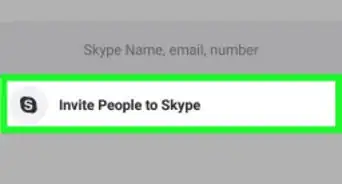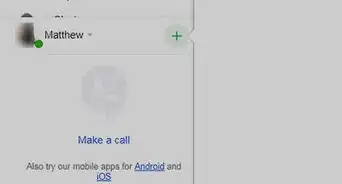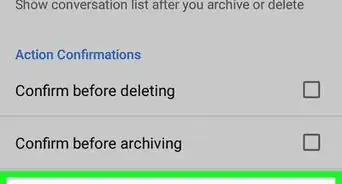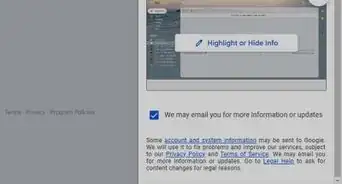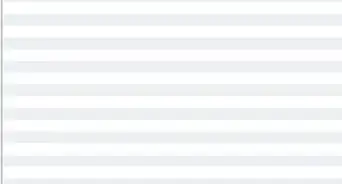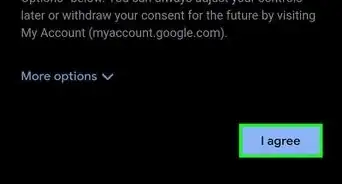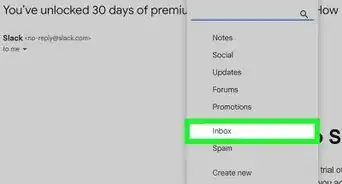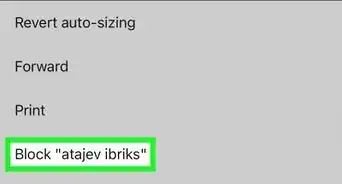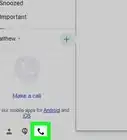X
This article was co-authored by wikiHow staff writer, Jack Lloyd. Jack Lloyd is a Technology Writer and Editor for wikiHow. He has over two years of experience writing and editing technology-related articles. He is technology enthusiast and an English teacher.
This article has been viewed 102,854 times.
Learn more...
To chat with a contact on Gmail, you'll first have to invite them to chat with you! You can do this from the Chat bar on Gmail's website; as of October 2016, there is no way to invite users to chat with the Gmail mobile app or the mobile site.
Steps
Part 1
Part 1 of 2:
Sending an Invitation
-
1Open the Gmail website. If you haven't done so already, log in with your Gmail email address and password.
-
2Click "Hangouts Conversations". This is the quotation mark icon in the bottom left corner of your page.
- Skip this step if your Chat bar is already on the Hangouts Conversations menu.
Advertisement -
3Click the magnifying glass icon. This is on the left side of your screen next to your name in the Chat bar.[1]
- If you don't have any current chats, you can also click the "Start a new one" link.
-
4Search for the user you want to invite. Type the name of the user in the search bar which must be same as the one used for creating their account. You can also type in a known email or the phone number which they used to create their Google account.
-
5Click your contact's card.
-
6Click Send Invite. Your invite has been sent! To chat with your selected contact, they will have to accept this invite.
Advertisement
Part 2
Part 2 of 2:
Accenting an Invitation
-
1Open the Gmail website. If you aren't already logged in, do so with your Gmail email address and password.
-
2Click "Hangouts Conversations". This is the quotation mark icon in the bottom left corner of your page.
- Skip this step if you're already in the Hangouts Conversations tab.
-
3Click your invitation. It should say "Sender Name" in bold, followed by "Sent you a message".
-
4Click Accept or Ignore. You have successfully responded to a chat invitation!
Advertisement
Community Q&A
-
QuestionI added some contacts on Google Hangouts, but it says they haven't accepted my invitation. What do I do?
 David PlaccaCommunity AnswerIf the contacts you added don't have you in their contact list, they'll receive an invitation from you which they'll have to confirm so you can be connected to them.
David PlaccaCommunity AnswerIf the contacts you added don't have you in their contact list, they'll receive an invitation from you which they'll have to confirm so you can be connected to them. -
QuestionCan I chat with my phone through Google Hangouts?
 Community AnswerYes, just get the Google Hangouts app.
Community AnswerYes, just get the Google Hangouts app.
Advertisement
Warnings
- Don't send invitations to email address with which you aren't familiar.⧼thumbs_response⧽
Advertisement
About This Article
Advertisement