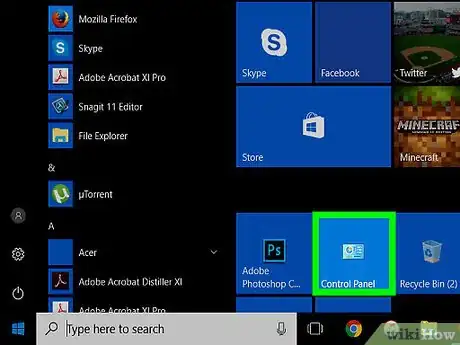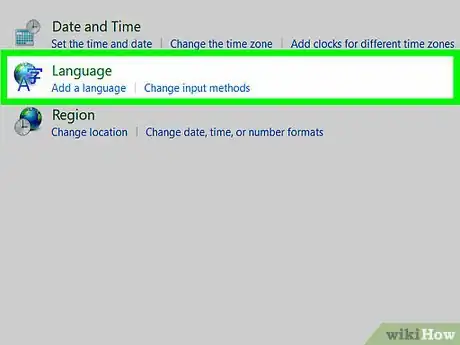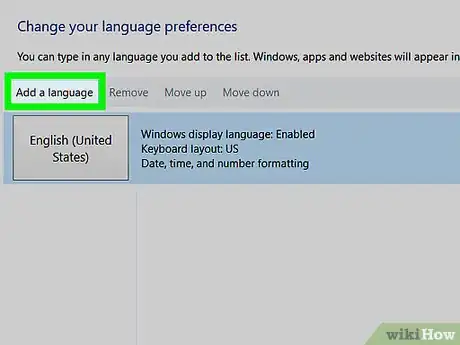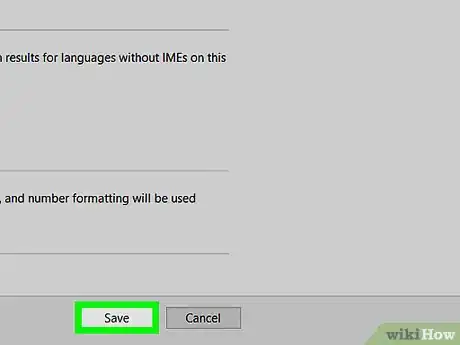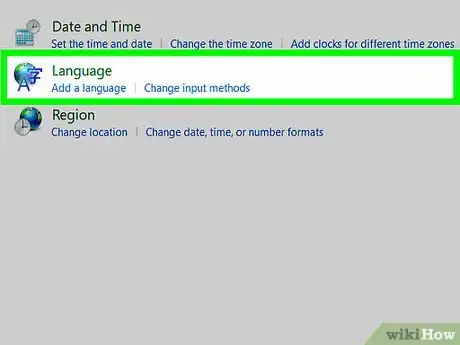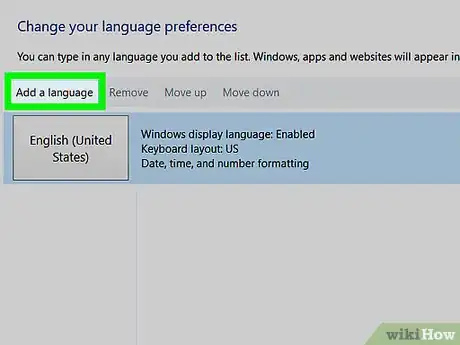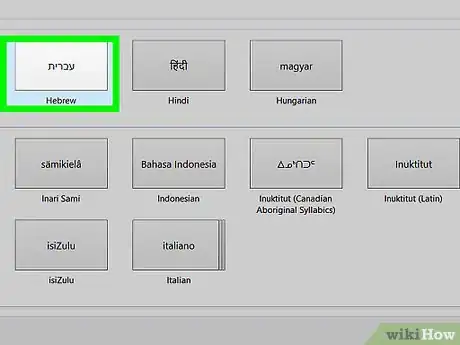Explore this Article
IN THIS ARTICLE
Other Sections
X
wikiHow is a “wiki,” similar to Wikipedia, which means that many of our articles are co-written by multiple authors. To create this article, 10 people, some anonymous, worked to edit and improve it over time.
This article has been viewed 90,965 times.
Learn more...
Windows XP provides support for Hebrew Keyboard and typing in Hebrew letters in programs such as NotePad and MS/Word. There is a short installation process required (you might need your Windows Install CD).
Steps
1
Open the Control Panel.
2
Click "Click Regional and Language Options."
3
Click the "Languages" tab.
4
Check the box next to "Install files for complex script and right-to-left languages."
5
Click "Apply."
6
Return to the "Languages" tab and click "Details."
7
Select "Add" and select "Hebrew"
8
Click "OK."
Community Q&A
-
QuestionWill this cost me any money?
 Community AnswerNo, but it will take some time to install the latest version available.
Community AnswerNo, but it will take some time to install the latest version available. -
QuestionI added Hebrew to my computer, but I can't use it. What do I do?
 Community AnswerYou should be able to toggle between keyboard layouts by pressing ALT+Left Shift.
Community AnswerYou should be able to toggle between keyboard layouts by pressing ALT+Left Shift. -
QuestionWhat if people don't know Hebrew or they don't know how to type Hebrew?
 ArroganceTop AnswererThen they're unlikely to want to try to install support for Hebrew keyboards.
ArroganceTop AnswererThen they're unlikely to want to try to install support for Hebrew keyboards.
Advertisement
Things You'll Need
- Windows Install CD (or perhaps files are installed on your hard drive under c:\I386).
You Might Also Like

How to
Enable the Onscreen Keyboard on a Mac
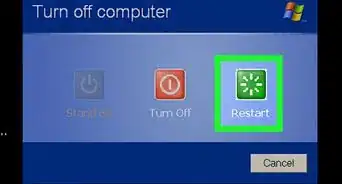
How to
Activate Windows XP Without a Genuine Product Key
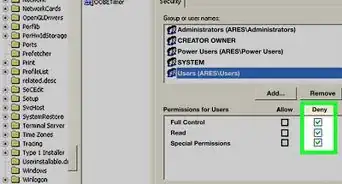
How to
Make Windows XP Genuine Forever
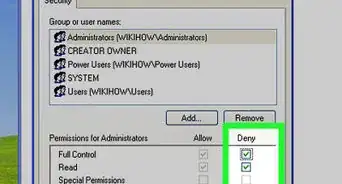
How to
Activate Windows XP

How to
Install Windows XP

How to
Change the Language of Your Computer (Windows XP)
 3 Ways to Access Windows XP with a Blank Administrator Password
3 Ways to Access Windows XP with a Blank Administrator Password
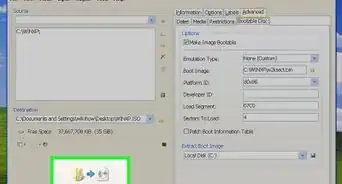
How to
Create a Bootable Windows XP ISO from a Folder

How to
Set Up Internet Connection Sharing for Windows XP
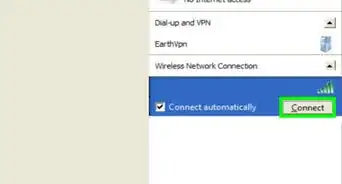
How to
Set up a Wireless Network in Windows XP

How to
Install Windows XP Mode in Windows 7
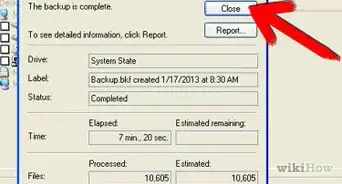
How to
Back Up Windows XP
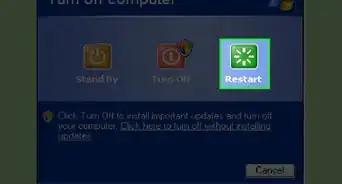
How to
Change a Windows XP Product Key

How to
Login to Windows XP as the Administrator
Advertisement
About This Article
wikiHow is a “wiki,” similar to Wikipedia, which means that many of our articles are co-written by multiple authors. To create this article, 10 people, some anonymous, worked to edit and improve it over time. This article has been viewed 90,965 times.
How helpful is this?
Co-authors: 10
Updated: January 31, 2023
Views: 90,965
Categories: XP Instructions
Advertisement