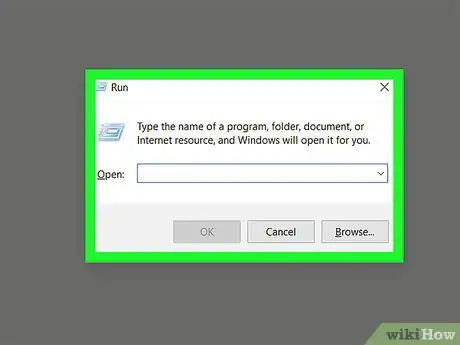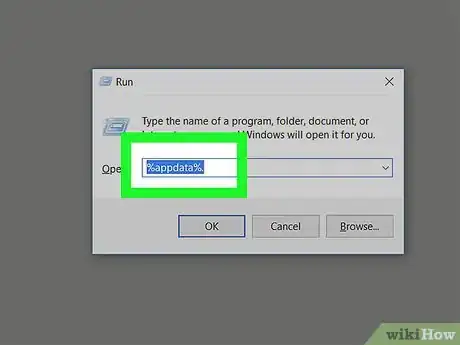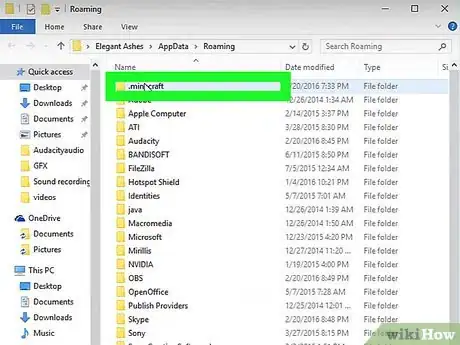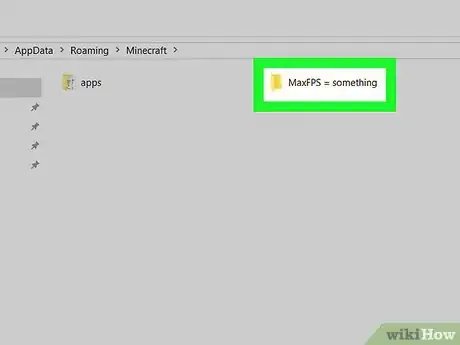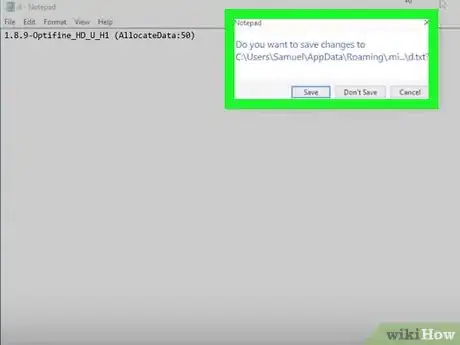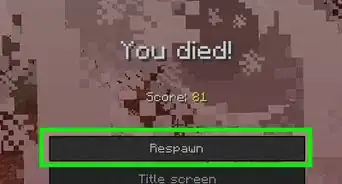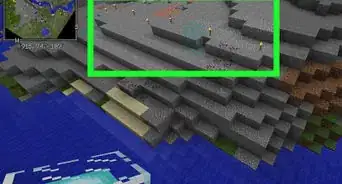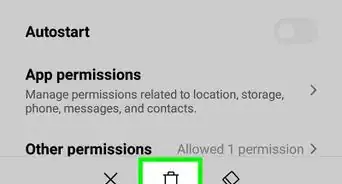X
wikiHow is a “wiki,” similar to Wikipedia, which means that many of our articles are co-written by multiple authors. To create this article, volunteer authors worked to edit and improve it over time.
This article has been viewed 15,664 times.
Learn more...
If the maximum frame limit in options is just not enough, this is the guide will help you learn how to increase the frame limit for your Minecraft world.
Steps
-
1Hold the Windows button and R at the same time. Wait until a small window pops up.
-
2In that window, type %appdata%.Advertisement
-
3Look for a folder called ".minecraft". When you've found it, open it up. You should see lots of folders and files but you're looking for a notepad file called "options". Go ahead and open that up.
-
4Scroll down until you find MaxFPS = something. There will be other text and options but ignore those.
-
5Change the frame rate. If your computer has high processing power and has no problem running Minecraft, you can set it to a high frame rate. However if it doesn't, try setting it to a low frame rate. Go ahead and experiment to see which works for you. Remember that when in-game and you're in options, if you slide down the maximum frame rate, it goes back to its original state, so be careful!
-
6Test your Minecraft game. Enjoy your high frame rate experience!
Advertisement
About This Article
Advertisement