X
wikiHow is a “wiki,” similar to Wikipedia, which means that many of our articles are co-written by multiple authors. To create this article, 14 people, some anonymous, worked to edit and improve it over time.
This article has been viewed 244,632 times.
Learn more...
The new 6 cells laptop battery can die after 600-800 charge cycles, forcing people to spend roughly $80 or more to order a replacement. Before you dispose of it safely, start from the first step to learn how to hack the battery back to life.
Steps
-
1Disconnect the battery from your laptop. There should be 2 catches, slide them to unlocked and slide it out.
-
2Pry the battery apart. You may also need some patience and a sharp flathead screwdriver or a butter/putty knife.Advertisement
-
3You will see 6-8 cells connected to a circuit board. This is the battery controller. Look near the connector to find the board, and trace the wires. Carefully examine every cells by a multimeter to ensure the cells are fully discharged.
-
4Make a note of where the wires connect to. This is important.
-
5Use a soldering iron/electric welding tool to separate cells from the wires. Then take them out of the case.
-
6Then solder/weld the new cells together. Remember to refer back to the note you made in Step 4.
-
7Put the new cells into the case. Solder/weld back the wires and cells.
-
8In the end put both rows of cells back together. Let it rest for about 48 hours.
-
9Your hack is complete! Insert your battery and start charging. Turn it on, and you're back in business!
Advertisement
Community Q&A
-
QuestionWhat if I have a battery that is the same size with a bigger capacity?
 Community AnswerAssuming you are referring to the individual "cells" that make up a "battery", they must be the same chemistry (for example, lithium-ion is pretty common) to be charged correctly by the controller (that's the circuit board in the battery). The rated voltages must also match. If you can find cells of a higher capacity (mAh or WattHour) with the right chemistry that happen to fit into your old box, that's great. You just increased the capacity (and charging time) of your battery. This is because the charging circuit uses voltage to determine the charge. But don't bin the old cells straight away in case you have some excessively fussy circuitry in there!
Community AnswerAssuming you are referring to the individual "cells" that make up a "battery", they must be the same chemistry (for example, lithium-ion is pretty common) to be charged correctly by the controller (that's the circuit board in the battery). The rated voltages must also match. If you can find cells of a higher capacity (mAh or WattHour) with the right chemistry that happen to fit into your old box, that's great. You just increased the capacity (and charging time) of your battery. This is because the charging circuit uses voltage to determine the charge. But don't bin the old cells straight away in case you have some excessively fussy circuitry in there! -
QuestionCan you replace the cells in the battery with normal rechargeable batteries of the same physical size?
 Community AnswerNo, because they have to be the correct amperage and voltage to power the laptop. You need to use the proprietary replacement batteries only.
Community AnswerNo, because they have to be the correct amperage and voltage to power the laptop. You need to use the proprietary replacement batteries only. -
QuestionHow to I join four cells together?
 Community AnswerYou want a guide on "soldering", for which you need a soldering iron in this case. And solder + flux + practice at the least to do a lasting job. Chances of four cells being joined to each other in an ordinary battery are very very slim though.. When one cell goes, it takes any cells joined in series down with it fairly rapidly. For this reason, rechargeable cells usually have one connection each to the controller, or at the very most, cells linked in pairs to to the controller. When joining cells in series, solder + to -, + to -, + to -.
Community AnswerYou want a guide on "soldering", for which you need a soldering iron in this case. And solder + flux + practice at the least to do a lasting job. Chances of four cells being joined to each other in an ordinary battery are very very slim though.. When one cell goes, it takes any cells joined in series down with it fairly rapidly. For this reason, rechargeable cells usually have one connection each to the controller, or at the very most, cells linked in pairs to to the controller. When joining cells in series, solder + to -, + to -, + to -.
Advertisement
Warnings
- In all, if you are not an expert at DIY stuff, don't try to hack dead laptop batteries. Buying a new one is the best choice.⧼thumbs_response⧽
- Watch for strangely-shaped battery packs (e.g. batteries for the Thinkpad T61 and Inspiron 6400).⧼thumbs_response⧽
- Do everything carefully, as the cells can explode if you strike it hard or the cells are too hot when you weld them.⧼thumbs_response⧽
Advertisement
About This Article
Advertisement

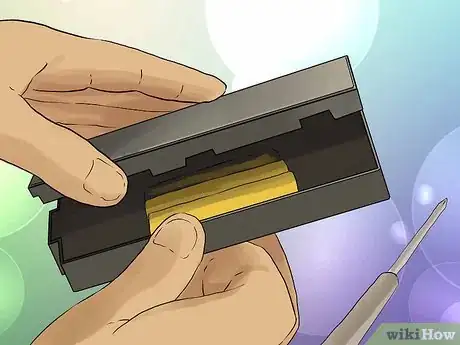

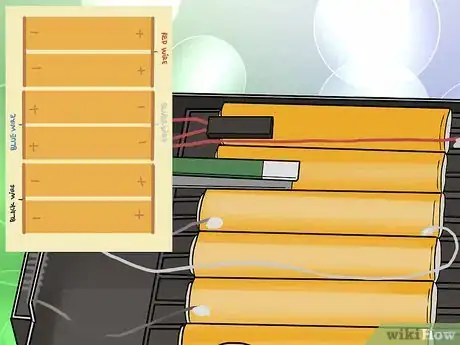
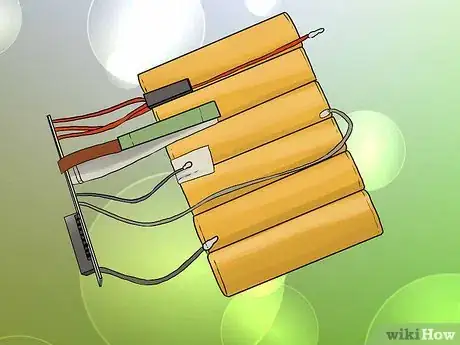
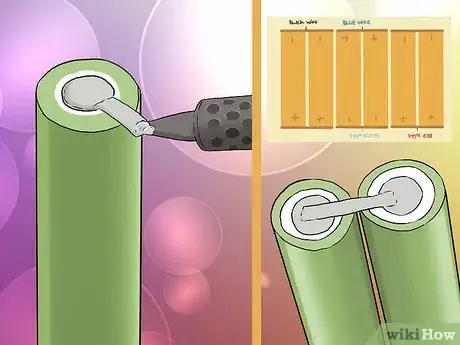

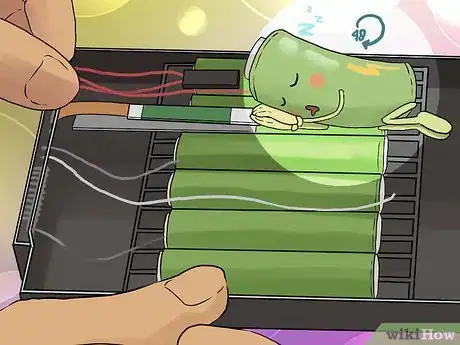


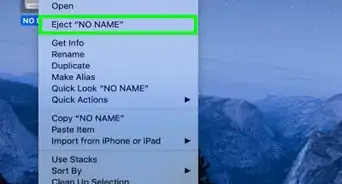

-a-Hard-Drive-in-Windows-XP-Step-7Bullet2.webp)



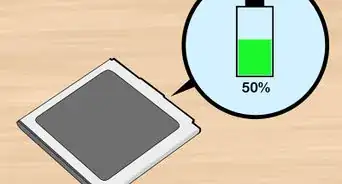
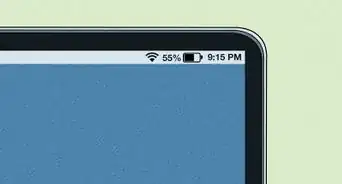

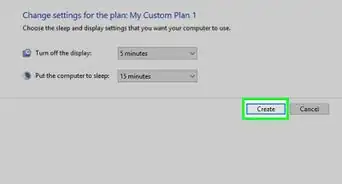
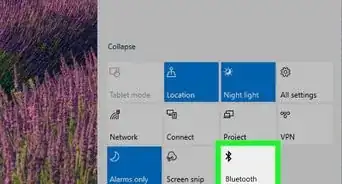










-a-Hard-Drive-in-Windows-XP-Step-7Bullet2.webp)


































