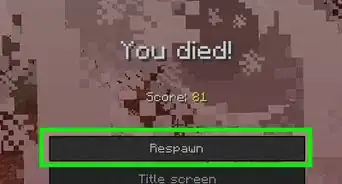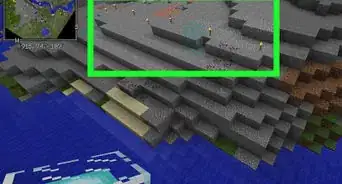X
This article was co-authored by Zac Churchill. Zac Churchill is from Davidson, North Carolina, and currently attends Tufts University. He has played Minecraft for over eight years and has extensive knowledge on how to play Minecraft and how the game has changed over the different versions. Specifically, Zac has expert experience in survival worlds, large builds on creative mode, and server design/upkeep.
This article has been viewed 84,847 times.
Are you tired of the default terrain in Minecraft? Read this article on how to get superflat, free with no downloads.
Steps
Community Q&A
-
QuestionHow do I do this on demo mode?
 Community AnswerOn demo, you are locked to the tutorial world for 30 minutes, and then you are kicked. You'll have to buy the game if you want a superflat world.
Community AnswerOn demo, you are locked to the tutorial world for 30 minutes, and then you are kicked. You'll have to buy the game if you want a superflat world. -
QuestionHow do I make a superflat world on PS4?
 Community AnswerYou can make a flat world but there is no setting called super flat on PS or Xbox.
Community AnswerYou can make a flat world but there is no setting called super flat on PS or Xbox. -
QuestionHow do you make a super flat terrain in Bedrock Edition?
 ILikeSlugsCommunity AnswerIn the create new world menu, just scroll down until you find the "world type" area. Then click on where it says "infinite" and select "flat" from the drop down list. Finish customizing your world and then click "create" to create the world.
ILikeSlugsCommunity AnswerIn the create new world menu, just scroll down until you find the "world type" area. Then click on where it says "infinite" and select "flat" from the drop down list. Finish customizing your world and then click "create" to create the world.
Advertisement
Warnings
- On Superflat, slimes spawn regularly!⧼thumbs_response⧽
- You might get banned on a Tekkit server!⧼thumbs_response⧽
- Use a Bukkit server only if you use a potion of invisibility!⧼thumbs_response⧽
Advertisement
Things You'll Need
- Computer with Minecraft downloaded
- A Minecraft account
References
About This Article
Advertisement