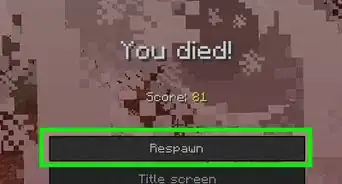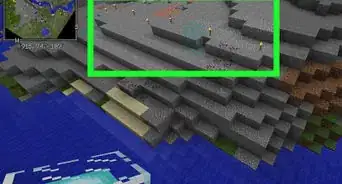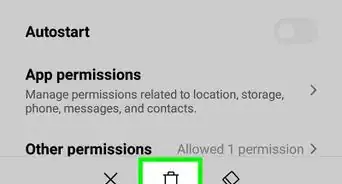X
This article was co-authored by Zac Churchill. Zac Churchill is from Davidson, North Carolina, and currently attends Tufts University. He has played Minecraft for over eight years and has extensive knowledge on how to play Minecraft and how the game has changed over the different versions. Specifically, Zac has expert experience in survival worlds, large builds on creative mode, and server design/upkeep.
This article has been viewed 131,845 times.
In Minecraft, sometimes it is much easier to drop whole stacks of items rather than to drop them individually. This action is not hard to do and can be done either with your Inventory open or not.
Steps
Method 1
Method 1 of 3:
Dropping Without Opening the Inventory
Method 2
Method 2 of 3:
Dropping Using the Mouse while the Inventory is Open
-
1Press “E.” This will open up your inventory.
-
2Select the items. Left-click on the stack of items that will be dropped.
-
3Drag the stack outside the inventory. “Outside” includes all of the darkened gray area on the screen surrounding the inventory window.
-
4Left-click again. This will drop the items on the ground in front of you.
Advertisement
Method 3
Method 3 of 3:
Dropping Using the Keyboard while the Inventory is Open
Community Q&A
-
QuestionWhat will eventually happen to dropped blocks? Do they disappear?
 The Desperate HeroCommunity AnswerYes, items will despawn after 5 minutes if not put in a chest, hopper, or other sort of container.
The Desperate HeroCommunity AnswerYes, items will despawn after 5 minutes if not put in a chest, hopper, or other sort of container. -
QuestionWhat if you're on mobile?
 XxCapricornxXCommunity AnswerIf you are on mobile, all you have to do is find the stack you want to be dropped (just tap on it). Then hold the stack down until it drops, (Make sure the stack is in your hot-bar when you do it.
XxCapricornxXCommunity AnswerIf you are on mobile, all you have to do is find the stack you want to be dropped (just tap on it). Then hold the stack down until it drops, (Make sure the stack is in your hot-bar when you do it. -
QuestionWhat about if you want to drop one single item on mobile? How do you do that?
 Niek VogelaarCommunity AnswerIf you have one stack of an item, go to your inventory, hold it, and click an empty box, this will split the stack, then you go out of your inventory and hold it to drop.
Niek VogelaarCommunity AnswerIf you have one stack of an item, go to your inventory, hold it, and click an empty box, this will split the stack, then you go out of your inventory and hold it to drop.
Advertisement
References
About This Article
Advertisement