This article was co-authored by wikiHow staff writer, Darlene Antonelli, MA. Darlene Antonelli is a Technology Writer and Editor for wikiHow. Darlene has experience teaching college courses, writing technology-related articles, and working hands-on in the technology field. She earned an MA in Writing from Rowan University in 2012 and wrote her thesis on online communities and the personalities curated in such communities.
This article has been viewed 21,529 times.
Learn more...
Did your LifeProof phone mount break? Despite the name, LifeProof does not actually have lifetime warranties on any of their products. You might have a warranty claim available if something went wrong in the manufacturing process, so you might be able to get a new mount, or your old one fixed for free. This wikiHow article teaches you about the LifeProof warranty that comes with every LifeProof product.
Steps
Making a Warranty Claim
-
1Go to https://www.lifeproof.com/en-us/warranty-begin and click Get Started. You can use any web browser to follow the instructions on this site and make a warranty claim.
- If you don't have access to a computer, you can call LifeProof (1-888-533-0735) and submit your claim that way. If you have a computer, you can chat online with a representative from LifeProof by going to their site, then clicking Chat Now in the lower right corner.
-
2Select where you bought the LifeProof product. There are choices like LifeProof.com, Retail Locations (like Target, Best Buy, or Walmart), Online Retailers (like Amazon, Target.com, or Walmart.com), or Online Marketplace (like a third-party seller on Walmart, Amazon, or Facebook Marketplace).
- Click Next Step to continue.
-
3Select your product. You can use the website's "Product Finder" to locate your item, or you can view your order history and select from there.
- If you want to use the "Product Finder," click Get Startedand then follow the on-screen instructions to find your item.
-
4Enter the purchase date and a description of the issue. On the right side of the page, you'll be able to fill in this information.
- When you're done, click Add Warranty Item to Cart.
-
5Checkout. Once you're finished creating the warranty, you can navigate back to your cart (the cart icon in the top right corner of your screen). You'll need to enter your shipping address and select a shipping method before you can continue.
- Click Continue to Payment when you're ready to move on, then enter your payment information (for valid warranty claims, you'll only be charged shipping and handling fees). Click Review Order once you're ready to move on. You may need to provide additional information (like your receipt or pictures) to verify that you have a legitimate warranty claim. [2]
- If you have a LifeProof case that's on your phone, there are a few tricks you can use to take it off like taking off the case from the charging port.


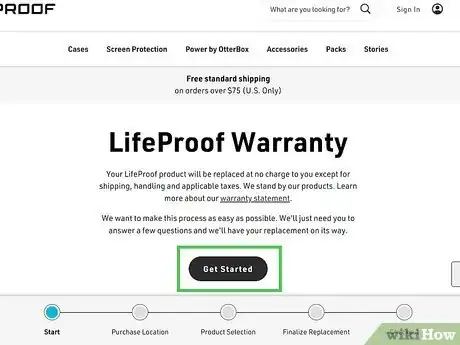




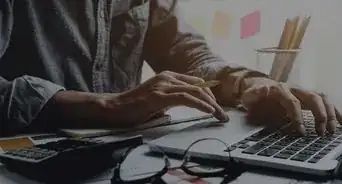
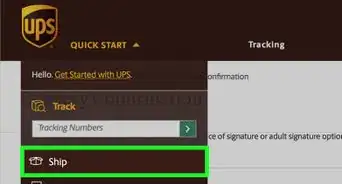



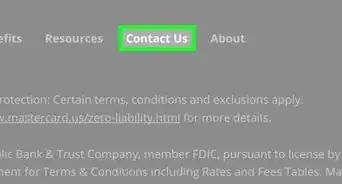
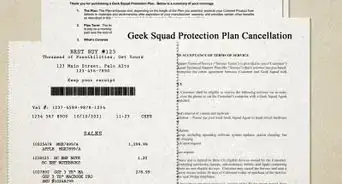
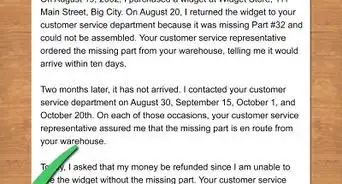


-Step-1.webp)













































