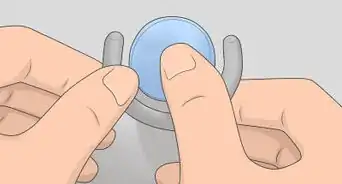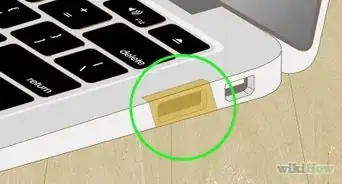This article was co-authored by wikiHow Staff. Our trained team of editors and researchers validate articles for accuracy and comprehensiveness. wikiHow's Content Management Team carefully monitors the work from our editorial staff to ensure that each article is backed by trusted research and meets our high quality standards.
wikiHow marks an article as reader-approved once it receives enough positive feedback. This article received 27 testimonials and 80% of readers who voted found it helpful, earning it our reader-approved status.
This article has been viewed 1,713,865 times.
Learn more...
A Lifeproof case is a tablet or smartphone case designed to withstand liquid, dirt, and high drops. If you have one of these cases, it may have saved your device more than once! They are able to do this because of their material and snug fit. And they’re great—until it’s time to take them off! You cannot remove a Lifeproof case the same way you do a typical phone case. Make sure you do so carefully so that you can preserve it for future use.
Steps
Removing the Back of the Case
-
1Open the charge port door on the bottom of the phone or tablet. Some lifeproof cases will have a charger port that opens at a hinge at the bottom of the phone. Use your fingernail to open the charge port door.[1]
- Non-waterproof cases may not have a charge port door. If your phone doesn’t, you can skip this step.
-
2Locate the small slot next to the charger port. This is a thin slot about 2 cm thick. It is most likely located on the right side of the charger part when your phone is facing up. This slot is where you can put the case key. That will allow for easy removal.[2]
- Some phones may have two slots, one on each side on the bottom.
Advertisement -
3Insert the case key in the slot to separate the case. Your lifeproof phone case came with a small thin piece of plastic used to separate the front and back of the case. The slot is located on the bottom right corner. Insert the case key into the slot and twist it to begin separating the case. Then, slide it up the side of the phone to further separate the top and bottom of the case.[3]
- Continue to do this very gently until you hear a click. This click indicates the back and front portions of the case have separated.
- If your phone has two slots, repeat this step on the other slot.
- If you do not have the case key, you can use any coin to put in the slot.
-
4Insert your thumb between the case to completely separate it. Once you have used your case key or coin to separate the case, put your thumb between the gap. Then you can carefully move it around the case until the back is completely removed.[4]
- You should hear another click when the other side of the latch opens.
Removing the Front of the Case
-
1Put your phone on a soft surface. When you remove your phone from the case, it may fall when it pops out. It’s best to play it safe and complete the next steps on a soft area, such as a bed or couch.[5]
-
2Apply pressure to the front of the case with your thumbs. Turn your phone so that the screen is facing up. Use the surface of your thumbs to gently press on the screen. Try to do this in the middle of the case.[6]
-
3Pull the sides of the case up until it clicks. While your thumbs are on the screen, use your other fingers to pull the sides of the case up. When you hear a click, that means your phone is separated from the case.
- At this point, your phone should easily pop out of the case.[7]
Community Q&A
-
QuestionHow do I put on a Lifeproof case for an iPhone?
 Community AnswerIt should come with instructions, but if it didn't, you could check the website.
Community AnswerIt should come with instructions, but if it didn't, you could check the website. -
QuestionIf I sweat on my phone, will it damage it?
 Community AnswerDue to the fact that the life proof case is waterproof (and hence other liquid proof), it should be fine.
Community AnswerDue to the fact that the life proof case is waterproof (and hence other liquid proof), it should be fine. -
QuestionIs the case still good even after you take it off?
 Community AnswerYes.
Community AnswerYes.
Warnings
- Never peel or pull off the LifeProof case at a sharp angle. The plastic will be weaker when it is in the process of being removed. If you break any of the small latches on the top or sides of the case, it will no longer be waterproof.⧼thumbs_response⧽
Things You'll Need
- Case key or coin
References
- ↑ https://www.lifeproof.com/en-us/instructions.html
- ↑ https://www.lifeproof.com/en-us/instructions.html#samsung-cases
- ↑ https://www.lifeproof.com/en-us/instructions.html
- ↑ http://www.lifeproof.com/en/support/products/iphone/user-guide/#0.1__Toc169437715
- ↑ http://www.lifeproof.com/en/support/products/iphone/user-guide/#0.1__Toc169437715
- ↑ http://www.lifeproof.com/en/support/products/iphone/user-guide/#0.1__Toc169437715
- ↑ http://www.lifeproof.com/en/support/products/iphone/user-guide/#0.1__Toc169437715