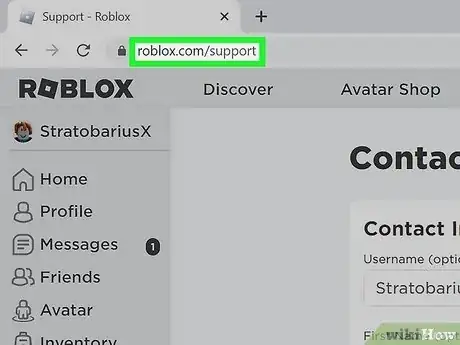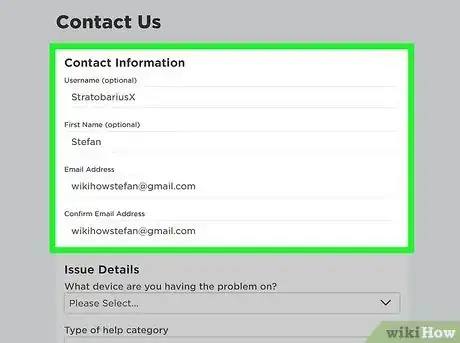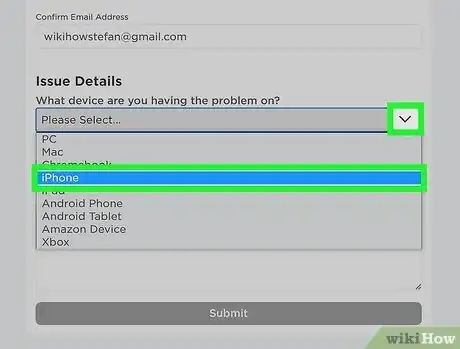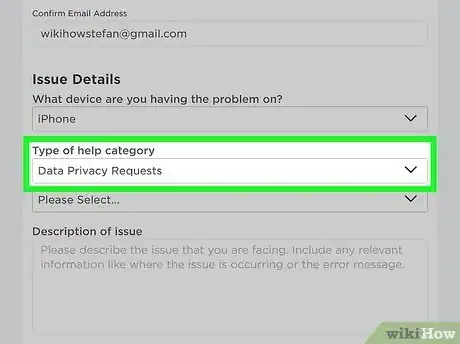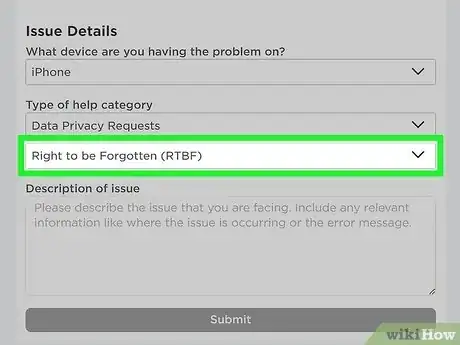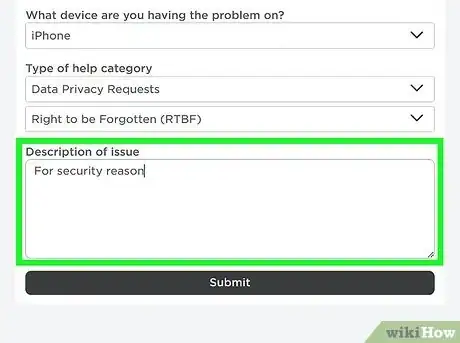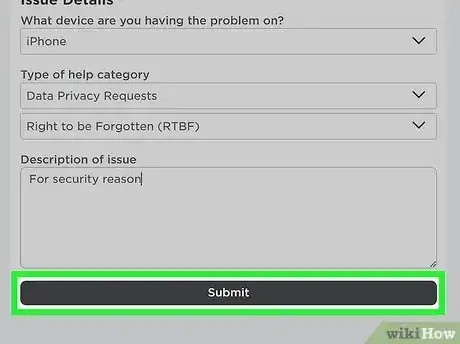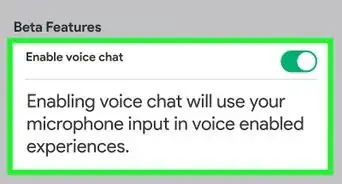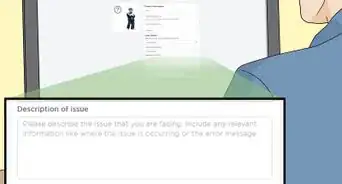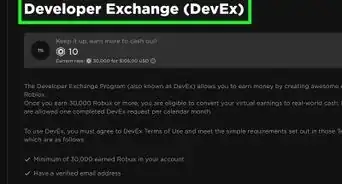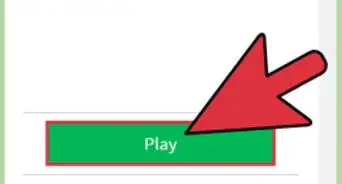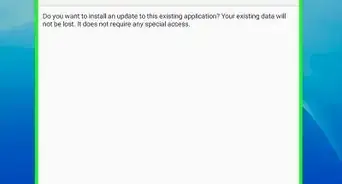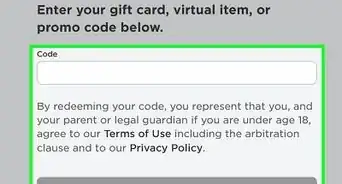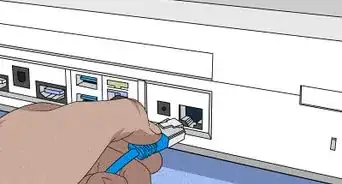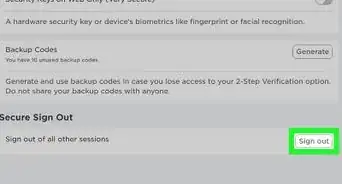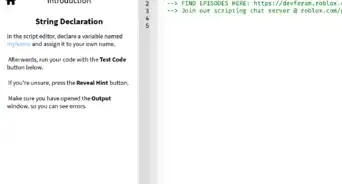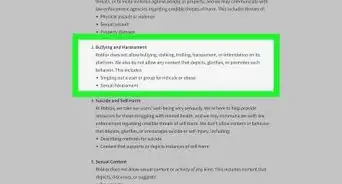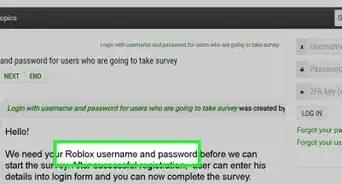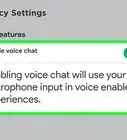Complete guide to permanently deleting your Roblox account data
This article was co-authored by wikiHow staff writer, Kyle Smith. Kyle Smith is a wikiHow Technology Writer, learning and sharing information about the latest technology. He has presented his research at multiple engineering conferences and is the writer and editor of hundreds of online electronics repair guides. Kyle received a BS in Industrial Engineering from Cal Poly, San Luis Obispo.
Learn more...
Are you a Roblox player trying to delete your account? The only way to delete your account and its data is by submitting a deletion request using Roblox's online support form. Filling out the form is pretty quick! This wikiHow guide will show you how to delete your Roblox account by submitting a support form.
Things You Should Know
- Make sure to select "Data Privacy Requests" and "Right to be Forgotten (RTBF)" in the support form.
- You'll need an email address to complete the support form.
- After submitting the form, you'll be contacted by Roblox to verify your identity.
Steps
-
1Go to https://www.roblox.com/support to access the support form. You can visit this website in any web browser. After installing Roblox, have you decided to delete your account? The only way to delete your Roblox account is to submit a request through Roblox's official online support form.[1]
- Log in to your account if you haven't already to continue to the support form.
-
2Type in your information. Adding your username and real name are optional, but email is required.Advertisement
-
3Select the device you use for Roblox. In the "What device are you having the problem on?" box, choose a device from the drop down menu.
-
4Select "Data Privacy Requests" under "Type of help category." A second drop down box will appear under "Data Privacy Requests."
-
5Select "Right to be Forgotten (RTBF)" in the second box. This is the category that indicates that you want your Roblox data and account to be deleted permanently.
-
6Fill out the "Description of issue" text box. Here, you can tell Roblox that you want your account to be deleted. You can write something like "Please delete my Roblox account and its associated data."
-
7Click Submit. You've successfully contacted Roblox by submitting the deletion request. Now, you'll need to wait for Roblox to contact you via email about the account deletion. The support team will need to verify your identity before deleting your account. Depending on availability, this may take a few weeks to process.
- Note that deleting your account is permanent. You won't be able to restore the deleted account after this process is complete.
- If your Roblox account was hacked, we have a separate guide for getting a hacked account back.