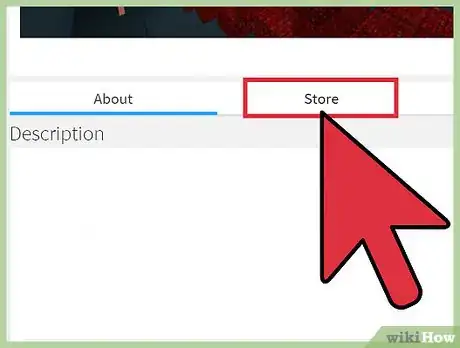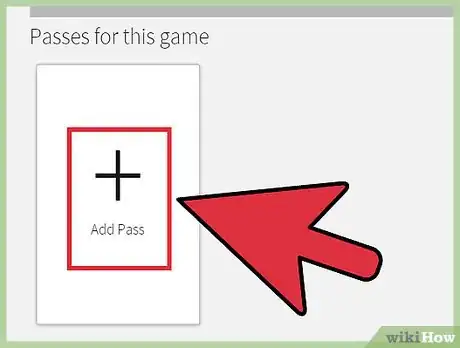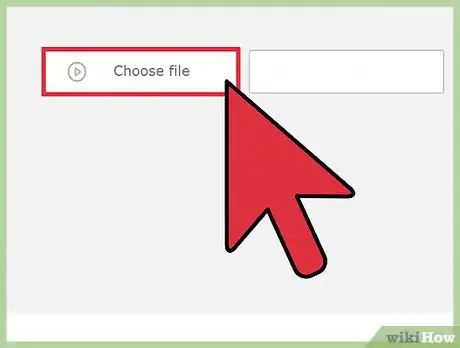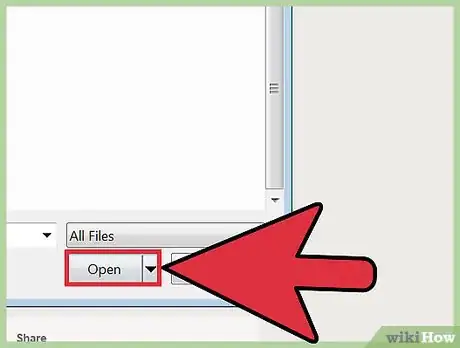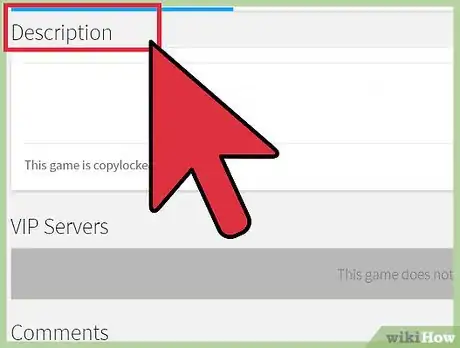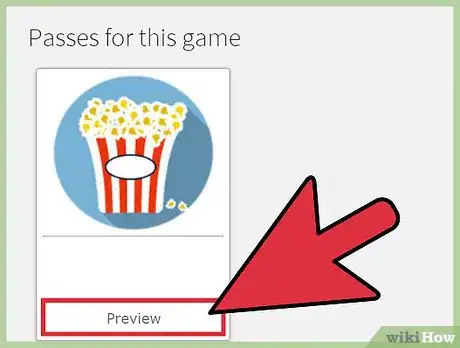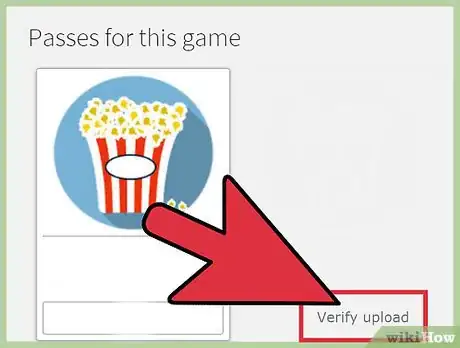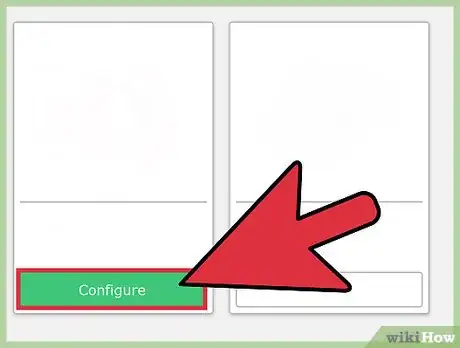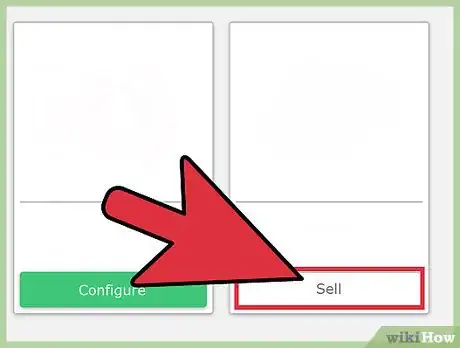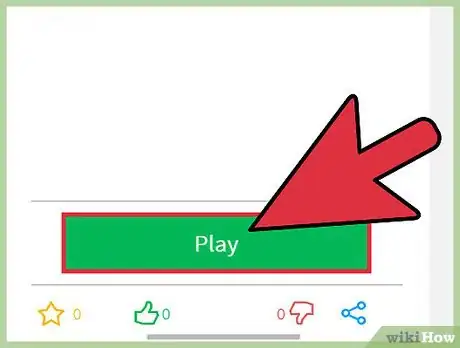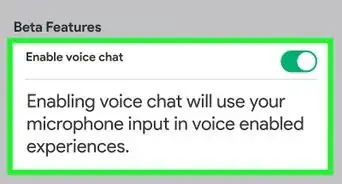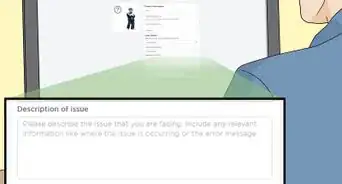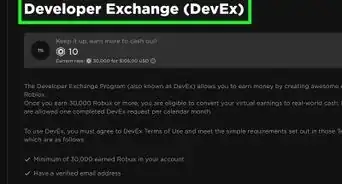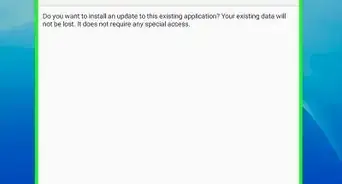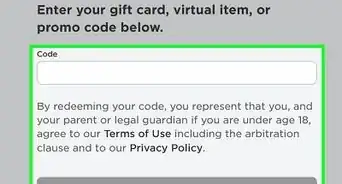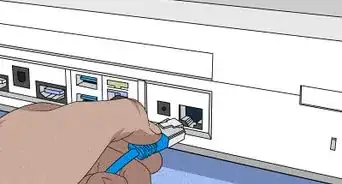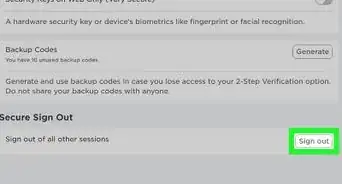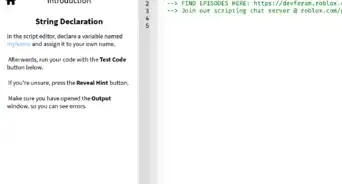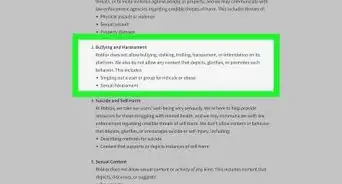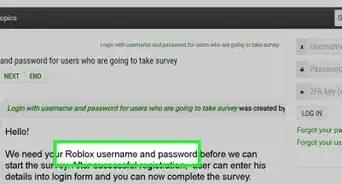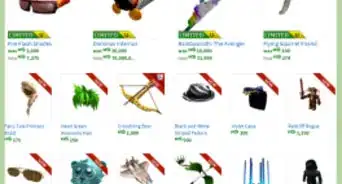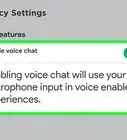X
wikiHow is a “wiki,” similar to Wikipedia, which means that many of our articles are co-written by multiple authors. To create this article, 20 people, some anonymous, worked to edit and improve it over time.
This article has been viewed 128,517 times.
Learn more...
Do you have a Roblox game but no game pass? Do you want one? This wikiHow will show you how to make a Gamepass for your Roblox game!
Steps
-
1Click the game (yours) that you want a game pass on.
-
2Once you've clicked it, click "Store."Advertisement
-
3Look at the game passes. It will say "Add pass." Click that.
-
4Click "Choose file". This will allow you to choose what the pass looks like.
-
5Click the file and choose "Open".
-
6Add details if desired. If this does something specific, like allowing you to meet the creator, type it in the description. You can also name your pass if you want.
-
7Click "Preview."
-
8Click "Verify upload."
-
9Look at your pass and click "Configure."
-
10Sell it for as much as you like. You can edit a few things. To sell it, check the box that says "Sell this item."
-
11Go to your game and check your pass. See if that's the way you want it. You have made a game pass!
Advertisement
Community Q&A
-
QuestionDo I need BC, TBC or OBC to make a game pass on ROBLOX?
 Community AnswerNo, you can make one without it.
Community AnswerNo, you can make one without it. -
QuestionHow do I fill up the white space inside the template?
 AnimebreadTop AnswererYou can either insert a picture or use a program like Paint to fill in the circle and design it to your desire. The blank space doesn't matter, only the area inside the white circle will be visible.
AnimebreadTop AnswererYou can either insert a picture or use a program like Paint to fill in the circle and design it to your desire. The blank space doesn't matter, only the area inside the white circle will be visible. -
QuestionIt won't let me click "Preview," am I doing something wrong? Is it the picture?
 Community AnswerThe picture doesn't have anything to do with it. It's probably the device or just a glitch. Earlier today, that happened to me on another website.
Community AnswerThe picture doesn't have anything to do with it. It's probably the device or just a glitch. Earlier today, that happened to me on another website.
Advertisement
Warnings
- Don't exaggerate the game pass. If people buy it and it doesn't perform the right thing, you will get reported.⧼thumbs_response⧽
Advertisement
About This Article
Advertisement