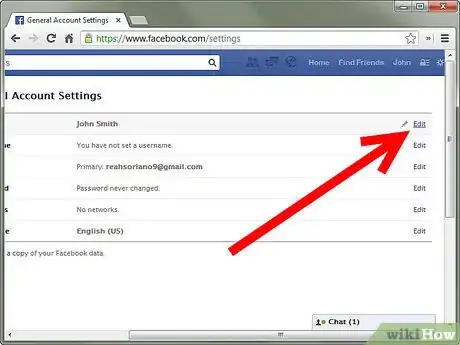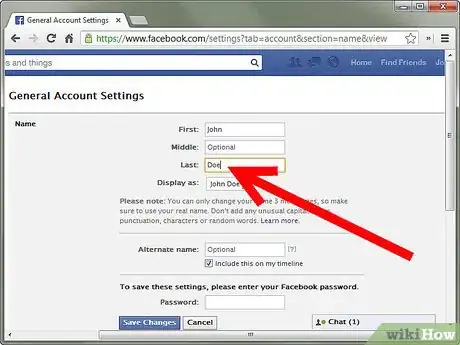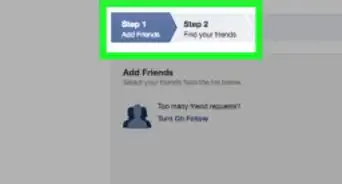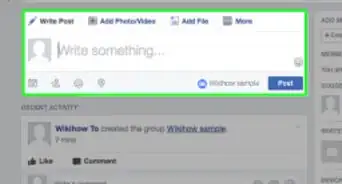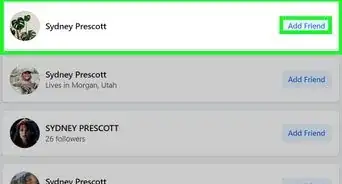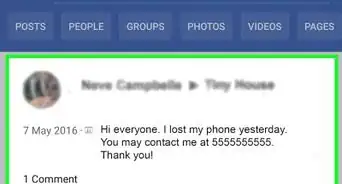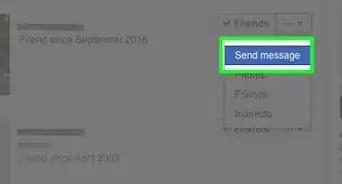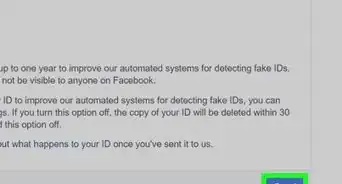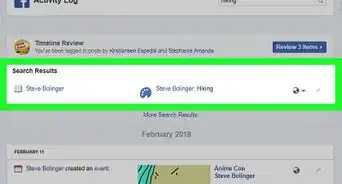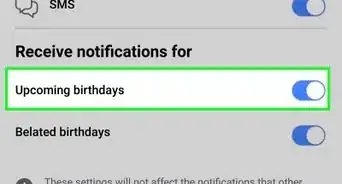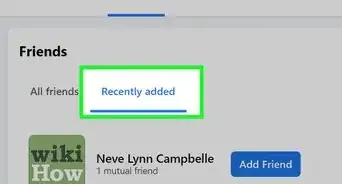X
This article was co-authored by Christopher Batchelor, a trusted member of wikiHow's volunteer community. Christopher Batchelor is a wikiHow community member and technology enthusiast. He has experience using a range of different platforms and software, and likes to keep up with updates and new features.
This article has been viewed 220,627 times.
Learn more...
So you got married, and now your name on Facebook doesn't relate to your new name. This article will discuss how to change to your married name, and still be able to have people search for you under your former maiden name.
Steps
-
1Visit the Facebook website in your web browser. Log in with your username and password, if you haven't stored the information for later use.
-
2Click the button marked "Account" in the top-right corner of your Facebook screen, and click the "Account Settings" button from the drop-down list.Advertisement
-
3Click the "Edit" link to the right of the row marked "Name" which displays your former (now maiden) name.
-
4Change your name in the "last" name box, to read your new "married" name.
-
5Type your full maiden (first and last) name into the "Alternate name" box. The next line labelled "Alternate name" is for your maiden name.For example, if your maiden name is Christina Lee and your married name is Christina Smith, do not type Christina Lee-Smith. Just type "Christina Lee" in this "Alternate name" box.
-
6Click the "Save changes" button.
-
7Type your current Facebook password in the "Password" box below these entries.
-
8Click "Save changes" one more time. It's all done and now people can find you either by your maiden name or your married name.
Advertisement
Community Q&A
-
QuestionHow can I change my Facebook page name?
 Community AnswerNavigate to the settings tab and change your name under the box labeled "Profile Name."
Community AnswerNavigate to the settings tab and change your name under the box labeled "Profile Name." -
QuestionHow many times can I change the name?
 Community AnswerI'm not 100% sure, but it should only be once every 60 days unless you use your ID to change your name.
Community AnswerI'm not 100% sure, but it should only be once every 60 days unless you use your ID to change your name.
Advertisement
Things You'll Need
- Facebook account
- Internet access
About This Article
Advertisement