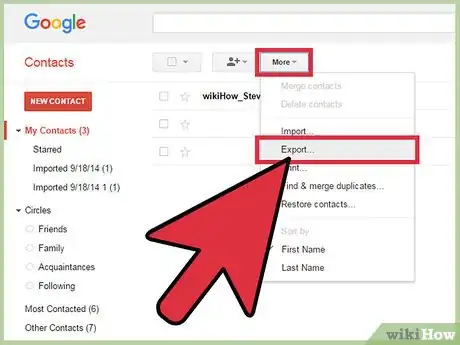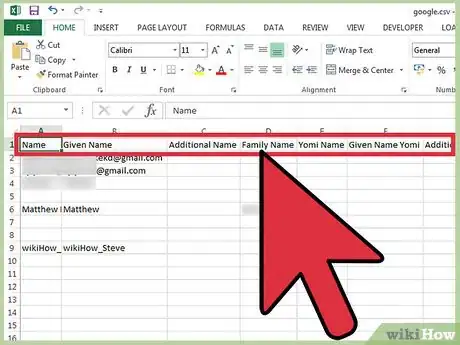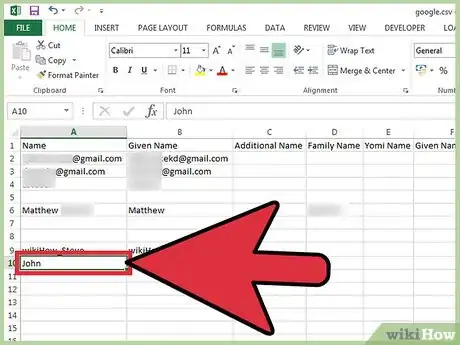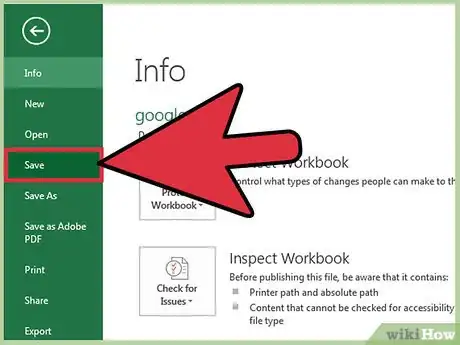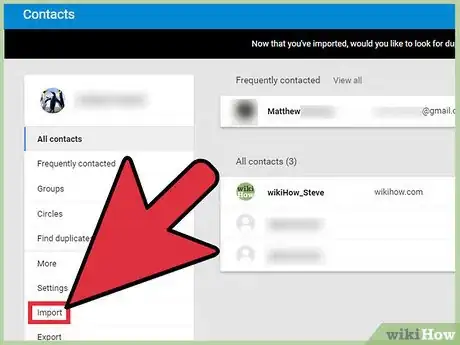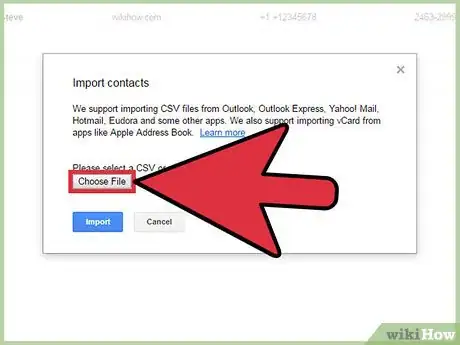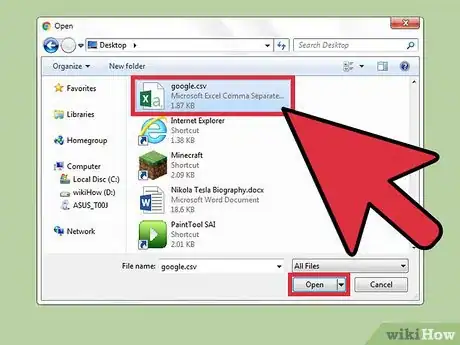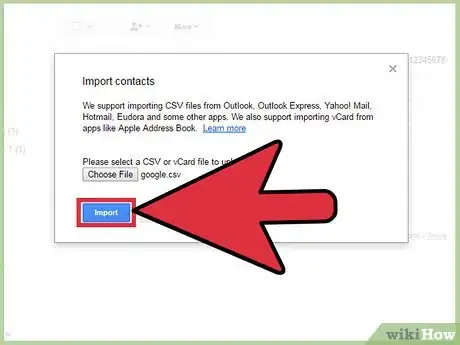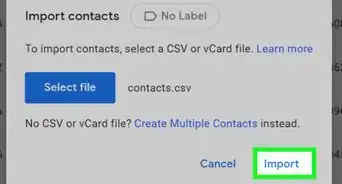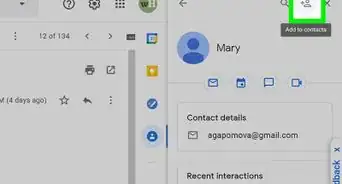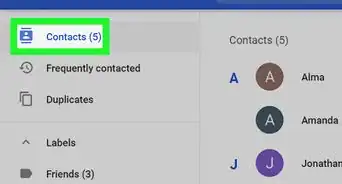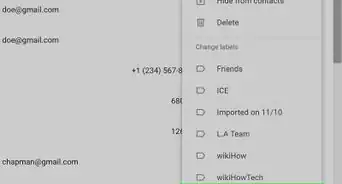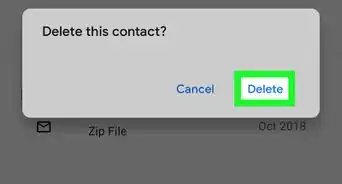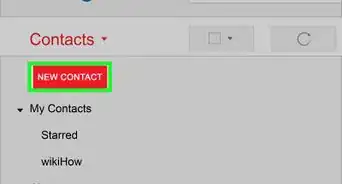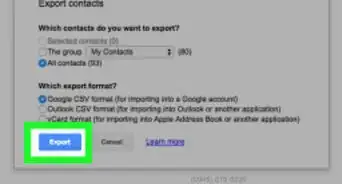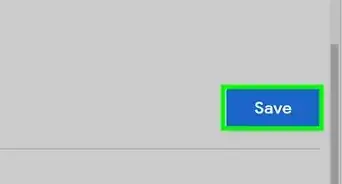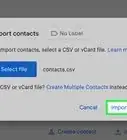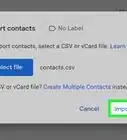This article was co-authored by wikiHow Staff. Our trained team of editors and researchers validate articles for accuracy and comprehensiveness. wikiHow's Content Management Team carefully monitors the work from our editorial staff to ensure that each article is backed by trusted research and meets our high quality standards.
This article has been viewed 749,855 times.
Learn more...
You can add email contacts in bulk to your Google account by importing them from a .CSV file (comma-separated value). Contact CSV files can be made from scratch or exported from your email client of choice. You can use a blank Gmail CSV file as a template to see the acceptable fields, then add your own contacts. Once complete, sign into your Google Contacts and import the CSV file. Don’t forget to double check your imported contacts for accuracy.
Steps
Creating a CSV File Template
-
1Export a CSV file from Gmail. This can provide a template for which fields Gmail will accept for CSV importing.
- If you are having problems exporting without any contacts, try manually adding a single contact to create an export file.
- If you are importing a CSV from another email service, you can skip to the import method.
- If you want to create CSV file from scratch, a full list of the field headers can be found here.
-
2Open the CSV file with a spreadsheet or text program. The first line of the CSV will display the different categories for data entry (e.g. First Name, Last Name, email, etc.). Spreadsheets will separate these categories into different cells, while text editors will list these values on the first line separated by commas.
- Microsoft Excel or Google Sheets will work for working with a spreadsheet, Notepad or TextEdit will work for working with a plaintext file.
Advertisement -
3Add your contacts to the CSV. Enter information to the related cell or list values in order. If no value is needed for a certain area, the cell can be left blank, or in the case of a text file, filled with a “,”.
- For example, a First Name, Last Name, Telephone, Email on a text file could be “John,,,john@email.com”.
- Make sure to not to remove any fields or to include a comma in place of a blank field in the case of a text file. Gmail will scan for all fields, so missing fields will cause problems with the import.
-
4Open the “File” menu and select “Save”. Changes to the CSV file must be saved before they can be imported into your Gmail account.
Importing a CSV With a Web Browser
-
1Navigate to Google Contacts in your web browser.
-
2Sign into your Google/Gmail account. Enter your username and password and click “Sign in”. You will be redirected to your Google Contacts page.
-
3Click the “Import Contacts” button. This button is listed in the left panel and will open an import popup window.
- If you are using the new Contacts preview, this button will be labeled “Contacts”. The preview does not currently support importing contacts and you will be redirected to the old contacts interface and will need to redo this step.
-
4Click “Choose File”.
-
5Select your .CSV file to upload. Browse for the file you exported or created and click “Open”. The file will be added to the import popup window.
-
6Click “Import”. After a few moments the import will complete and your contacts will appear listed on your Contacts page.[1]
- If you find that your contacts did not import correctly (i.e. information imported into the wrong field), you may have removed a field or missed a comma on your CSV file. If you imported many contacts, it may be easier correct the CSV file, delete all imported contacts, and re-import, rather than editing each contact one by one.
Community Q&A
-
QuestionCan I import a CVS file from AOL mail?
 123 786Community AnswerYes, follow these steps: (1) Once logged into AOL Mail, click on "Contacts" on the left. (2) Click on the Tools menu and choose "Import." (3) Pick a CSV file on your computer. (4) Select an import format (CSV, TXT, or LDIF). (5) Click on the "Import" button.
123 786Community AnswerYes, follow these steps: (1) Once logged into AOL Mail, click on "Contacts" on the left. (2) Click on the Tools menu and choose "Import." (3) Pick a CSV file on your computer. (4) Select an import format (CSV, TXT, or LDIF). (5) Click on the "Import" button. -
QuestionHow do I import my contacts to a specific group?
 Community AnswerEach imported contact features a flag (group) that you can select and rename as desired.
Community AnswerEach imported contact features a flag (group) that you can select and rename as desired. -
QuestionHow can I see the contacts that are imported to a Gmail account?
 WRMCommunity AnswerA list of your contacts can be viewed at contacts.google.com or in the Contacts app of your mobile device (if it has been linked to your Gmail account).
WRMCommunity AnswerA list of your contacts can be viewed at contacts.google.com or in the Contacts app of your mobile device (if it has been linked to your Gmail account).
Warnings
- If you created your own CSV file, it is a good idea to double check that the information imported to the correct fields. For example, make sure names and emails appear in the correct space and are associated with the correct contacts.⧼thumbs_response⧽
About This Article
1. Add addresses to your CSV file.
2. Sign in to https://contacts.google.com.
3. Click Import.
4. Click Chose File.
5. Select the .CSV file and click Open.
6. Click Import.