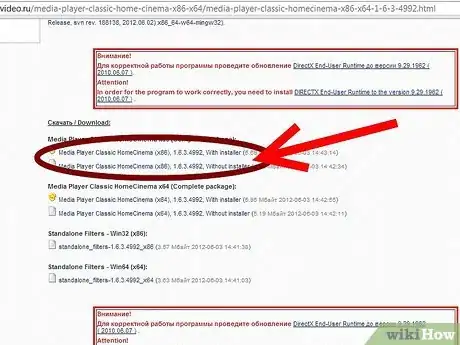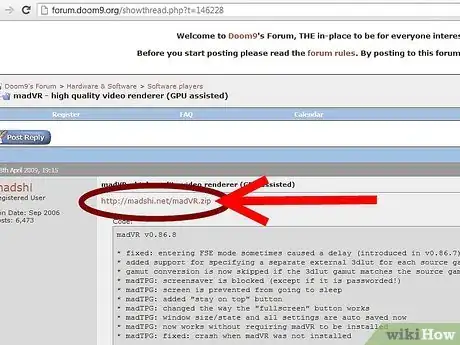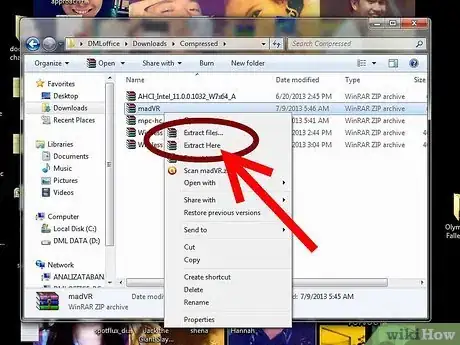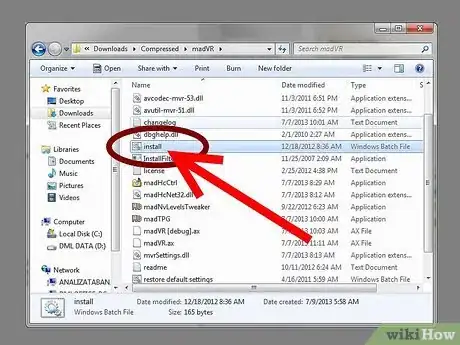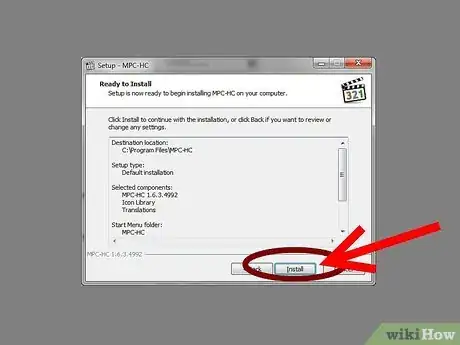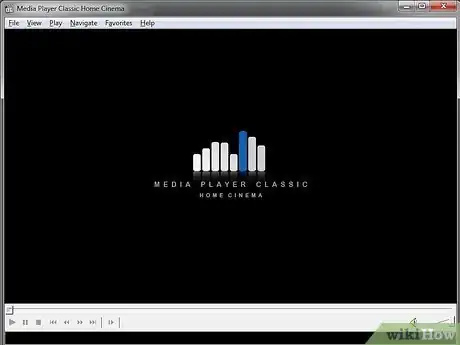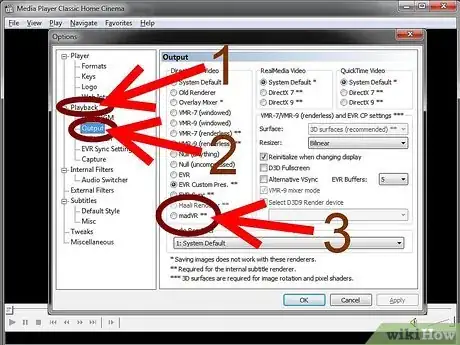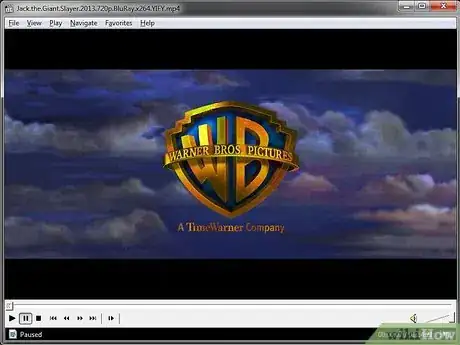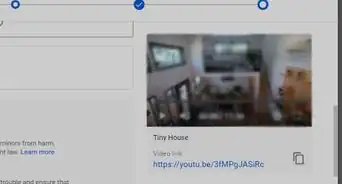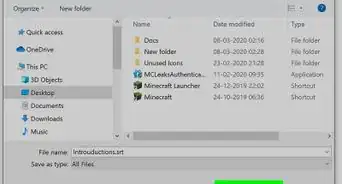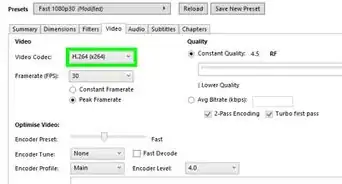X
wikiHow is a “wiki,” similar to Wikipedia, which means that many of our articles are co-written by multiple authors. To create this article, volunteer authors worked to edit and improve it over time.
This article has been viewed 48,456 times.
Learn more...
madVR is one of the most hardware demanding but also the arguably highest quality video renderer you can use for watching all different kinds of videos, ranging from downloaded YouTube clips to XviD home movies to the latest x264 1080p cinematic trailers.
Steps
-
1Be sure your Media Player is current. For the most and newest madVR features it is required to use an up to date version of Media Player Classic Home Cinema (x86). Download the newest version of MPC-HC from the official site.
-
2Download the newest version of madVR from the official site: http://forum.doom9.org/showthread.php?t=146228Advertisement
-
3Extract the contents of madVR.zip.
-
4Double click install.bat. madVR is now installed and ready to use.
-
5Install Media Player Classic - Home Cinema (x86). Select "Reset Settings" if you had a previous installation of it on your system or just to be on the safe side.
-
6Start Media Player Classic - Home Cinema (x86).
-
7Go to View->Options->Playback->Output and select madVR ** under DirectShow Video.
-
8Open a video file and enjoy.
Advertisement
Warnings
- madVR is very demanding on a system and could result in video stutter and performance issues on older or portable systems.⧼thumbs_response⧽
Advertisement
About This Article
Advertisement