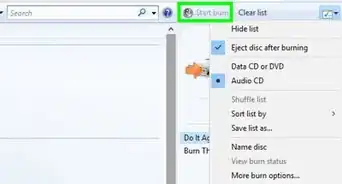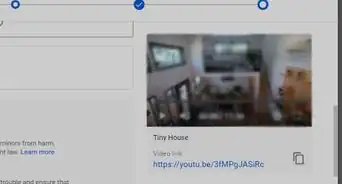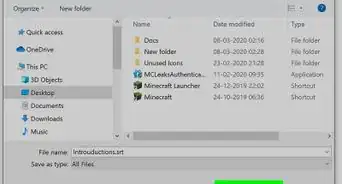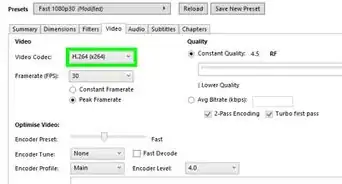wikiHow is a “wiki,” similar to Wikipedia, which means that many of our articles are co-written by multiple authors. To create this article, 11 people, some anonymous, worked to edit and improve it over time.
This article has been viewed 67,823 times.
Learn more...
If you want to download a video for later viewing, even online, your best option is to download the movie as an MP4. These files can be viewed on almost all video programs, like Quicktime or Windows Media Player, and you can even put the video on your phone or tablet. Converting YouTube Videos is easy, and simply requires you to use a program or website specializing in the conversions.
Steps
Warnings
- Downloading copyrighted material is illegal under the Digital Millennium Copyright Act.⧼thumbs_response⧽
Things You'll Need
- Freemake YouTube Converter
- YouTube Video Link
References
About This Article
1. Open the video in YouTube.
2. Copy the URL.
3. Open a video converter site.
4. Paste the URL.
5. Select MP4.
6. Click Download.