Explore this Article
X
wikiHow is a “wiki,” similar to Wikipedia, which means that many of our articles are co-written by multiple authors. To create this article, volunteer authors worked to edit and improve it over time.
This article has been viewed 42,142 times.
Learn more...
Do you want to view the list of people you have muted on Instagram? This wikiHow teaches you how to do it.
Steps
1
Open the Instagram app.
2
Navigate the profile tab.
3
Tap the three-line menu.
4
Tap "Settings" on the menu.
5
Tap the "Privacy" option.
6
Scroll down and tap "Muted Accounts."
You Might Also Like
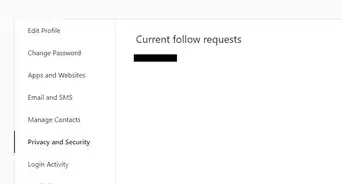
How to
View the List of People You Have Requested to Follow on Instagram
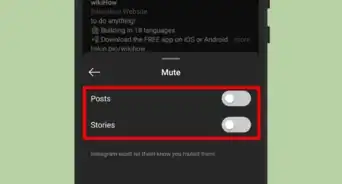
How to
Mute Someone on Instagram
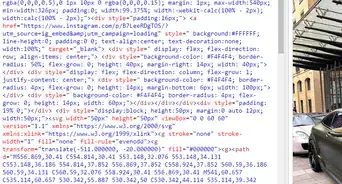
How to
Embed an Instagram Post
 The Best Compliments to Leave on a Photographer’s Instagram
The Best Compliments to Leave on a Photographer’s Instagram

How to
Respond to Nudes
 3 Ways to See Hidden Information on FB Marketplace
3 Ways to See Hidden Information on FB Marketplace
-Step-5.webp) Viewing a Private Instagram Profile: Is it Possible?
Viewing a Private Instagram Profile: Is it Possible?

How to
Recognize Fake Instagram Accounts
 How to Add a Subscribe Button to Your Snapchat Profile
How to Add a Subscribe Button to Your Snapchat Profile
 How to Know if Someone Restricted You on Instagram
How to Know if Someone Restricted You on Instagram

How to
Create Multiple Facebook Accounts
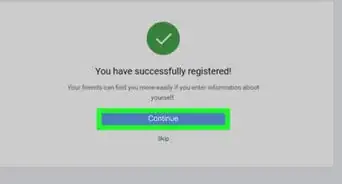
How to
Make a VK Account
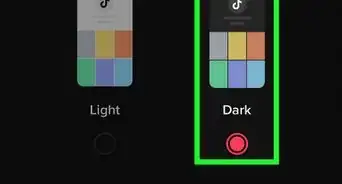 6 Easy Steps to Get Dark Mode on TikTok
6 Easy Steps to Get Dark Mode on TikTok

How to
Share Spotify Lyrics on an Instagram Story
Advertisement
About This Article
wikiHow is a “wiki,” similar to Wikipedia, which means that many of our articles are co-written by multiple authors. To create this article, volunteer authors worked to edit and improve it over time. This article has been viewed 42,142 times.
How helpful is this?
Co-authors: 2
Updated: July 30, 2022
Views: 42,142
Categories: Social Networking Services
Advertisement


















































